In this post, I will talk about how to filter GitHub notifications by type. Octobox is a free online tool that connects to your GitHub account and helps you filter the notifications by their type. It lists all the notifications on its interface and then you can selectively deal with them. It lets you manage all the GitHub notifications using its intuitive interface. You can see the notifications in different categories like mentions, authors, issues, etc. You can select any notification and then take further actions. And there is a good feature as well that allows you to star different notifications and you can find them later in a separate section.
If you often deal with a lot of GitHub repositories then you surely need a notifications manager. The default notification center of GitHub is very simple but you can enhance it using Octobox. You just have to authorize your GitHub account and then start managing the notifications like a pro. On the main interface, it shows notifications from the individual repositories as well. You just select any one and click on it. It will take you to the GitHub page in the new tab where you can see the actual discussion.
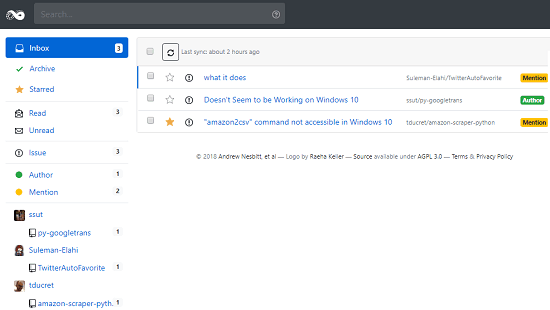
How to Filter GitHub Notifications by Type with this Online Tool?
Octobox is an open source tool as well and if you want then you can run it locally. To use it, just go to the homepage of Octobox and then authorize it with your GitHub account. Next, click on “Sync” option and it will start fetching all the read and unread notifications from your account.
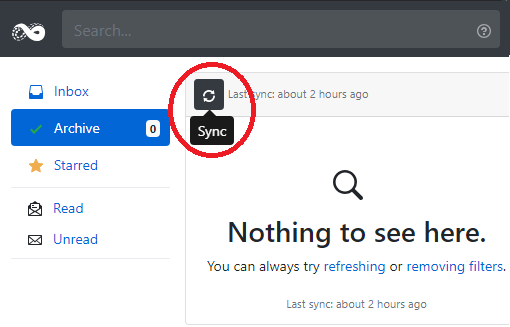
After syncing all the notifications, it will list them all. And you will notice that it automatically categorizes the different notifications by their type. You can see all the notifications in different categories and then you can read them. Click on a notification and it will take you to its corresponding page in the new tab. Also, on the bottom right side, it lists all repositories from which you have received the notifications.
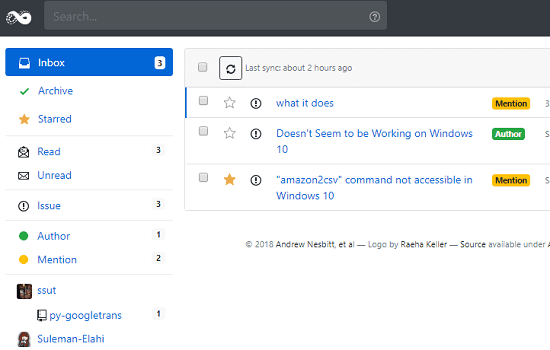
In this way, you can use this free GitHub notifications manager to filter notifications by type. You can easily categorize different notifications from your GitHub account on a simple and intuitive interface. Also, it makes it very easy to keep an eye on the important notifications as there is an option in it to mark them as starred.
You may also like: How to Get Slack Notifications for GitHub Issues
Final words
Octobox is a simple and powerful notifications manager that you can use to filter notifications by type. You just have to authorize it once with your GitHub account. After that, receive notifications in it and it will categorize them based on their type. This is helpful in case, you want to concentrate on only specific GitHub notifications for example, mentions. So, if you are looking for some ways to manage GitHub notifications then you can try Octobox.