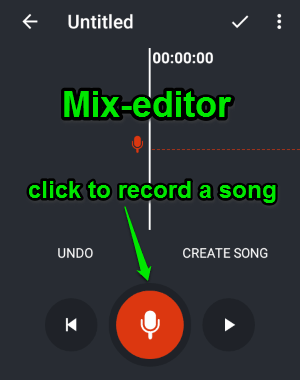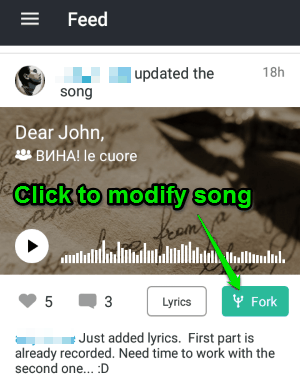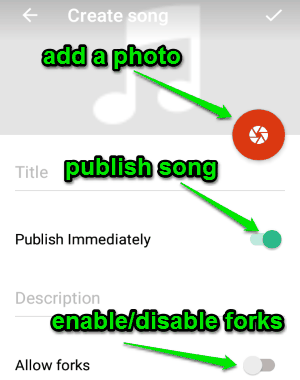BandLab is a free music maker app for Android to create and collaborate on songs globally. It is a complete cloud platform where you can upload your raw music and get help from engaging people all around the world. Got an idea about music? then don’t waste your time and share the idea with others to accomplish it seamlessly. You can easily use this app to capture and store your musical ideas in the cloud in order to avoid losing your ideas or voice memos.
If you wish to develop a great music, then don’t do it alone as there are many professional musicians in the “BandLab” community to help you out. You can also discover ideas posted by other people and follow them or collaborate with them for making their ideas a great success. The built-in “Mix-editor” is pretty awesome to create a new song or to collaborate on different track projects posted by others.
The following screenshot shows the “Mix-Editor” to create a new music.
Note: This app is also available for iPhone, but I have only reviewed the Android version.
How to Create and Collaborate on Songs or Musical Ideas:
Download and install this app from the link given at the end of this post or from the Google Play Store.
Step 1: As soon as you open up the app, you will get suggestions about following people who are available in the “BandLab” community.
Step 2: Below, you will see the ideas or feeds posted by other users. If you wish to collaborate or modify any global post or song, simply tap the “Fork” button attached with the feed to open it with “Mix-editor”. The following screenshot shows how to modify a song posted by others.
Step 3: To create your own song, tap the hamburger button at the top and select “My ideas” option. After that, click the red recording icon on the screen to enter the “Mix-editor” or the music maker tool. You can either create a new song or import any existing audio file from your phone’s storage. The following screenshot shows how to create a new song.
Step 4: After recording a song or modifying an audio file, tap the done button to add a photo, the title, description, select the option to publish it immediately, and allow forks (allow collaboration by others). The following screenshot shows how to perform the above actions.
Step 5: After you’re done with playing around and creating a song, you can share it via Twitter, WhatsApp, Google Drive, Email, etc. Tap the hamburger icon and select the option “Invite” to request collaboration by other people on your music.
My Final Verdict:
If you’re a music lover, then you will definitely like “BandLab” as it lets you create and collaborate on songs. Sometimes losing voice memos or recordings can be very disappointing, but posting your music to this app will keep them always safe in the cloud. You can access, listen, edit and modify them whenever you want. Give this app a try.
Try this app from the link here.