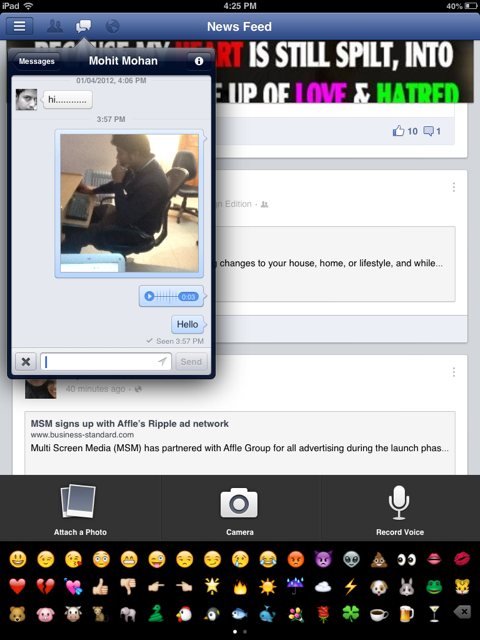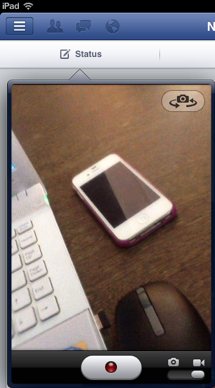Facebook released a new updated version of its iPad app for Facebook. Facebook app for iPad was released to check Facebook no matter where you are. It gives you the similar functionality like using Facebook in a browser. As you all know and use this Facebook iPad app, you would also like to know what all changes have been made in this new update. So lets get started:
The major noticeable change in the app is the pictures. The pictures you see now on your wall, or albums are bigger, and more clear. The pictures look more vibrant.
You get an option to send voice messages to your family or friends right from the app. To send voice messages, select the friend you want to send a message to. Click on messages button and you will get to a page where on bottom left of the window will have a plus sign. When you click on that it will give you three options: photo, camera, and record voice. This is where you can record a voice message and send it to your friends. All you have to do after selecting the option is hold the record button when you are speaking. Release the button when you are done. Now hit the send button to send it to your friend.
You also get the option to record videos and share them with your friends right from the app. To record a video click on the status tab and a window like shown below will open up. The pop up will ask to create a video or take a pictue. Once you are done recording, you can go ahead and share this video on your wall. You also get the regular options to tag friends in the video, add a location to the video and choose who can view the video.
The nearby tab has been optimized to show more local locations for you to tag.
These new features are applicable to iPhone, and iPod users as well except from the bigger more clear pictures feature which is only available for iPad users.
When you go to your iTunes store, you will see an upgrade button in front of Facebook app that has been installed in your iPad. Go ahead and upgrade it to enjoy all the new features of this upgraded Facebook iPad app.