In this post, we will learn about how to download Instagram highlights of any user. There are actually some free websites using which you can do that with ease. These websites let you simply enter the username/profile URL of any Instagram user and then automatically find the stories highlights. The best part is that they will show you all the highlights no matter how old they are. You can then preview the media files and then download them for free.
Apart from the Instagram highlights, these websites can also find the active stories (for current day) of the user and let you download them. They are super easy to use and you can search and download Instagram highlights (stories) of any user in no time. No more worries about missing Instagram stories of your crush, favorite celebrities, etc.

Let’s get started with the websites.
StorieSig:
StorieSig is probably the best website which you can use to download Instagram highlights for free. It allows you to easily search for the stories highlights of any Instagram user and download them with ease. You can also preview the images and videos from the highlights before downloading. Apart from highlights, it also shows the active stories of the user you have searched for. It is completely free to use and you don’t need to create an account for using it.
How to Download Instagram Highlights of Any User with StorieSig:
Step 1: After you open the homepage of StorieSig, you will see an input field named, “Username”. Now, to download the stories highlights of any Instagram user, simply enter the username in the input field.
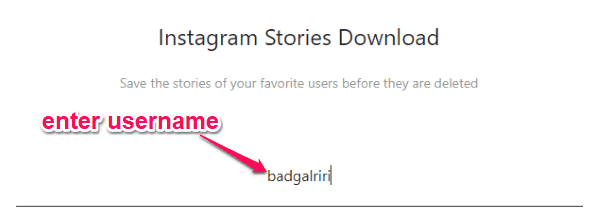
Step 2: After that, all you gotta do is press “Enter” and then it will automatically find all the stories highlights of that user. In the list, you can see how old the highlights are. It will also show you the current day stories which you can browse and download with ease.
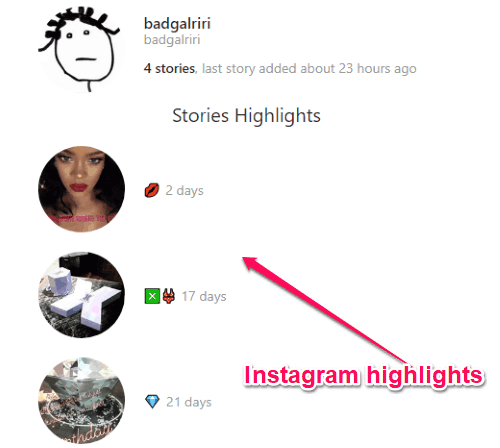
Step 3: To download highlights from any day, simply click on it and then you can see all the photos and videos used. You can preview the files and click on the associated “Download” button to download them to your PC for free.
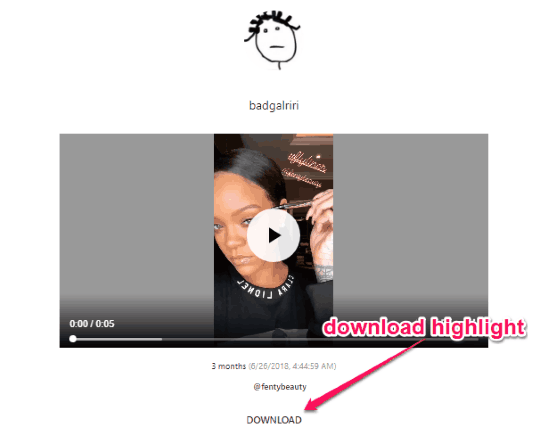
Zasasa:
Zasasa is also a free website that allows you to download the Instagram Stories of any user with ease. To do that, all you gotta do is enter the profile URL of the user on this website and the rest is done automatically. It will find all the Instagram highlights without any limit on the time duration of the stories. In addition to the highlights, this website also helps you to see the current day stories and download them if you want. This website is absolutely free to use.
How to Use Zasasa Download Instagram Highlights of Any User:
Step 1: To get started, simply open Zasasa on your browser. After that, you will see an input field on the main page along with an option named, “Also download Highlights (old Stories)”. Now, to proceed and download the Instagram highlights of any user, enter the username in the input field and enable the above option.
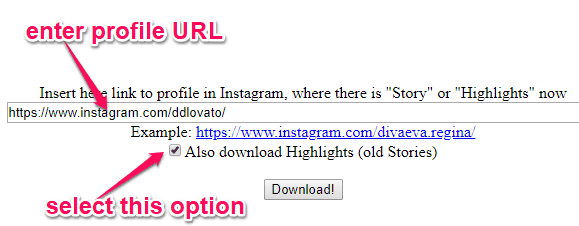
Step 2: After you do that, click on the “Download” button at the bottom and then it will search for all the highlights of that Instagram user. This one also shows the current day Instagram stories uploaded by the user.
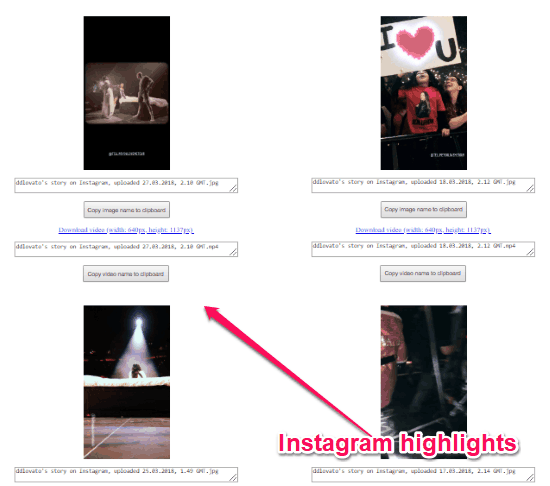
Step 3: You can see the thumbnails of all the highlights and the date on which the user added them. Now, to download any of the highlights, all you gotta do is click on the download link at the bottom of each file. This way you can download as many Instagram highlights you want for free.
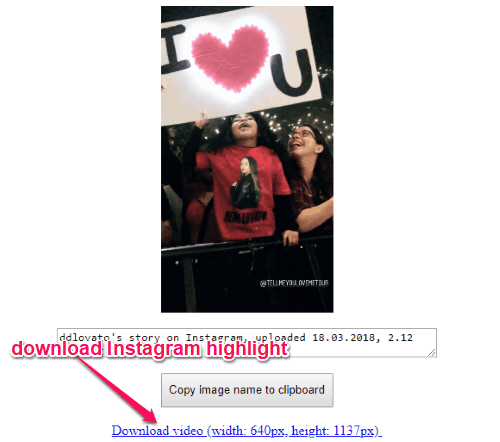
Closing Words:
There are many software, websites, and even mobile apps available which can help you download Instagram stories of the present day. But, if you would like to download the old highlights, then the websites explained in this post can be helpful. They make it quite simple for you to search and download Instagram highlights of any Instagram user for free. What is more intriguing about these websites is that they can help you find highlights no matter how long it has been.
So, try them out and do let me know what you think in the comments.