Here is a list of 10 free online reverse guitar chord finder. They can be used to find information about any guitar chord just by entering the notes on a virtual guitar fretboard. You can simply open up these reverse chord finders, enter notes by clicking on the guitar frets, and then they will take the notes into account to show the chord information like the chord name, formula, symbol, etc. You can also keep the strings open or unplayed manually. They let you find details about any chord and also as many times as you want for free. Some of them even have the additional option to change hand, play the chord, do reverse piano chord search [[link this]], etc.
In one of our previous posts, we have explained some of the best free Guitar Chord Generator websites, which allow you to see any guitar chord on a guitar fretboard after selecting any chord type and root key. But, instead of showing guitar chords on a fretboard, these reverse guitar chord finder let you do the opposite and find chord information based on the notes entered by you on guitar frets.
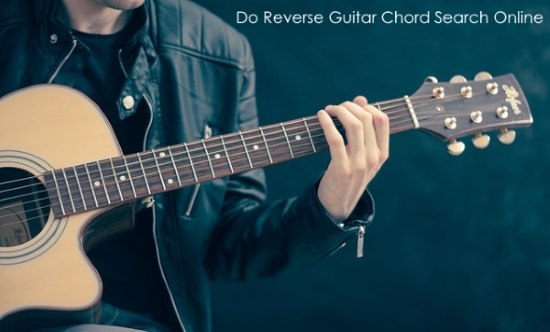
Let us go through the reverse guitar chord finder.
ChordFinder:
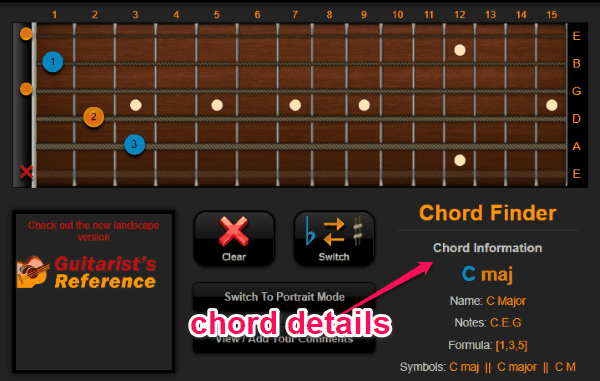
ChordFinder is one of the best free reverse guitar chord finder tools which can be used to find information about any guitar chord with ease. To do that, you would need to first go to this website and then you will see a virtual guitar fretboard. Now, click on the frets to enter notes for finding chord information. It also comes with additional options to switch the fretboard label between note name & finger number, change hand (right or left) and make any string open or unplayed manually. Once you’re done with the notes, it will automatically show you the guitar chord information at the bottom. You can even play and listen to the chord directly.
Jam Play:
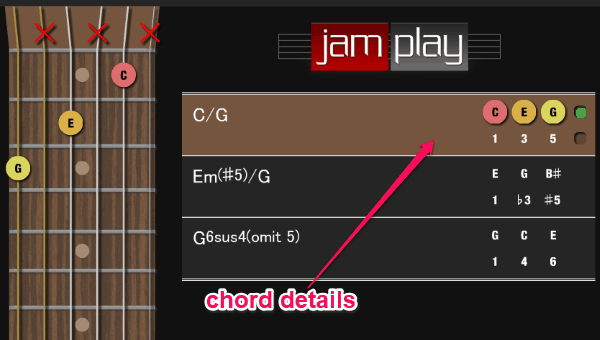
Jam Play is another free reverse guitar chord finder that can help you find details about any guitar chord online. For that, you can simply open this website and then enter the notes on the virtual fretboard. Initially, the fretboard will be for the right-handed people but do not worry, as it also comes with the option to switch the fretboard as right-handed or left-handed. You can also manually keep any string as open or mute. Once done with all that, it will analyze the notes and generate the chord information for you like the chord name, formula, etc. Apart from the real chord, it will also show related chord containing the notes. This one also has the option to play the chord online.
GuitaristsReference:

GuitaristsReference is also a very useful reverse chord finder for guitar using which you can get information about any chord you want online for free. To do that, open up this website and then you can see a virtual fretboard with all the notes written on it. Now, what you need to do is select the notes which make the chord, whose information you want to see. You will also see some additional options to change the hand, switch note label (note name or finger number), fretboard position, etc. When you’re done with these settings, it will generate the chord information for you automatically. You can also listen to the chord by clicking on the “Play” button.
Oolimo:
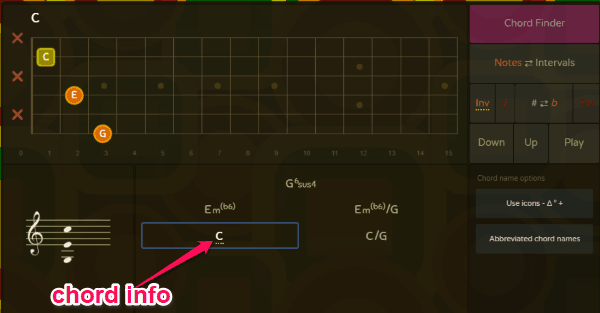
Oolimo is a free online reverse guitar chord finder which makes it very easy for you to search and find information on guitar chords. When you open up this website, you will see a simple guitar fretboard on the homepage. Now, what you need to do is enter the notes by clicking on the strings on the fretboard. As soon as you do that, it will show you the chord information like the chords made of the notes, their symbol, etc. To get a perfect result, you can also change the fret label, up/down notes automatically, etc. After that, you can also play the generated chord online if you want.
Power Chord:
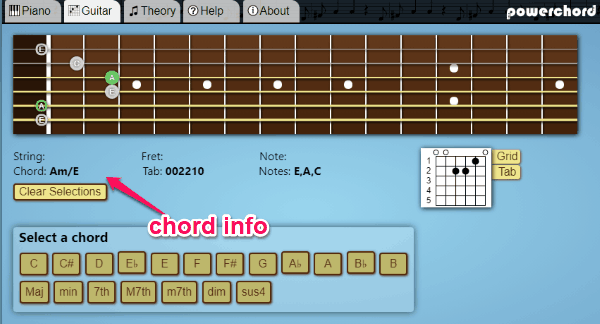
Power Chord is another useful reverse guitar chord finder which can help you easily find out details about any guitar chord online. You can use it to find chord details as many times as you want for free. To do that, you would need to first go to the homepage and then start entering the notes on the fretboard. The virtual guitar fretboard will allow you to enter any note you want just by click on the frets. As soon as you do that, it will show you the chord information like the chord name, tab info, etc. It will also show the Tab and Grid diagram for the chord. Apart from that, you can also do the opposite and use it to see notes on the fretboard by selecting any chord from the table.
Chord Designer:
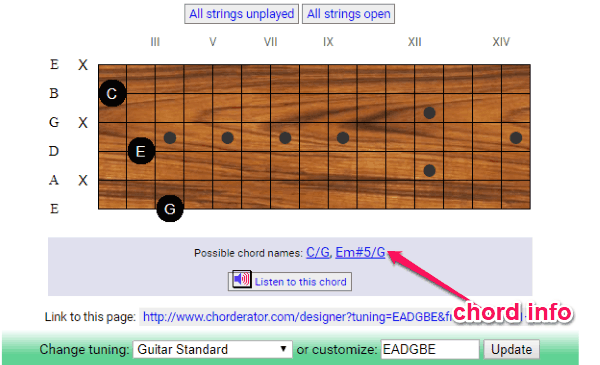
Chord Designer is one of the simplest reverse chord finder for guitar. You can easily use it to find chord information by entering notes on a virtual fretboard. After you go to the homepage of this website, you will see the fretboard where you can start entering the notes by clicking. Before that, you can also change the guitar tuning to Guitar Standard, Bass Guitar, 7-String Guitar, Guitar Open G, etc. It also lets you manually keep any string unplayed or open. Once you’re done with that, it will automatically create the chord details for you. You can see the name of the chord, symbol, and can also listen to the chord directly.
Chord Identifier:
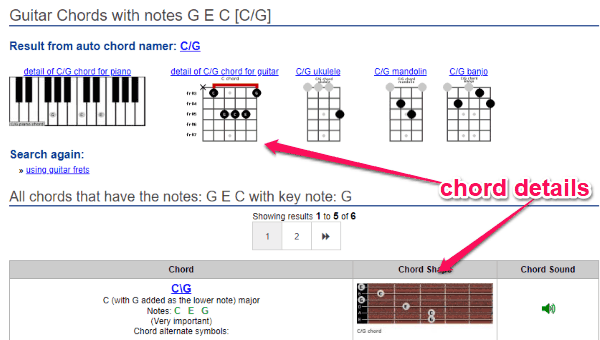
Chord Identifier is another simple yet useful reverse guitar chord finder which can help you find details about any guitar chord. It can provide chord information based on the notes you enter on the virtual fretboard. After opening this website, you will see the guitar fretboard and then you can simply click on the strings to select the notes. You can also make strings open or muted manually. Once done, click on the “Find Notes” button and then it will generate the chord details for you. It will show you the name of the chord, the same chord on other instruments like Ukulele, Piano, other associated chords, and more. You can do that unlimited times for free.
All Guitar Chords:
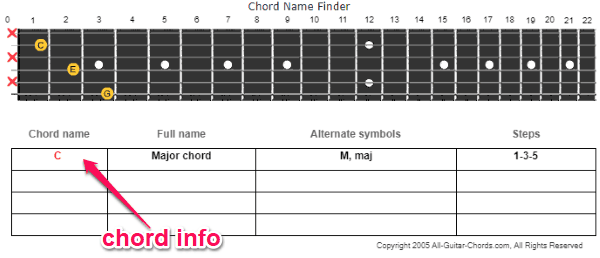
All Guitar Chords can also be used to do reverse guitar chord search and easily find information about any chord. When you go to the homepage of this website, you will see the fretboard on which you can add notes just by clicking on the strings. It also lets you make any string mute or keep it open. Once you do that, it will instantly generate the chord information for you. You will see the name of the chord, full name, alternate symbols, and the steps involved.
Chord Namer:
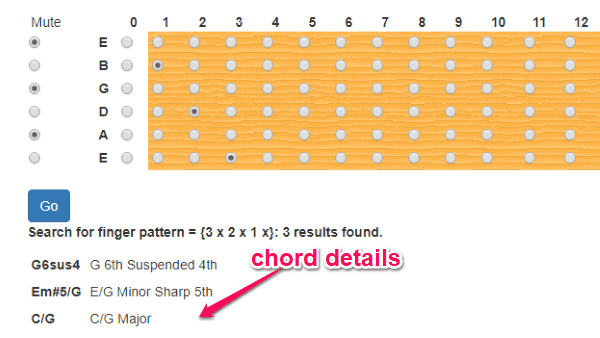
Chord Namer is quite similar to All Guitar Chords and allows you to find information of any guitar chord seamlessly. After you open it up, you can go ahead and add the notes on the virtual fretboard. You can simply click on the strings to do that. This reverse chord finder also has the option to mute strings or keep them open manually. Once done, hit the “Go” but\ton and then it will automatically generate the result for you. In the result, you will see the chord details like chord name, chord symbol, and all the other chords which can be created with the same notes.
Gootar:
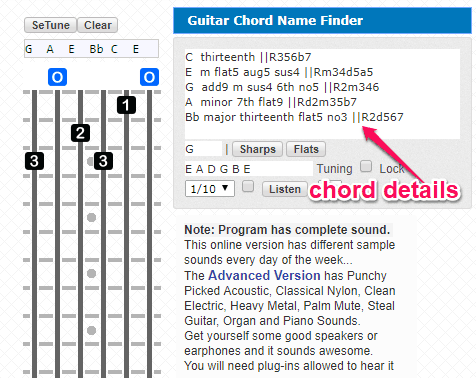
Gootar also comes with a free and simple online reverse guitar chord finder which can assist you to find out information on any guitar chord. For that, all you need to do is open this tool and then select the notes on the virtual guitar fretboard. After that, you can also enter a custom tuning, choose between Sharps or Flats, etc. Once done with that, it will show you the chord details on the right. You will see the name and symbol of all the chords which includes the notes selected by you. It also has an option to listen to the chord if you want.
Closing Words:
These are some of the free and simple online reverse guitar chord finder which can assist you to seamlessly find information about any guitar chord. The fact that you can simply add notes on a virtual fretboard to identify chords make these websites more useful and interesting as well. They effectively do what they are supposed to, with minimal effort from you side.