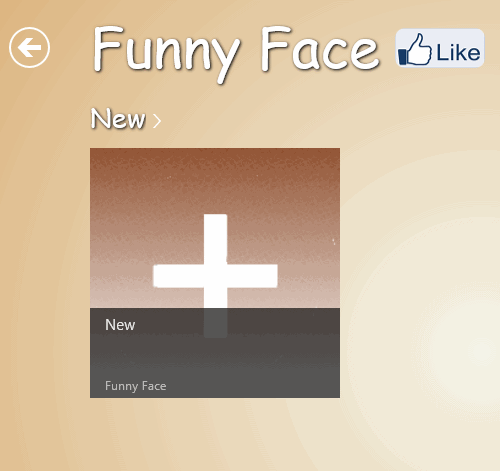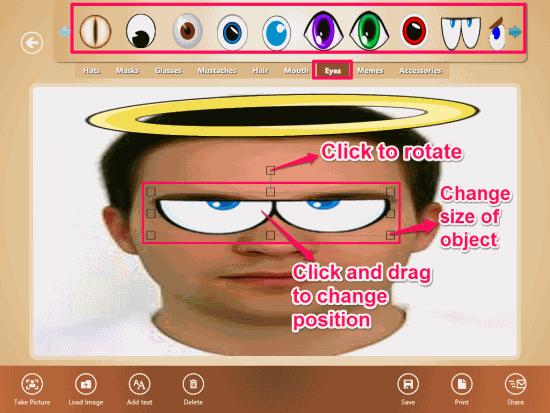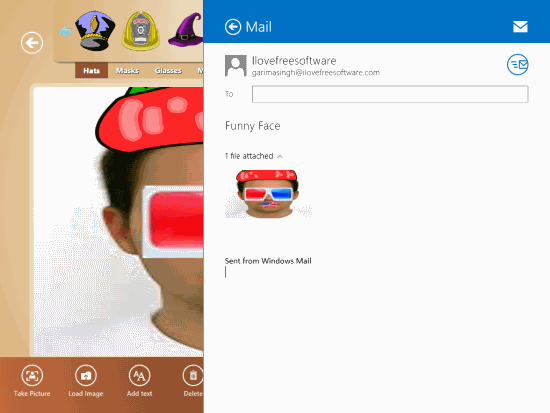Funny Face is a free fun photo app for Windows 8 which lets you edit photos in a funny way. This app provides 9 different categories of objects: Hats, Masks, Glasses, Mustaches, Hair, Mouth, Eyes, Memes, and Accessories. Each category contains more than 25 different objects. Change the size, position, and rotation of objects as per your choice. You can also add colorful text to your photos.
Insert photos by importing from your Windows 8 PC or by clicking one, the choice is yours. You can also try your hand on a sample picture. The app also lets you share your photos on your preferred social media network directly through the app. You can save the photos in PNG format or print your photos directly through the app.
This app also has an integrated gallery where you can view your edited photos directly from the home screen of the app.
Key Features of Funny Face fun photo app for Windows 8:
- Simple interface and hence easy to use.
- No ads in the app.
- provides more than 200 funny objects.
- Add colorful text to your photos as well.
- Share your edited photos directly through the app
- Save photos or take a print, the choice is yours.
You can also try other fun photo app reviewed earlier: FaceGoo.
Creating funny photos with Funny Face app for Windows 8:
You can get free Funny Face app for Windows store by clicking on the link given at the end of this review.
After launching the app, you will find one option New.
Clicking on New option will redirect you to the editing page of the app (by default it loads the sample picture). On the editing page you will find different categories of objects on the top of the screen: Hats, Masks, Glasses, Mustaches, Hair, Mouth, Eyes, Memes, and Accessories. Each category contains relevant objects. On the bottom of the screen you will find options like: Take Picture, Load Image, Add Text, Save, Print, Delete, and Share.
Insert photo from you Windows 8 PC by clicking on Load Image or capture one by clicking on Take picture.
After inserting photo, add different objects to your photo. To add any object, click on the category of that object, and then on the particular object that you want to insert in photo. Adjust the size of the object by stretching it or change its position by dragging it. For example, you can start making photo funny by inserting funny eyes in you photo. To add, click on Eyes, and then on the particular eye which you want to insert. Change its position, size, and rotation as per your choice.
Similarly, add more objects to make photo funny.
You can check your edited photos in the integrated gallery of the app, named Recents. You can find this folder on the home screen of the app.
To save picture, click on Save option. You can save the photo in PNG format.
To share your photo, click on share option. You can use your preferred social media to share your photo. If you want to take a print of photo, then click on Print option.
Conclusion:
Funny Face is one of the best apps to create funny photos. I find this app to be a great fun. You can create funny photos in no time without doing much. The best part of the app is that it provides more than 200 objects to make your photos funny. So create funny photos, save, share, and print photos in a very simple way through this app. If you are looking for a fun photo app, then you will definitely like this app.