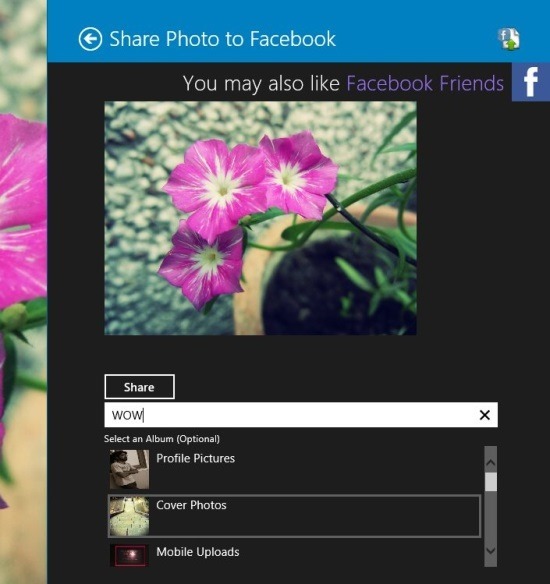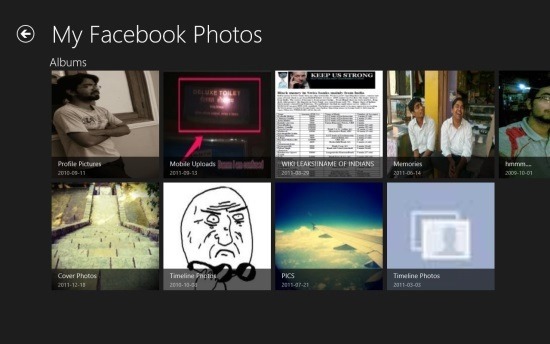Here is a free app that allows you to share photo to Facebook in Windows 8. The app is extremely simple and integrates with Windows 8 flawlessly; this allows you to share images from different app to Facebook using the Charm bar.
Also this free app allows you to view all the photo on your Facebook account in a simple and clean interface. Confusingly the app is named Share Photo To Facebook; nonetheless this is app is extremely useful and is a must have for a regular Facebook user.
You can get this app from the link posted at the very end of this article and start sharing your photo to Facebook with your Windows 8 device. The provided link shall automatically re-direct the browser that you are using to the Windows Store from where you may download and install Share Photo To Facebook on your Windows 8 device. After a successful installation you will have the apps tile on your start screen, simply click on it to launch the program and you will have the interface in front of of you as shown below in the screenshot.
Now the first thing that you are supposed to do is login into the app using your Facebook account. To do this click on the My Facebook Photo option and you will have a pop-up dialog in front of you; now just login using your Facebook credentials. After this you will be able to use this app to share photo to Facebook in Windows 8 and also browse through your Facebook Photos in the interface as shown below.
Now lets come to the part where we learn how to use the app to share photo to Facebook in Windows 8. While you are in the photo app and viewing the photo that you want to share then simply bring up the charm bar by the combination of Windows Key + C. After this click on the share button and you will have the options to share as shown below in the screenshot.
Just click on the share photo to Facebook and then you will be provided with the interface as shown in the first screenshot of the article and you will be allowed to write something about the photo and also select an album if you desire so. In total if you would like to have a simple solution that allows you to share your photo to Facebook from your Windows 8 device then give a try to this free Windows 8 app.
Get Share Photo To Facebook from the Windows Store by clicking on this link. Also check out Metro Social a free Facebook app for Windows 8.