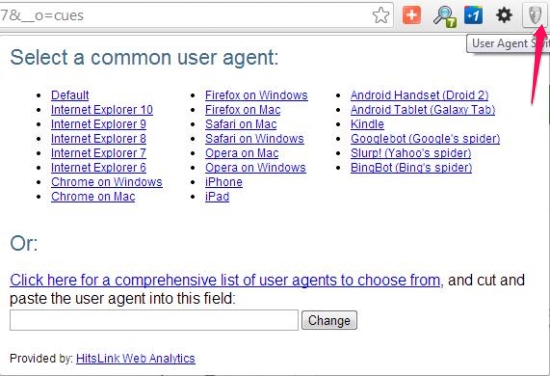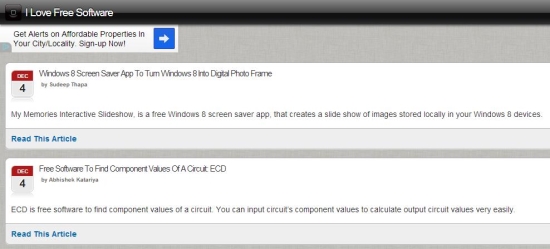User-Agent Switcher is a free add-on for Chrome that lets you change your user agent header. After changing your default user agent header, Chrome would appear as another browser to the web servers. This would let you have access to those websites that only open and are available for specific browsers. You would also notice that the appearance of the website would change as you change the user agent header for your browser.
We might face situations where we want to access a WAP (Wireless Application Protocol) only website that would allow you to access that website either from a phone or hand held device and not from a regular browser. How does the webserver know which browser or application you’re using? It’s all in the user agent header or string. This is a special and unique string assigned to each browser by the developer. Apart from the application or browser you’re using, it also tells the webserver what Operating System, version of the browser and other information.
By changing the user agent header, you can easily fool the webserver (Apache, IIS or any other server) to think that the request is actually from the browser you faked the user agent header for.
You can use this technique to have access to websites that are specially developed for mobile devices or you can use it to test your website to see how it looks on a mobile device. This would provide you with a view point of a hand held device instead of downloading and installing an Emulator like Android Emulator, VirtualPC or Virtual Box to emulate a Mobile operating system environment. You can also change your user agent header for Chrome to the one for a Bot. Bots are software that would scan a website to perform some tasks automatically and repetitively.
How to use it?
The usage is pretty simple. Once you’re on a website and if you want to change the Chrome’s User Agent header, simple click on the Mask icon from the top-right hand corner of the screen, next to the address bar. Now, you can choose the user agent header from the list of strings available.
Here are some of the available user agent headers: Internet Explorer 6, 7, 8, 9, 10, Chrome on Mac and Windows, Safari on Mac and Windows, Opera on Mac and Windows, pretend to be an iPhone, iPad, Android, Kindle or even a bot like, GoogleBot, BingBot or Slurp.
You can even specify a customized user agent header if you want. In the image below you can see how our website changed the way it presents the information when we told the webserver that it was an iPhone that is sending the request and not our favorite Google Chrome.
Other ways to check User-Agent Header?
There are dozens of websites out there on the internet to tell you which version of browser, operating system and some other information, just by reading the user agent header from the browser. These websites can also tell you if the User-Agent Switcher is actually working. All you need to do is a search on Google about “user agent string” and it will give you a huge list of websites to confirm this.
Conclusion
User-Agent Switcher is a good extension for Chrome to quickly let you switch user agent header and appear to be some other browser. This can come handy in couple of unexpected situation where you are trying to download an addon for a browser and the add-on store would not let you have access to the add-on unless you’re browsing the website with the required browser. This can be used in many ways, but I would advice you to use it for legitimate purposes and stay out of trouble.
Want to change user agent header? Get User-Agent Switcher here