Page Manipulator is a free Chrome extension to inject custom JavaScript, HTML, CSS code into websites. Here you can use it to inject code on live websites and see the changes immidiately. With the help of this extension, you can separately inject code on any website and remove it in a click. The code that you want to inject dynamically on websites can be added to a single website or all the websites that you will visit after installing this tool.
For web developers and designers, Page Manipulator is a must-have tool. With this, they can experiment on websites they are working without making changes to the actual code base. This extension is fully open source and you can even take part in its development if you want to. It gives you a simple code editor in which you can type the JavaScript code and then manipulate page elements. In 1 click, you can push the code and you don’t even have to reload the website.
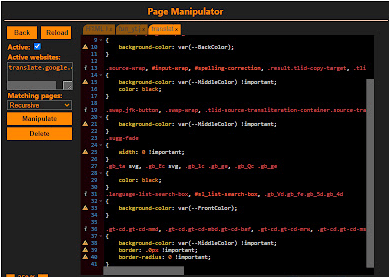
Free tool to Inject JavaScript, HTML, CSS into Websites: Page Manipulator
You can install Page Manipulator in Google Chrome. And not just Chrome, but it will work in any Chromium based browser such as Microsoft Edge, Opera, and Brave.
After installing it, you can just enable and then, from the main screen, choose what you want to do. There are separate options to inject the code. For example, in this post of mine, I will be injecting a JS code. So, select the JS option.
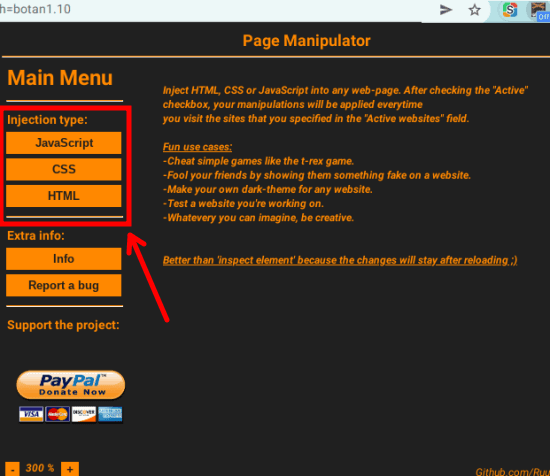
It will ask you to create a file and then will open the code editor. You can start writing the code and then after you are done, simply configure the rules. Add the URLs in the list to specify on which websites, you would like to inject the snippet.
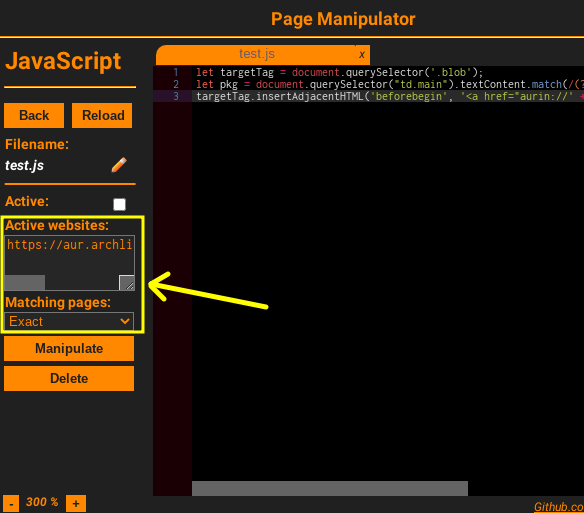
Finally, hit the Manipulate button and it will immidiately insert the JS into the currently opened website. The script that you inject will run immediately, and you don’t even have to reload the page or take any action. See it in action in blow. I have injected an “Install” button on the AUR page using a very short script.
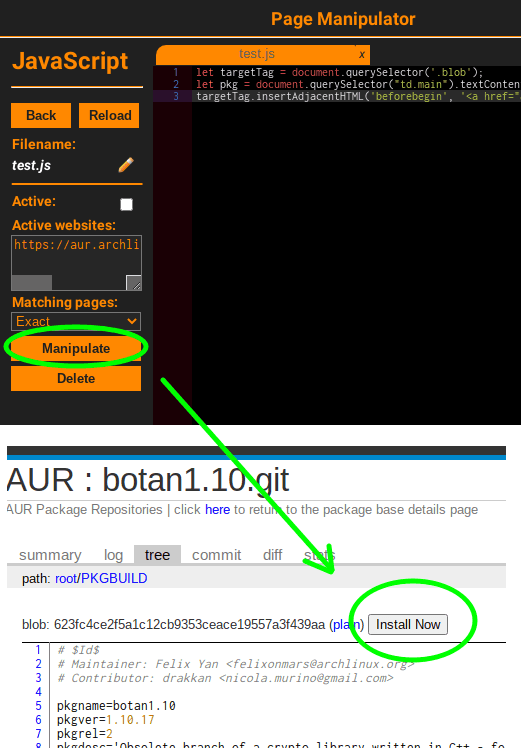
Similarly, you can create other JS files and then inject that on various other websites. To remove the script that you injected earlier, simply click “Remove Manip” button. This was for injecting custom JavaScript in websites, and you have to follow the same steps to inject HTML and CSS. Just create whatever code you want to inject and it will insert that dynamically for you.
Final thoughts:
If you are looking for a tool to dynamically inject code into websites, then you are at the right place. Just use the Chrome extension I have mentioned here and do that like a pro. It is really a useful tool to test new features or functionality on various website without making changes to the source code.