Variants Tool is a free online image variations generator by changing the color palette. Here it takes an image or photo from you and a color palette. After that, it replaces all the colors in that image with the colors in the supplied palette. This is a useful tool for designers and front-end developers. With the help of this tool, they can test out the different variations of their work and decide which one is the best.
This online tool has a lot of ready-made color palette on the main website. You can choose any one from them. Or, if you want to use a custom palette for your uploaded photo then you can do that here as well. Here you can literally use unlimited color palette to generate variations of your image. After applying a custom color palette, you can even download the final image back to your PC without any watermark or anything else like that.

Generate Multiple Variations of Image using Different Color Palette
The website of the Variants Tool is very simple and straightforward. There is no sign up or registration required in order to use it. Also, do keep in mind that this is just the beta version of this tool. So, the website loads a bit slower. I will recommend you that you must not run any heavy task in the background while you are using this tool.
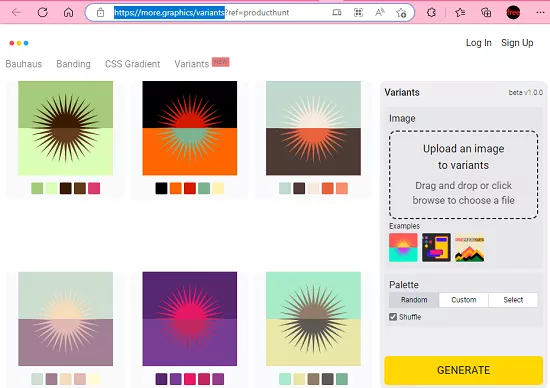
Now, you just upload an image and then give it a few seconds. It will process your image and after that, it will apply all the color palette that it has. You can see this in the screenshot below.
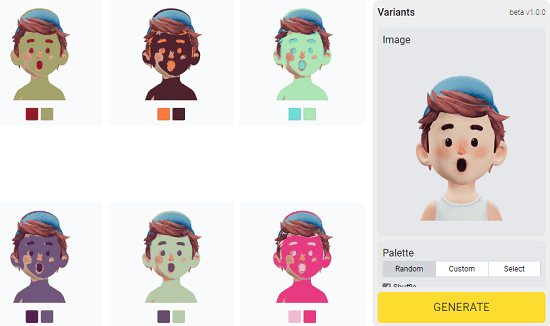
Click on any image to see the larger size. It will open up in a popup. Also, from here, you can also download it on your PC as with the new color palette applied.
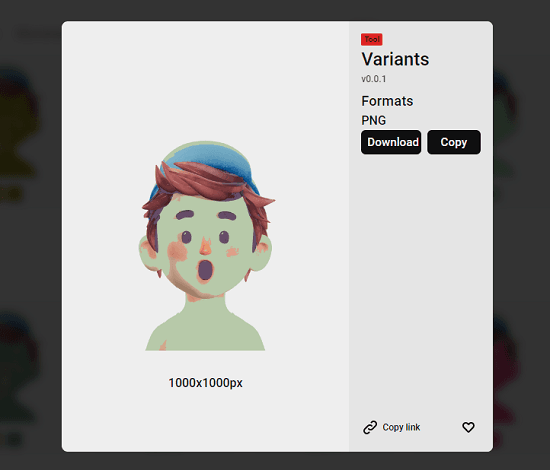
Apart from the ready-made color palettes, you can even specify or choose a custom color palette to be applied on your image. Use the custom color palette option from the main website and it will help you apply it on the image that you have uploaded here.
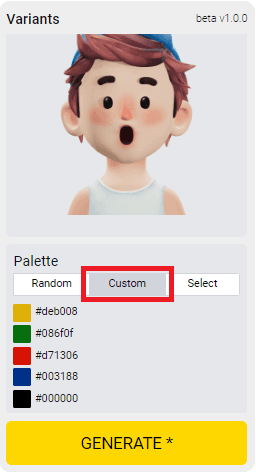
In case you have an image or design and want to try different color combinations then this tool here will help you. You will not have to do any kind of manual photo editing to create new variation of an image with the different colors.
Closing thoughts:
As a UI designer or a graphics designer, if you often have to create designs with different color variations then you can now use the Variants Tool. It is completely free and runs in the browser flawlessly. So, give this a try and let me know what you think about it.