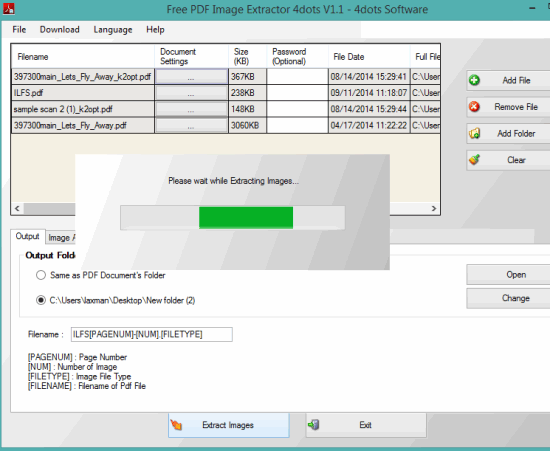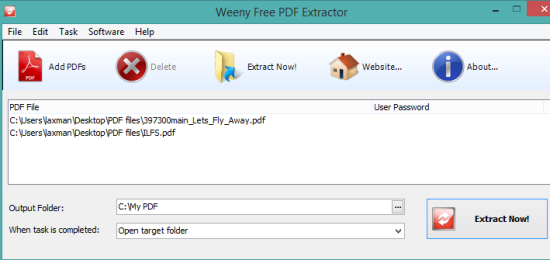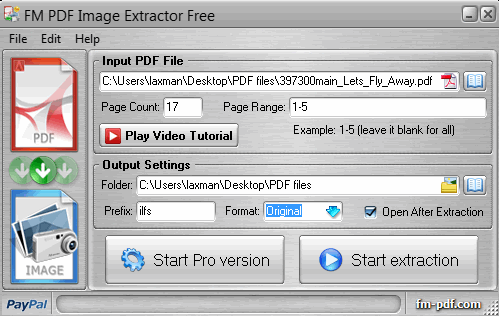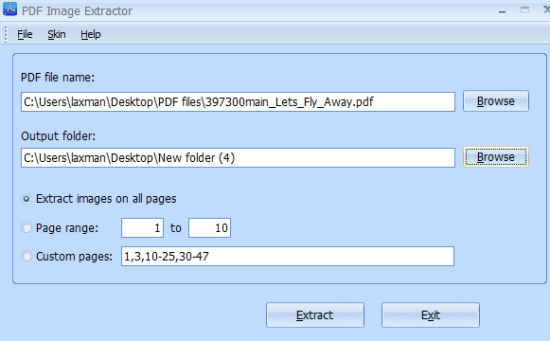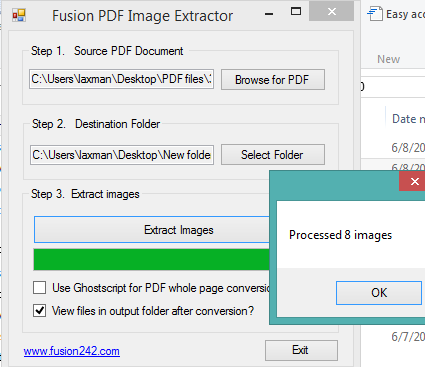Here are 5 free software to extract images from PDF.
All these software make the process of grabbing the images available in a PDF document very easy. Some of these software let you bulk insert PDF files. Apart from this, you can also set custom pages to extract the images. This feature is really handy when you have a PDF with thousands of pages and you want to fetch images from a few pages only. Moreover, some of these software also let you select the output format for images. Let’s have a look at the free PDF image extractor software below.
Free PDF Image Extractor 4dots
Free PDF Image Extractor 4dots is one of the best software in this list. It lets you insert multiple PDF files and set pages to extract the images. For every single PDF file, you can set different page range which makes it more useful.
Unique feature of this software is that you can customize images (before extraction) using its different tools. For example, you can apply text and image watermark to output images, change format (BMP, PNG, ICO, PGM, PBM, JPEG, etc.), rotate n flip images, set resolution and much more. So the full control for output images will remain in your hands.
Note: During the installation, you must choose ‘custom installation’ to ignore third-party software.
You can also read full review.
Weeny Free PDF Extractor
This is also a great PDF image extractor software in this list. What makes it special is that it can also fetch all the text from your PDF files. So, it works as both PDF image and text extractor. Another interesting feature is that it can also extract font used in a particular PDF file. All these three tasks are done automatically which is simply great. You can insert multiple PDF files and it will automatically extract images, create text file and font file of that PDF.
Just three easy steps and images, fonts, and text will be extracted from multiple PDF files. This lightweight software could be a really good choice.
Here is the full review.
FM PDF Image Extractor Free
FM PDF Image Extractor Free is also a good software to extract images in original or other formats. It supports TIFF, PNG, JPEG, BMP, and JPEG format. Unfortunately, you can use only one PDF file at a time. Still it is a handy PDF image extractor software.
You can extract all the images or can enter pages range to begin the extraction process. For output images, it also supports option to add prefix. So multiple good features are available in this software.
Installation part of this software is ad-supported, but you can ignore multiple third-party tools using Decline button.
Check the full review.
PDF Image Extractor Free
PDF Image Extractor Free is also a handy software in this list to extract images from PDF file. This software also supports one PDF file at a time. However, you will be able to set custom pages (say 1-5, 6-9, etc.) which makes it handy.
Its interface is self-explanatory, so you won’t find any trouble to extract the images.
Click here for the full review.
Fusion PDF Image Extractor
Fusion PDF Image Extractor is a portable software and comes with a straightforward interface. This software is handy to extract JPG images from a PDF file. It is disappointing that if there are other format images available in your PDF file, then it won’t work, in that case. However, if you want, you can convert a whole PDF file into JPG images using its built-in feature. So it can be used as PDF converter and PDF image extractor software.
Full review is here.
Conclusion:
All the software in this list are best to quickly fetch images present in your PDF files. However, if I had to recommend some software from this list, I would vote for first and Weeny Free PDF Extractor software. First software is really amazing to extract PDF images with custom options and second software is best to fetch images, fonts, and text.