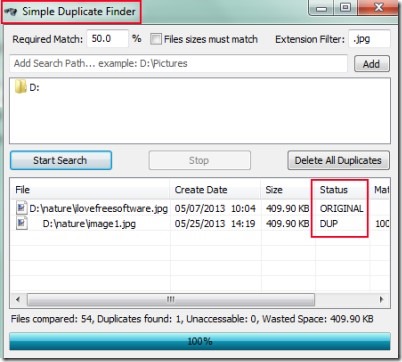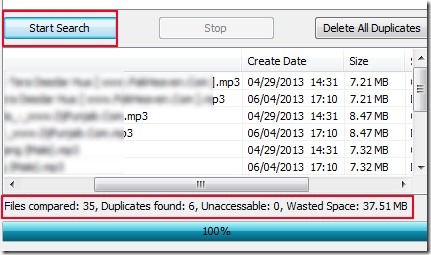Simple Duplicate Finder is a portable software for Windows that lets you find and remove duplicate files, images, documents etc. with ease. You can find exact duplicate files or can find similar files that might be duplicates. Simple Duplicate Finder uses byte to byte file comparison process thus it is quite useful to find exact duplicates. Even if the names are different of duplicate files, it can find them and you can delete them. You can add whole drive or folder to search for duplicate files and it will scan those files and provide you results.
In Simple Duplicate Finder, there is a filter facility present to search for files with a specific extension (such as *.exe, *.jpg etc.). Hence as a simple tool, it provides you important features which you can use while searching for duplicate files.
Look At The Key Features of Simple Duplicate Finder:
- Portable software to find and remove duplicate files.
- Helps you find exact duplicate or similar looking files.
- Uses byte to byte file comparison method. Thus helps to find out duplicate file even if it is renamed.
- One of the simplest and lightweight software. Less than 50 kb size.
- You can use it free of cost for Windows.
How To Find And Remove Duplicate Files With Simple Duplicate Finder?
As this software is portable so you can open it directly (even with your USB). Its download link is available below. On the interface of Simple Duplicate Finder, you need to perform few simple steps. Such as: enter the path of your hard drive or folder, enter the required match percentage and enable/disable exact match of files size. Moreover, you can make search more specific by using the extension filter (see the above screenshot). With the help of extension filter, you will be able to find files with specific format (.exe, .jpg, .mp3 etc.). Once you have done the adjustments, you can tap on ‘Start Search’ button.
After completing the search, it will show you results where you can see total compared files, duplicates found, inaccessible files, and space wasted by duplicate files.
After finding files, you can delete original or duplicate files by selecting them or can directly delete all duplicate files using the available button.
Conclusion:
Simple Duplicate Finder is really a simple but effective software that can find and delete duplicate files along with the extension filter feature. You can give a try to this software and free your disk space from duplicate files. To download Simple Duplicate Finder, click on the below link:
Get Simple Duplicate Finder free of cost.
You may also check these similar software: Exact Duplicate Finder, Fast Duplicate File Finder, and Anti-Twin.