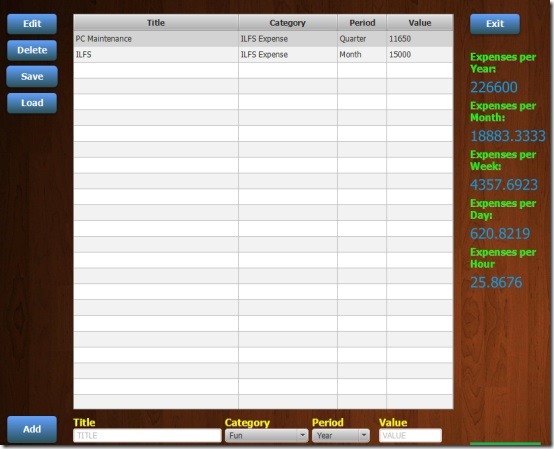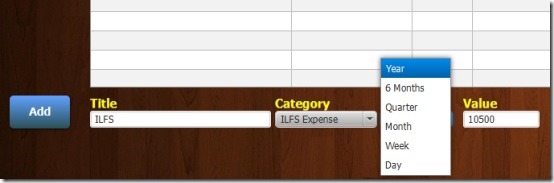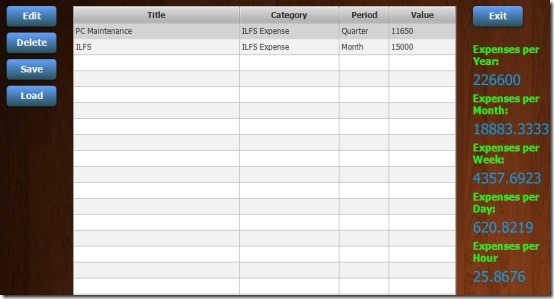Nubage – Expenses Calculator is a free expense calculator application that lets you quickly calculate your hourly, daily, weekly, monthly, and yearly expenses. It is a nice application to view how much money you have spent last few years or months. A detailed expense list will be in front of you which you can save to PC in XML, and can load it whenever needed.
You can generate an expense list for any category. You just need to fill some details, like expense title, category, expense period, and value (or money) spent by you. More and more expenses can be added which you can edit or delete as well.
Screenshot above shows Nubage expense calculator’s interface which is neat & clean. At the bottom part of its interface, you can fill expense items details and it will immediately show you detailed expense list including total expenses (expenses per year, per month, per week, per day, and per hour). But one improvement is needed here. It is that it shows total expenses of all the expense items. You cannot view yearly, monthly, or daily expenses for a particular item separately.
Key Features Present In This Free Expense Calculator are:
- A very simple and useful application that lets you calculate your total expense: expenses per year/month/week/day/hour.
- You can add own expense items which you can edit or delete anytime.
- You can export the total expenses list as *.xml. It lets you store it on PC which you can load on its interface whenever required.
- It comes as an executable jar file. So you can run this expense calculator application just by double-clicking. You will require Java 7 installed on your PC to run it successfully. If you haven’t installed it already, then you can download it from its homepage.
- Available free for everyone.
Some Similar software: WhatsYourShare, Expense Manager, and MoneyMe.
How To Calculate Expenses With Nubage Expenses Calculator?
Download this free expense calculator and install Java 7 (if not installed already). It’s download link can be found at the end of this article. Double-click the executable jar file to open its interface. Now you have to add expense items to calculate their total expenses. Enter any title, category (according to title), expense period (day, week, month, quarter, 6 months, or year), and value of that expense item. After this, hit the Add button and that item will be added in the expenses items list.
Add more and more expense items and at the top middle part of its interface, you will see the added items list. At the right part, total expenses will be available based on per year/month/week/day. You can click on any expense item to edit it or can save the whole list to PC.
Conclusion:
Nubage – Expenses Calculator is useful to quickly calculate the total expenses done by you over last few months or years. However, as I mentioned earlier, there should be an option available to generate the expenses separately for different expense items. With preset categories, it will be more easy for users to add items. You can try this expense calculator application by using the link present below: