This article covers a simple way to schedule parent-teacher meetings using JotForm. There are lots of options for online teaching but when it comes to parent-teacher meetings, there is no dedicated platform or application for that. Using a regular video calling platform is decent for a couple of meetings but for parent-teacher meetings, a teacher has to attend multiple meetings. For that, you can not keep other parents in the waiting room.
JotForm offers a simple solution for this with an appointment form. You can create a JotForm for meeting schedule where you can specify your availability and parents can visit that form link to get a time slot. Along with that, you can also specify meeting time so it can automatically a lot of your time in the best way possible including intervals. With that said, let’s see how you can do this using JotFor.
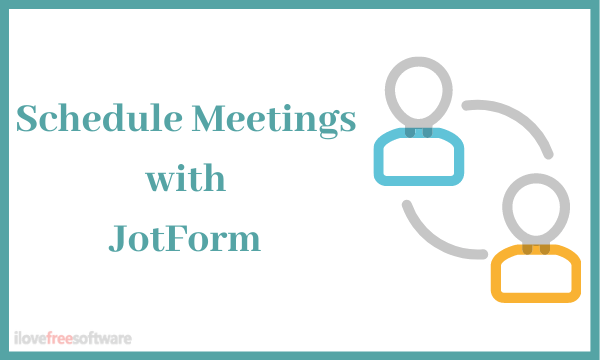
Also read: How to Collect Attendance in Google Meet Meetings?
Schedule Parents-Teacher Meetings using JotFrom
You can create a meeting scheduling form with the free plan of JotForm. To do that, visit the JotForm and create a free account. After verifying your identity, simply create a new form. Go with the “Start from Scratch” option and pick the “Classic Form” format.
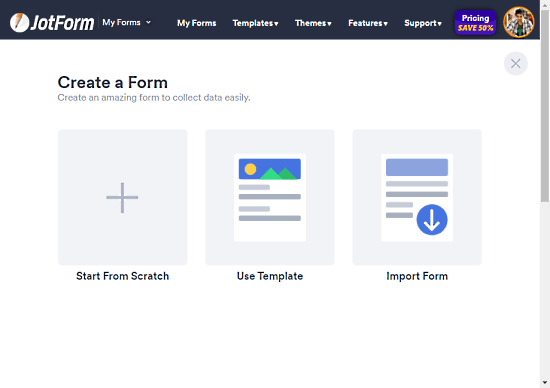
Now, it shows an empty form on your screen with a “Form Elements” tab on the left side of your screen. Click on that tab and choose the “Appointment” option from there. This brings a calendar on your screen where you can pick the date and start time for the meetings.
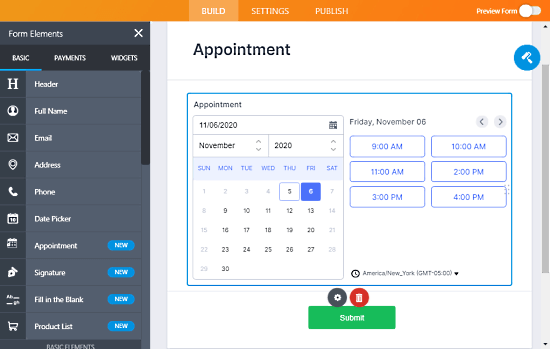
After that, click on the added calendar layout. This shows a setting and a delete for this element. Click on the setting icon to customize the appointment properties.
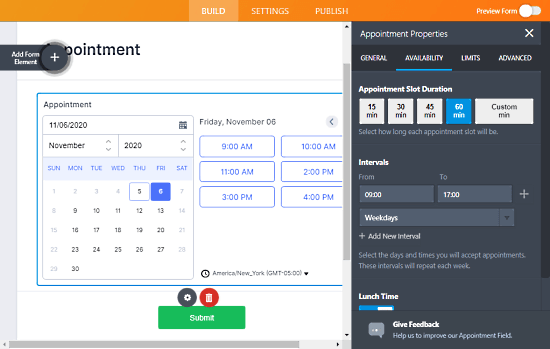
From the properties, you can set the slot duration for each meeting and mention intervals in your timings. Along with that, you can add more information to the form including name, description, and limits. You can also choose whether you want group meetings or one-to-one meetings.
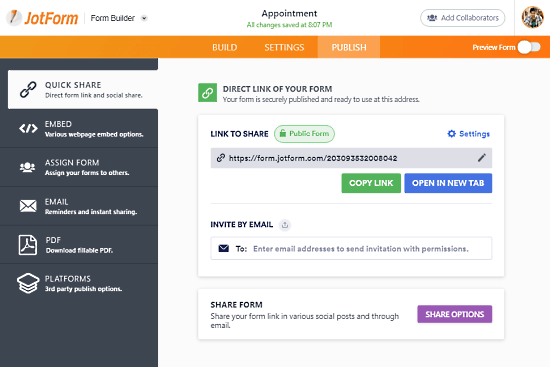
Once done, you can save and publish the form. After that, you get a direct link that you can use to share the form with parents. Patents then can use that link to get a slot for meetings.
Closing Words
JotForm offers a simple way to schedule meetings without any complications. It saves you from the hassle of creating schedules or sharing your calendar with everyone. This appointment form has other applications beyond parent-teacher meetings, it can be used for appointment books, client meetings, and other similar scenarios.