GraphGPT is a free online intelligent tool that can generate directed graphs from the given list of entities. Those entities can be people, things, or systems. It will then generate Knowledge graphs from the supplied entities and you can save that as well.
It is a very good tool to understand relationships and is going to help you understand various academic topics among other things. And who knows if you can even use it to solve a mystery!
New AI tools are being unveiled almost daily. And not just the proprietary tools but open-source community is also pushing some really useful AI based tools. Now, one such tool is this GraphGPT. You can use it to generate complex, graphs (directed) to add form to your ideas using natural language.
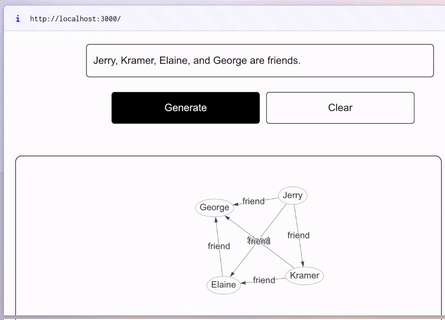
How to Generate Directed Graphs using AI?
If you are a computer science student, then I am sure you must have heard about the graphs in the data structure. You can create those graphs manually but if you need AI to do that job for you then you can use this online here.
GraphGPT is open source. There are installation instructions that you can follow to run it locally on your PC. You will need OpenAI key for this to work. You can generate an API key here after signing for an OpenAI account.
There is an online hosted version of GraphGPT is available that you can use. The main interface of this graph generator looks like this.
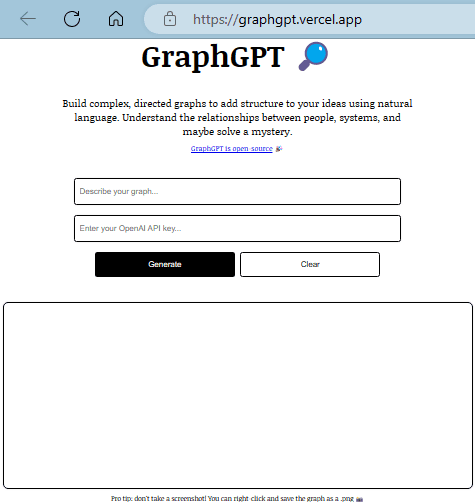
Enter the OpenAI key here and then enter the prompt to generate a graph. You can define the relationship here in plain text. You just have to enter the name of the entities here and then specify a link between them. Next, you click the button and then it will generate the graph for you.
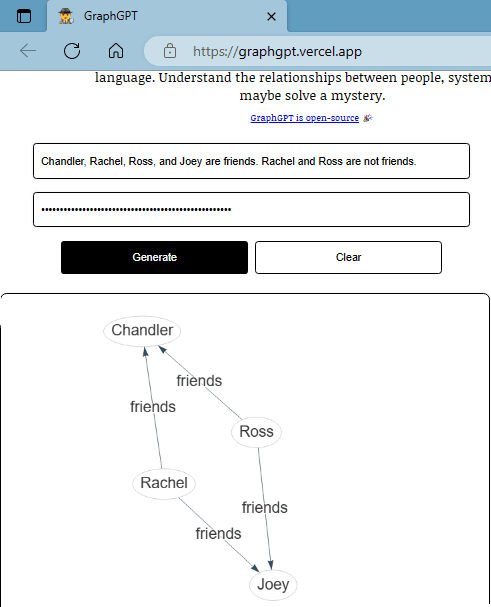
To save the generated directed graph, you can simply right click on it and save it as a PNG file. Or, if you want to play with it a little then you can zoom into it and then see it from the different directions. And it just doesn’t end here. You can further keep adding the information about the entities in the prompt, and it will extend the graph for you. You can make the final graph as complex as you want by entering more information.
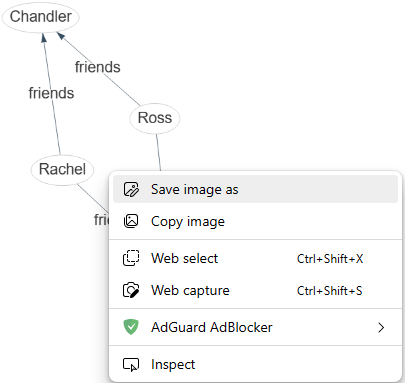
In this way, you can keep using this simple open-source tool that runs in browser to generate directed graphs. It can generate any kind of knowledge graphs for you as long as you give it the correct data.
Closing thought:
I really liked the simplicity if this GraphGPT tool. I also liked the way it works. If you are looking for a simple tool that you can use to generate directed graphs via AI, then you are at the right place. Just use GraphGPT anytime and generate a graph in a matter of seconds that you can use to understand relationships between the entities visually.