Here is a free open source encrypted alternative to Google Docs. This web application is named as “Graphite“. It lets you create and edit as many documents as you want and everything remains encrypted. Only you can view the actual content. The interface is also minimalist where some basic and good formatting options are available. You can add headings, change the font, embed video, add numbered or bullet list, insert links, images from PC, etc.
The feature to share a document with another user to collaboratively edit the document is also present but I wasn’t able to test this feature as it failed to share document each time I tried. The Shared Docs section also showed a blank page and nothing else. Still, you can try this feature to find out if it actually works. Other than these features, you can also delete a document, print document, and save the document as DOC format to PC. It also lets you download all documents at once as JSON file.
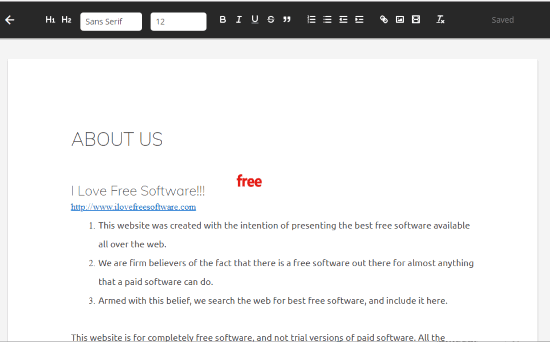
In the screenshot above, you can see the interface of Graphite for editing a document.
Note: This web application also comes with features to create and edit spreadsheets, add contacts, and start an encrypted chat with a particular contact. I have covered only Google Docs alternative part of this service. You may check the rest of the services provided by it.
Using This Free Open Source Encrypted Alternative To Google Docs:
You need to create a free account to use this open source encrypted Google Docs alternative. The sign up process is a bit different but this web app lets you do that easily. Open its homepage to join it. It will prompt you to first create a free account on Blockstack and then use that particular ID to sign in to Graphite. You can create account on Blockstack by downloading its desktop client or using its web app. Just follow the given steps.
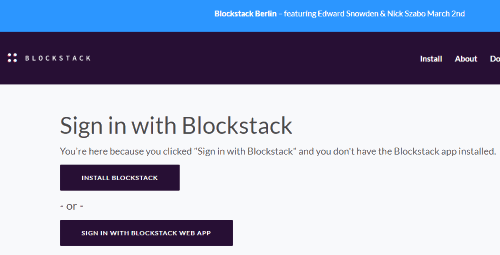
When you are signed in to your Graphite account, you will see four options: Documents, Sheets, Contacts, and Conversations. Use “Documents“option.
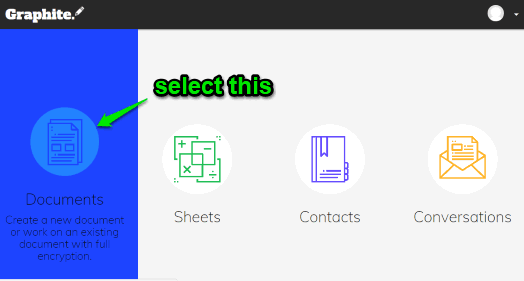
Now you can create a new document using the available tools. You can use headings, create bullet and numbered lists, embed video, add images, and use other formatting options. Your document is saved automatically which is the same feature present in Google Docs. A real-time word count feature is also available.
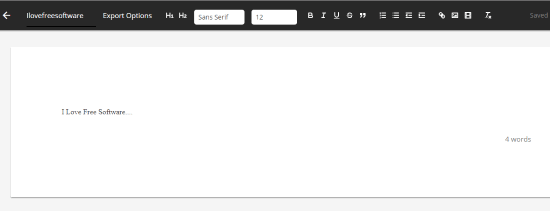
Create as many documents as you want and all those documents are stored on your account. To download a particular document, you can first open that document and use “Export Options“. After that, you can save the document as DOC format file.
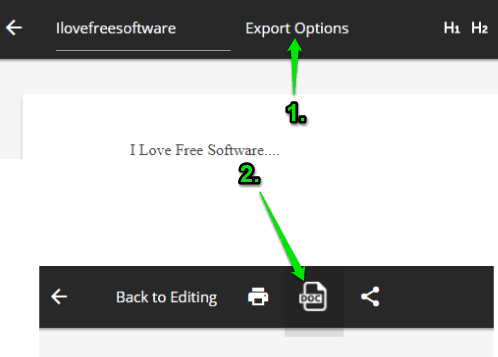
There is an option to share document also available but as I mentioned in starting, it didn’t work for me. Basically, you need to enter Blockstack ID of another person with whom you want to share the document. I tried that but it didn’t work. Try if it works for you.
To save all documents, you can click on the profile icon available on the top right corner and then use “Export All Data” option. Finally, an option to save documents as JSON file will be in front of you. If JSON file is of no use for you, then simply export documents as DOC files one by one.
The Conclusion:
I won’t say it a perfect open source encrypted alternative to Google Docs as it misses a lot of features that we get in Google Docs. For example, it doesn’t come with add table of contents, voice typing, document translator, comments, drawing and many other features. If you aren’t satisfied with this, then you can try some other good Google Docs alternatives (check the list here) which are not open source but provide awesome features. Still, I believe it might be a new choice for those who want a minimalist interface and an open source application to create short encrypted posts, documents, etc. And as this is a new web application, we can expect some good features in future.