Utterances is a free GitHub issues based website commenting system without ads. You can use this commenting system on your blog, website, and wiki page by simply adding a script. It uses a GitHub repository that you specify in from your GitHub account to save all the comments so you can easily search them and sort them. It saves comments in a GitHub repository issues and a user will have to sign in using his GitHub account to post comment. The comment script you can add anywhere on the page where you’d like the comments section to show up. The users can use Markdown syntax for comments and can see preview of final comment before posting it.
Mostly websites these days uses Disqus like commenting systems. Also, there are some alternatives to Disqus as well but the problem is that they are heavy. Additionally, there are ads on those comment systems which is why you can go for simple and ad free commenting system. Utterances is one of those commenting systems that you can easily add on your website and then leave it as it is. People can post comments and you can see them in the GitHub repository that you specified for them.
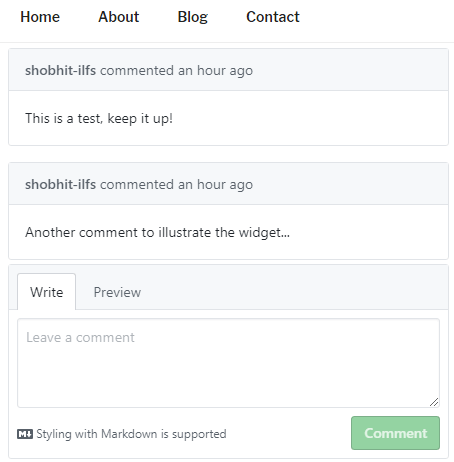
Installing this Free GitHub Issues Based Website Commenting System without Ads:
Installing this comment system on your website is very simpler. On the homepage of Utterances, you can specify some options and then it will give you a code. But before that, you authorize this GitHub app and then select a repository. The repository you select will store all the comments posted in your websites as repo issues. You can see the screenshot below.
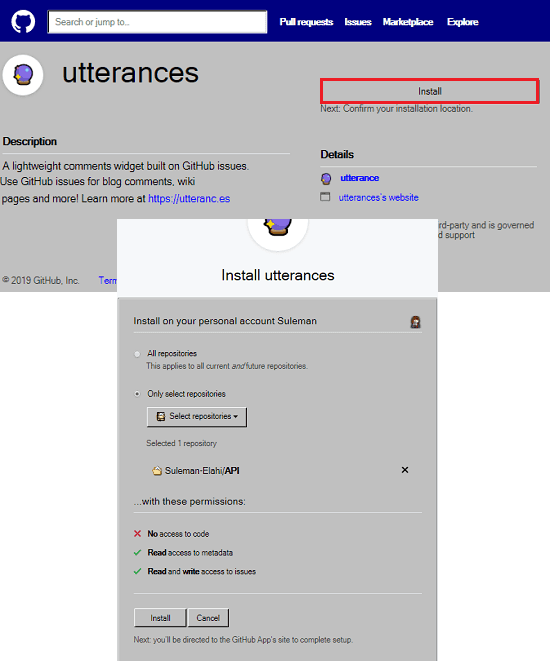
Now, after you have authorized the Utterances app, you are ready to generate the script for your website. On the main web UI of this app, specify some options such as theme for the comment widget, mapping options, repository where it will save the comments, etc. In the end, it will give you the script that you can copy.
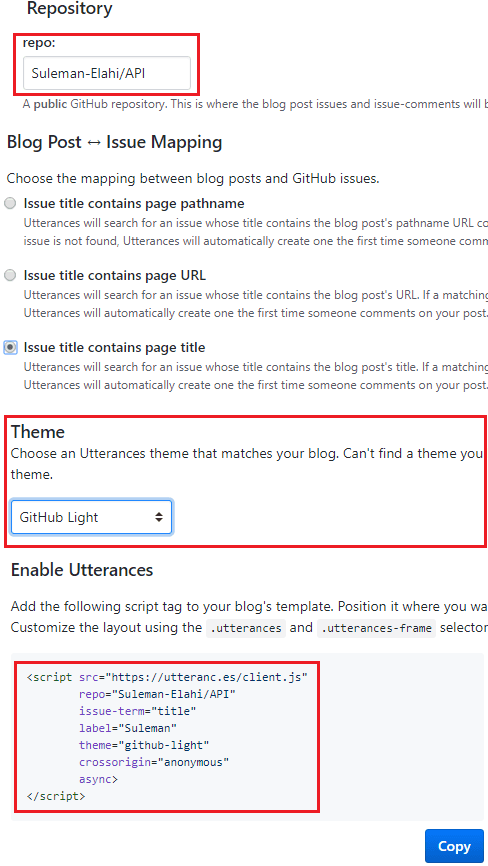
The script you’ve got needs to be added on the webpages of your website. If you use WordPress as CMS for your site then it will be very easy for you. Or, you can add this individually in the pages of your site. The script is very short and will start working immediately. But to post comments, your visitors will have to sign in using their GitHub account.
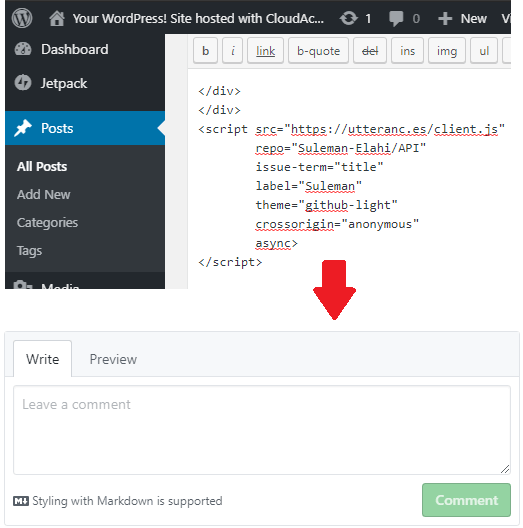
All the comments posted by users will be saved in the issues of the GitHub repository that you have already specified. And it uses the mapping options you specified to create the issue in the repo to save comments. For example in my case, I specified the title of the web page to be used as the tile of the issue in the GitHub repo. So, it will create new issue for each web page in the repository with the title of the webpage as issue name.
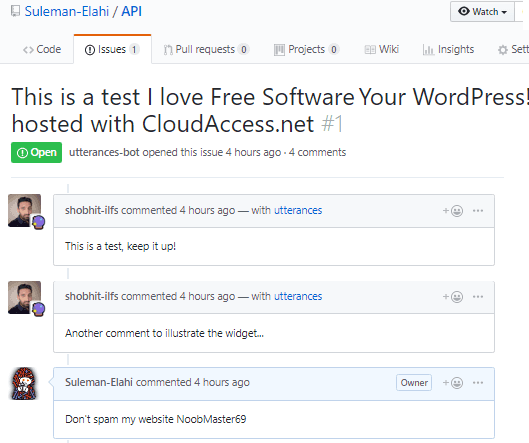
That is all about this GitHub based website commenting system. You can easily configure it and make it work on your site. It will work on any kind of website. You just have to generate the script for your site and then add that on the site pages. This is very good alternative to other heavy commenting systems out there. And the best part is that here no tracking is involved with ads or something like that.
Final thoughts
Utterances is a very nice website commenting system that you can try. If you are looking for a commenting system for your site which is ad free and doesn’t track users then it is a very good option. And since it is based on GitHub issues so you don’t have to worry about database part. All the comments are saved in the GitHub repository specified by you. I really liked this for its simplicity and markdown support.