uTorrent Web is a free browser based uTorrent client to download, stream, torrents. You can find any torrent and then you can load that using its magnet link and then it will also start downloading that. You can stream the content while it is currently downloading and add other files in the queue as well. It runs directly in browser and you can use to search torrents as well (not on torrent sites). You can see the progress of the downloads on its web interface and then stop, pause them as well.
You may already be aware of the old uTorrent software which is also the most used torrent software till now. But the annoying thing about it is that it shows a lot of ads and there is no streaming option too. And here is the new uTorrent tool that you can use using your browser and download torrents quickly. As you click on any magnet link on websites, it will load that and will help you download, stream it.
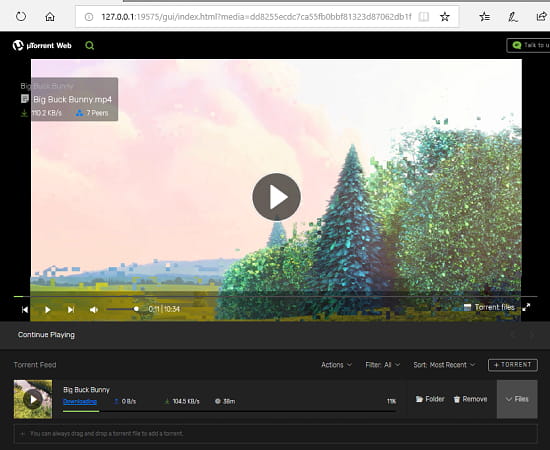
Using Free Browser Based uTorrent Client to Download, Stream Torrents:
uTorrent Web is a simple software that keeps running in the system tray. In one click, you can open it whenever you want and its interface will open in the default browser. After that, you can watch the video and it will keep downloading the file in background.
To get started with uTorrent web, download it from here and then install it. After that, you will see its icon in the system tray. After installation, it will open automatically in your browser. And if it doesn’t open up then click on its tray icon once and it will open. You will see it interface which looks like this screenshot.

To download a torrent, simply search a terms in the search box. Basically, it will take you to the Google search and then you can open torrent site which has the file that you want to download. You can analyze it from the search results. So, simply open the website, and then click on the magnet link. it will ask you to open that link in the tool and then you can see the download progress. Additionally, you can play the video as well to stream it directly.
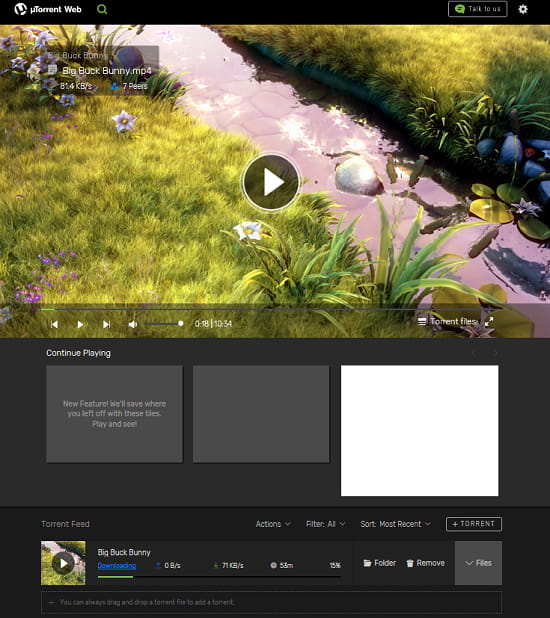
That’s all the fuss about it. In this way, you can use this web-based uTorrent client. You can easily set up it in your PC and use to quickly download and stream videos. The video player of the tool is nice and the streaming speed is very good. If you want a torrent steaming tool, then you can try it.
Note: The installer of this software contains an adware. It will install some additional software on your PC if you blindly keep clicking on “Next” button. So, proceed slowly and when the dialog of installing other software comes, simply opt out from installing any other tool. This way, you will end up installing the uTorrent only. And not the other sponsored useless software.
Final words
uTorrent Web is really nice software if you are a regular torrent user. You can easily download and stream content right in your browser at fast speed. Also, there are no ads on the interface of this tool as they are on the old software. So, if you want to try this new version of uTorrent then this post will be helpful.