GPTDuck is an amazing free online tool that helps you to automatically get answers to questions about any public GitHub repository. It is based on the ChatGPT technology which is a popular AI-based chatbot developed by Open AI with a remarkable ability to interact and provide responses in a dialogue form that strikingly resembles human conversation.
All that you need to do is provide the URL of a GitHub public repository that is less than 100 Mb in size, ask a question about the repo in clear and concise form and get a response from GPTDuck in some time depending on the Repo.
How it Works:
1. Navigate to GPTDuck using the link that we have provided at the end of this article.
2. Input the URL of the Github repository against which you wish to raise queries. You must ensure that the repository is public and less than 100 Mb in size.
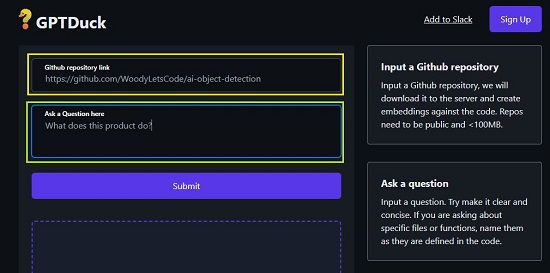
3. Type your query regarding the repository in the ‘Ask a Question’ box. Be sure to make the question as clear and brief as possible. Also, if the question pertains to specific files or functions in the repo, you have to name them as they appear in the code.
4. Click on Submit to start the process. If the Repository specified by you has been indexed earlier by GPTDuck, it will take roughly 15 seconds to generate a response. If it hasn’t been indexed earlier, it may take several minutes based on its size and complexity.
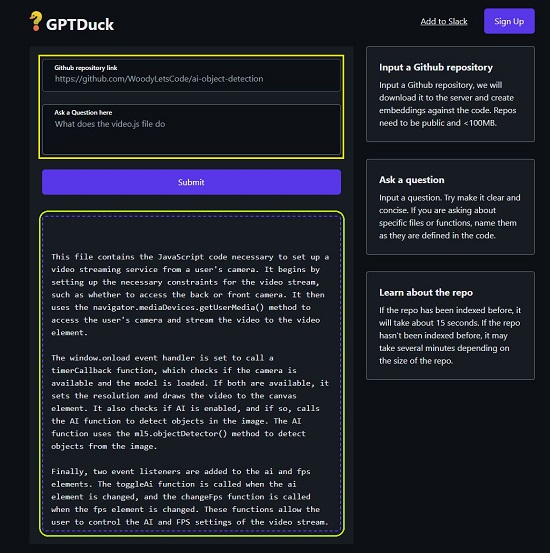
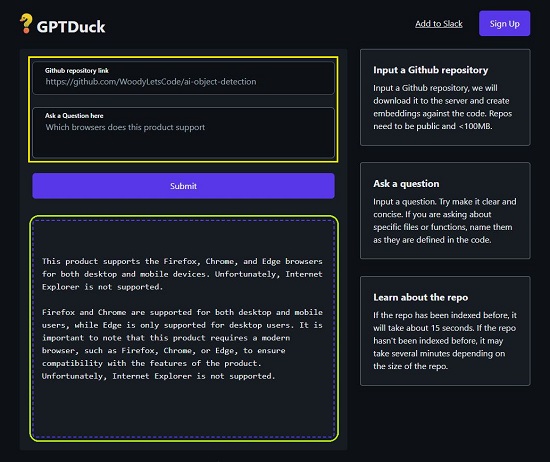
5. GPTDuck is also available as a Slack App called SlackGPT. You can click on the ‘Add to Slack’ link to add it in your Slack App Directory.
Closing Comments:
GPTDuck is a great product based on ChatGPT to ask queries regarding Public GitHub repos. I submitted a variety of queries against some known repos and was pretty satisfied with the response that it elicited. In my opinion, such products have a great future and will soon revolutionize the industry by substantially reducing the manual effort in the completion of certain tasks.
Click here to navigate to GPTDuck.
If you are interested in getting ChatGPT responses for Google Search queries, you can use the Chrome Extension ChatGPT for Google. Click here to read more about it.