This article covers a method to automatically remove GIF background online for free. There are many free websites to remove background from photos and we covered a handful of them on our website. But there are not many options in the case of GIFs and videos. This is because GIFs and videos have multiple frames with moving objects which is highly sophisticated compared to identifying the object in a single photo.
Unscreen is a website that you can use to remove background from GIFs. This website is basically designed to remove background from videos which is a paid feature. But it also offers a free plan that can be used to remove backgrounds from GIFs and short videos. Short video length is limited to 5 seconds which you can extend to 10 seconds by creating a free account.
Also read: Automatically Remove Background of Multiple Photos Together
Automatically Remove GIF Background Online for Free
GIFs are mostly short so you can use this website to remove their background without creating an account. You can just visit the website and go with the “Free Clips” option. This asks you to upload your clip or search for a GIF. The GIF search is powered by GIPHY. For videos, it supports MP4, WebM, OGG, and MOV formats. Apart from uploading, you can also paste a video URL directly to remove the background.
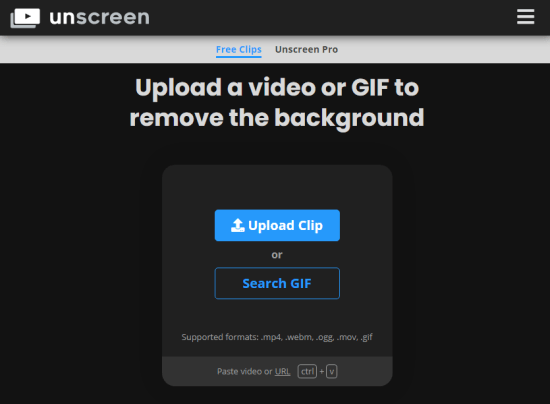
If your GIF or video clip is more than 5 seconds but under 10 seconds then you can still remove the background by creating a free account on the website. You can create an account using an email address or sign up with a Google or Facebook account.
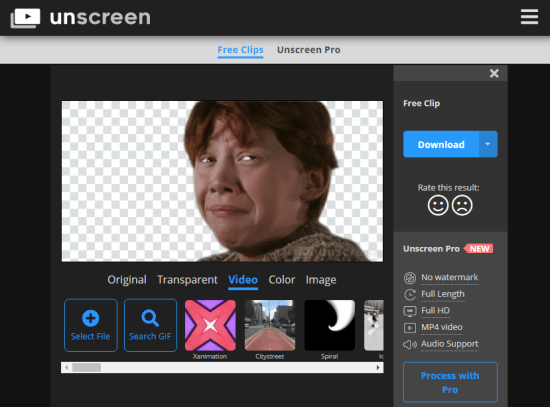
Once the upload completes, it opens sort of an editor where you get your GIF or clip with background removed. Below that GIF or clip, you get a bunch of options to replace the transparent background if you like. You can replace it with video, color, image, animation, or GIF. Or, you can also keep the background transparent. Then you can download teh final clip as GIF, video, or APNG. You can also download each individual frame together.
Closing Words
This is a handy website to easily remove the background of GIFs and videos. It works really well and the results are quite precise every time no matter the content. The only possible lay down of this website is that the final output has a small watermark at the bottom right corner. This might not be ideal for video but it can be fine for GIFs.