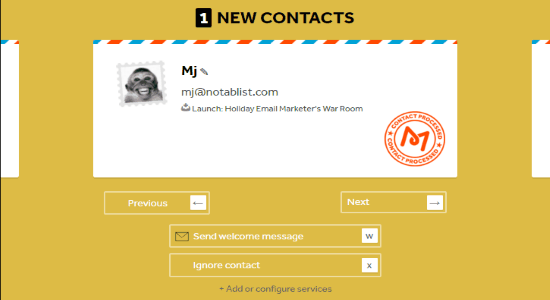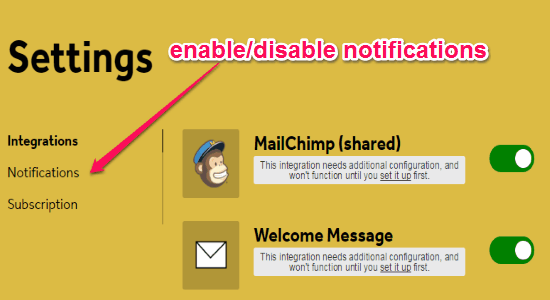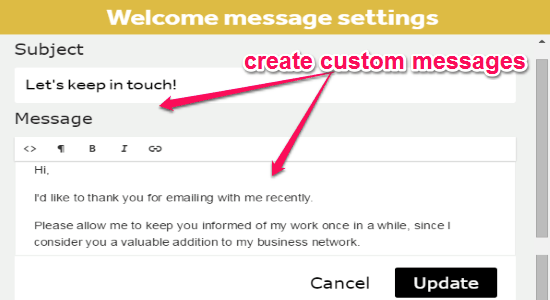Sometimes, you might wonder to find or see all the new contacts in your Gmail inbox. If yes, then here comes a free online application “Mila” to automatically find new email contacts in your Gmail inbox. It comes with integrations for the welcome message and MailChimp. That means you can connect your MailChimp account and add the contacts to your MailChimp lists or share them with your team. You can also create a customized welcome message to send directly to the contacts.
The working of this application is pretty simple. All you have to do is connect your Gmail account, and the app will automatically scan and find new email contacts. After finding a contact, you can either send a welcome message, add to MailChimp lists, or simply ignore the contact.
You may also have a look at Learn More About Gmail Contacts Without Leaving Inbox [Chrome].
How to Find New Email Contacts in you Gmail Inbox Automatically:
Step 1: Simply go to the homepage of this application, and register yourself to start using “Mila”. After that, it will ask you to allow access to you Gmail account such that it can scan your inbox for contacts.
Step 2: The application will start an immediate scan for new email contacts in your Gmail inbox. The number of contacts will be seen on the “New Contacts” tab at the top of the screen.
Step 3: Click the “New Contacts” tab to view all the contacts with details like contact name, email address, and a preview of recent emails. The contacts are shown as a card, and below the card you will be able to see different options like ignore contact, send a welcome message, and add to MailChimp list.
Step 4: Click your “Username” tab at the top and choose the settings option, in order to connect your MailChimp account and to create a custom welcome message. Allow notifications to receive an overview of new contacts as an email. You can also enable and disable the notification option.
Step 5: As we have already discussed that you can customize the welcome message as you want. Add the message subject and write your message with the built-in editor. After that, simply click the update button to store it.
My Final Verdict:
Mila is a very simple and interesting online application to find new email contacts in your Gmail inbox. Simply connect your Gmail account and “Mila” will automatically scan your inbox for new contacts. You can either add them to your MailChimp list, send welcome messages, or simply ignore. Give it a try.
Try “Mila” from the link here.