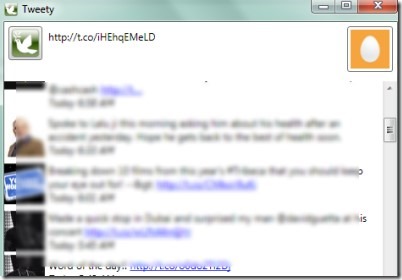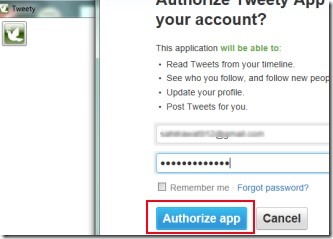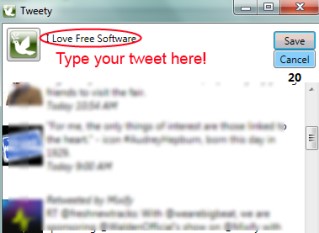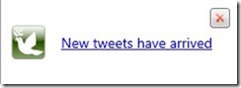Tweety is a Windows Twitter Client that lets you update your Twitter status and also automatically checks for new tweets. With this Windows Twitter Client, you will also be able to view your Twitter timeline and can post tweet(s). You can connect to your Twitter account with Tweety by entering a Pin code. Its a simple Twitter Client where you cannot follow/unfollow a person neither you can reply to a tweet. You can simply update your twitter status and can view updated tweets.
This Windows Twitter Client is free of cost available for everyone. However its interface might confuse you for the first time, as you won’t find any option present there to work with it.
This article will help you to understand about Tweety and its working process.
How To Use This Windows Twitter Client?
Once you will install it to your computer, you can open it from desktop shortcut. Download link is available at the end of this article. On its interface, you will find two square icons as visible in below screenshot. You need to click on icon present at right side to connect this Twitter Client to your Twitter account.
Immediately after clicking this icon, a webpage of Twitter will open up (see the below screenshot) where you need to authorize this Twitter client. Provide you twitter username and password and proceed further.
Just after this, it will provide you a unique Pin code of 7 digits. This code you need to enter on that webpage on available Pin box. You will find this pin box at the bottom left corner. Add it and hit OK button. After this, with a short delay you will find all of the recent tweets on Tweety interface. You can read those tweets and for accessing a tweet, you can click its link and you will move to Twitter page.
Other than this, you can also post a tweet from Tweety. Click on middle part on its interface, type your tweet and hit save button (see screenshot below). This will post your tweet.
See Key Features of Tweety:
- Simple twitter client for Windows.
- Automatically updates tweets for you.
- View recent tweets and post tweets directly.
- Facility to provide an alert box for new tweets, just like the below screenshot.
- Easy to use and absolutely free for you.
Conclusion:
Although Tweety is a simple mean to access your Twitter account directly from desktop, yet it has its own limitations. Such as you cannot reply to tweets. Neither you can follow/unfollow a person nor you can mark any tweet as favorite. So if you need only a simple Twitter client for looking new tweets and updating your Twitter timeline, then Tweety is a good app to use. Use below link to get Tweety for free.
Get Tweety free of cost for Windows.
If you don’t find Tweety useful, then check out these 5 best free Twitter clients reviewed by us.