PaizaCloud is a free cloud based IDE with Terminal, database, web server. This is great online tool for beginners who have just started coding. The free version of this service is nice and gives you all the tools to build an app online. Here you are given a free server where you can do almost anything. Currently it allows you to code in PHP, Node, Python, Django, LAMP, RubyonRails, JSP, Laravel, and using some others technologies. You can easily get started with it. Just write your code and compile it to see the output. Also, you can upload the source code files from your PC and download them from the server if you created there any.
PaizaCloud creates a fully functional Linux container in the cloud that you can use for coding related tasks. There are several applications already installed and some of them need to be installed by choosing from the list like PHP, WordPress, MySQL, etc. There is a code editor on this website along with a browser to test your applications. You can start coding in almost in any language and test that in the cloud as well. There are some premium plan as well on the website that you can choose if you have some other larger needs.
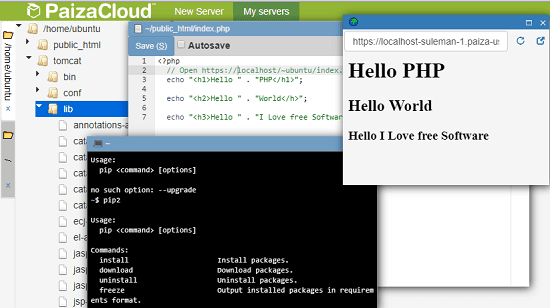
Using this Free Cloud Based IDE with Terminal, Database, Web Server:
PaizaCloud in the free version gives you a server with 2GB RAM, CPU with 2 cores and 1GB disk space. That is enough for small projects and newbie programmers. In addition to that, it puts a limit on the uptime of the server. But you can always resume your work when the session expires.
When it comes to use this online cloud based IDE, there is nothing difficult. You will easily get comfortable with it. Also, when you will use this, you will think that you are actually working on a real terminal. All the windows on the screen are resizable and movable. You can open terminal and do other operations with the Linux commands.
Here is how to use PaizaCloud online for developing web applications.
Step 1: Go to the homepage of the website and create an account. After that, choose the free plan and then go to your dashboard. In the beginning there is no server for you. You will have to create a server first.
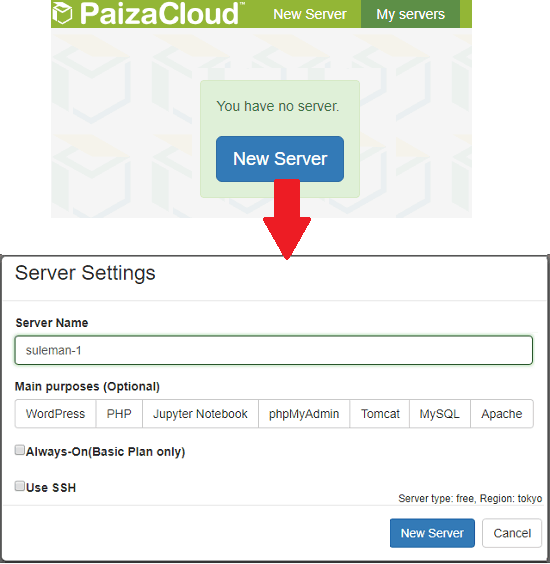
Step 2: After creating a server, you will be redirected to its main interface. And then you can see the terminal window, code editor and browser for running localhost.
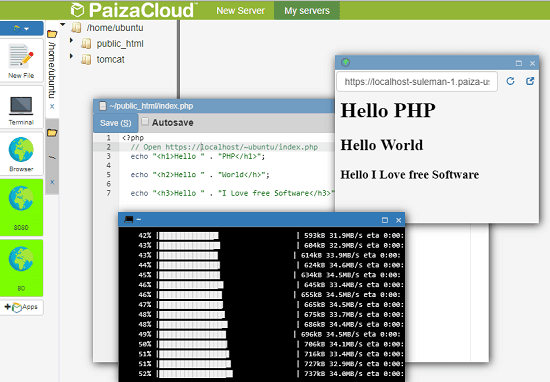
Step 3: On the left side, there is the file manager that you can use to upload, download and navigate through the files. In the code editor, you can write code and see the output in the realtime. For uploading files from your PC, you can drag and drop them from your PC to its interface. And to download files from cloud to PC, you can use the “Download” context menu option and drag- drop works for this as well.
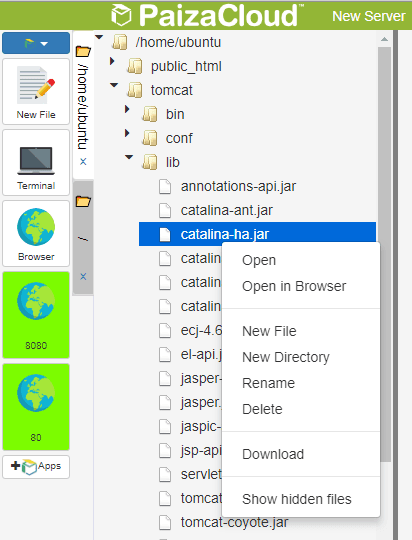
In this way, you can use this free cloud based IDE with Terminal, database, and web server. The free version of the tool is very nice for small projects and for beginners. Also, this is helpful tool incase you don’t own a Linux PC or Laptop at home. You can easily access it in the browser and then do whatever you want.
You may also like:
- Learn to Code Online with Interactive Coding Problems
- Collaboratively Code Online with Multiple Users, Video Chat
Closing thoughts
PaizaCloud is an amazing online tool for programmers to create small apps online. You can get all the tools and other coding related stuff and start your work. It supports all the popular technologies that you can use and code online easily. However, the server in the free version will never remain active if there is no user interaction for 20 minutes or the web browser window is not active for 3 minutes.