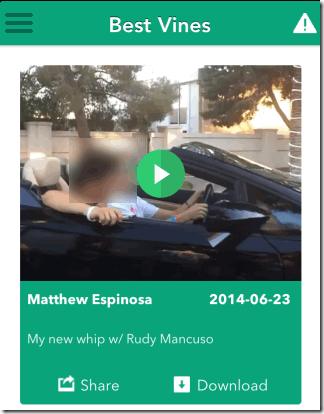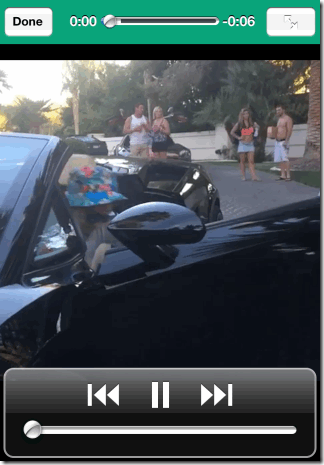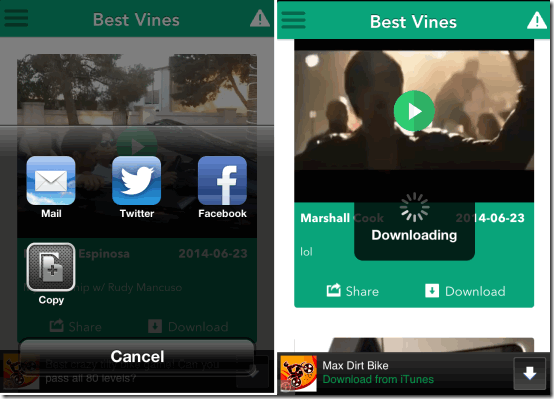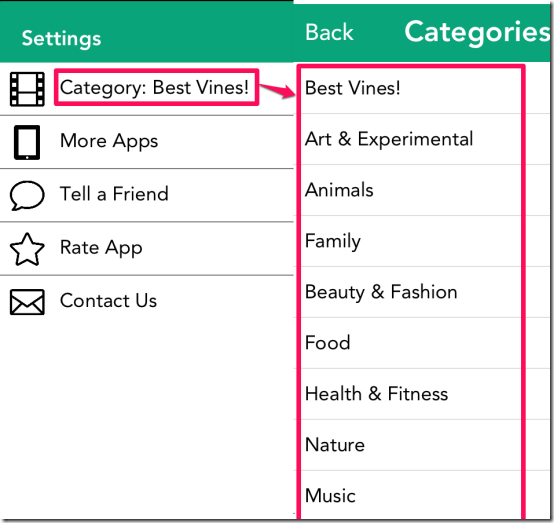Best Vines Free is a free iPhone Vine downloader app which lets you watch, share, and download best Vines uploaded by users from different parts of World. The app provides one of the best Vines spread across different categories, which make it easier for you to check Vines from your preferred categories.
The app adds about 100 Vines to each category, which are updated on regular basis. You can choose to view Vines from within the app or download them to iPhone’s camera roll.
Apart from these features, the other good thing about the app is its interface. The interface of the app is similar to official iPhone Vine app, with the same color scheme, fonts, etc.. While using the app, you will feel no difference between the two apps, except for the removal of comments, number of revines, etc. and addition of the download option. Free version of the app is ad-supported; you can upgrade to paid version for removing them.
Using This iPhone Vine Downloader App:
The best thing about this Vine Downloader for iPhone is its simplicity. The app offers only required options and features and doesn’t contain any unnecessary complications or distractions. You don’t even need to sign-up with the app or sign-in to your Vine account. As I said, the app is simple; you only need to launch the app and start watching and downloading Vines you like. When you launch the app, you will see the home screen of the app displaying a list of best Vines from different categories.
You can scroll the screen upwards to watch all the Vines in this category. With each Vine, you can read its title, description, upload date, and option for sharing/downloading it. Each of the Vine also has a play button at the snippet of each of the Vine. If you want to watch any Vine before downloading it, then you can do so by tapping on this button. While watching any Vine, you can play/pause it by using the option present at the bottom of the screen.
If you want to share or download any of the Vine, then simply tap on the option: Share and Download. When you tap on Share option, the app shows option for sharing it on Facebook, Twitter, mail, or copy link to clipboard. The link provided by the app is the link of Vine selected by you on official Vine website. While downloading any of the Vine, the app doesn’t show any annoying pop-ups or ads. Just tap on Download option and your download will start. After downloading is finished, you can check and watch it from iPhone’s camera roll.
As I mentioned in the beginning, all the Vines are divided across different categories. You can surf through all the categories by tapping on three bar icon at top left side. Here, tap on Categories option to get complete list of categories. Some of the categories are: Best Vines, Art & Experimental, Animals, Food, Beauty & Fashion, Nature, Music, Sports, etc.. To select the category, simply tap on it.
You may also like these free Vine client app for Windows 8: Canopy and Bine.
Final Verdict:
Best Vines Free is a brilliant iPhone Vine downloader app which lives up to its name perfectly. I didn’t face any problem of any kind in downloading the Vines which I like. The best thing I liked about the app is that you only need to launch the app, check Vines, tap on download option and it gets downloaded. There are no annoying registration forms, no Facebook connection required, and nothing else like this. The only one feature which I missed in this app is for searching. Apart from that, the app is really awesome.