Particular is a free iPhone photo effects app which lets you add particle effects to photos. The app gives you the choice of choosing your favorite particle effect from a list of about 20 of them. Some of the particle effects that you can add are Outburst, Snow, Hearts, Rain, Star Show, Fireflies, etc.. The app includes a real time preview so that you can see the effect of changes on photo in real time.
When you have chosen the effect then app provides you with different customization options and features using which you can make your photo cool and impressive. You can adjust the size, quantity, speed, color, and other aspects of particle to give it the unique look. The app also lets you add music to your photo from iPhone or by recording the voice.
When you are done with everything, you can choose to save the photo as image, video, or GIF.

Using iPhone Photo Effects App to Add Particle Effects:
When you will launch the app, it automatically opens the camera of your iPhone. You can click a new photo from here or use the option at bottom left corner to upload from existing ones.
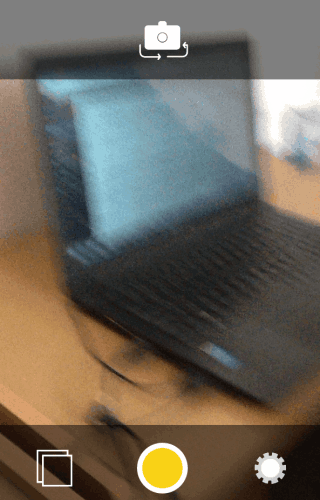
When you have selected the photo, you will see the interface shown below. Here, you can check all the particle effects at the bottom with their name. You have to swipe on the list to view all the available particles. To check the preview, you only have to tap on the one which you want to try.
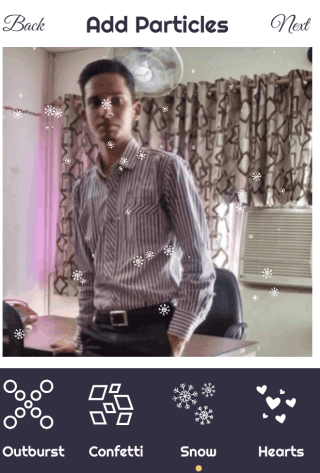
On choosing the particle effect, the next step is to personalize it as per your preference. There are a total of 9 types personalization options: Size, Quantity, Speed, Color, Shape, Lifetime, Spin, Dispersion, and Music.
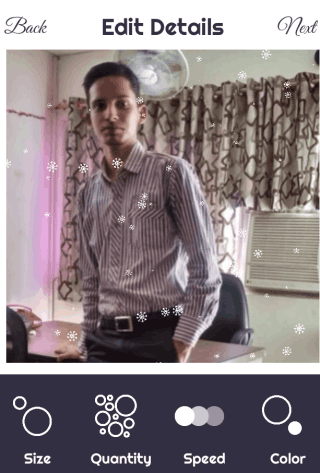
All these options, except Color, Shape and Music, have a slider which you can slide to adjust that specific option. I will explain these three option one by one.
- Color: This option lets you choose the color of the particles added by you to the photo. It includes a color palette from which you can choose your desired color with just one tap.
- Shape: This option includes different shapes which lets you choose the shape of falling particles. Choose from about 10 shapes including circle, square, snowflakes, star, etc..
- Music: This option lets you add any music to your photo. Choose from your iPhone songs, record using microphone, or simply use from default music tunes.
When you have made all the changes to photo, you can save the final output as video, GIF, or image.
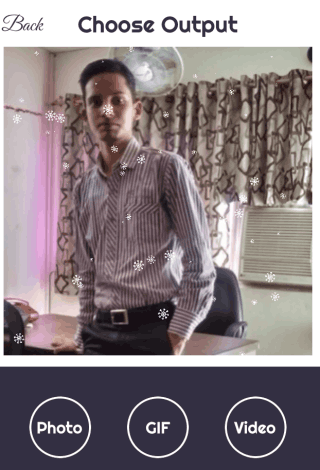
You may also like: iPhone App to Live Effects to Camera Photos.
Final Verdict:
Particular is a really good iPhone photo effect app for adding particle effects to photos. I liked all the type of effects provided by app. On top of that, the different personalization options make it a really useful and must have app for all photo app lovers.