In this post I will talk some free YouTube tags extractor websites. Using these websites, you can grab tags from any YouTube video through its link. You just have to submit URL of the video and get all the tags from it that you can copy and save. All the websites I have added in the following list can be used without any login or registration process. You just submit a video URL and get the tags. It is simple as that. However, using these websites, you will not be able to get video tags from multiple YouTube videos.
Just like meta tags on web pages, every video on YouTube has some tags. They are just like meta keywords which describe content on a page. And tags on YouTube describe the video type and its category. And for some reasons, if you want to get those, this post will help you. Getting tags manually is not a piece of cake and that is why you will need some tools for that. And in this post, I will talk about some of then that you can use. You can get all the tags from a YT video on your PC and then do whatever you like.

Free YouTube Tags Extractor Online Free:
Online Free Tools
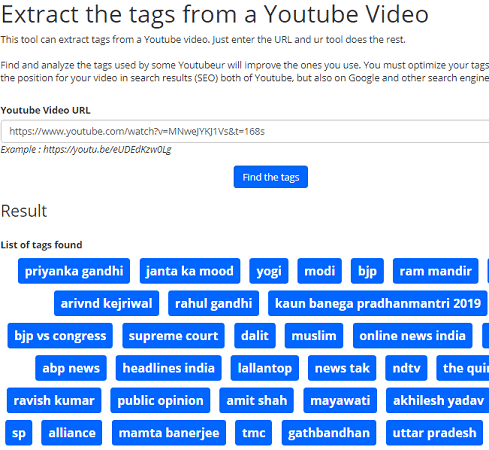
Online Free Tools is a collection of some really useful utilities that you can use for general programming work. You will find some utilities there related to the HTML/CSS and luckily there is a YouTube tags extractor as well. You can use this tool for free without any sign up by just submitting a YT video URL. It offers you a very simple interface where you just give it a YouTube video and it will take care of the rest. It precisely extracts tags from YouTube and presents you in a list like manner. You can then copy them and then use them wherever you want.
To use this website, you just go to its homepage and access the tool from above. After that, just enter copy-paste the YouTube video URL there and click on the “Find the tags” button. It will take a few seconds, and will show you the list of tags that it extracts from YouTube. Copy the extracted tags from a given video from text area and then use them where ever you want them to use them. Tags can be used to study your competitors. So, you can analyze then and then improve your own strategies.
Youtube Tag Generator
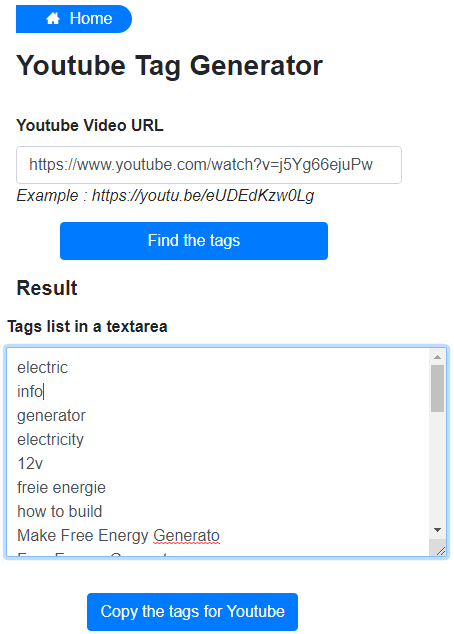
Youtube Tag Generator is another free websites that you can use to extract tags from any YouTube video. It works in the similar manner as the websites above does. This is a dedicated online tool to generate the YouTube tags by extracting then from using the video URL that you give to it. It lists the tags in list manner and then copy them down from there. After getting the tags, you just do what you want. There is nothing else on the websites that you can do. Just give it URL of the video, get tags and you are done.
You don’t have to create an account to use this tool. Use the link above to land on the homepage of this YouTube tags extractor. After that, just submit the video link of the YouTube video from which you want to extract tags. It will then show you all the tags that it extract. And after getting tags, you can do whatever you want. The tags are shown as a list and it places them in an editable text area. So, you won’t feel any problem in copying them using the HTML list view.
Tags for YouTube™
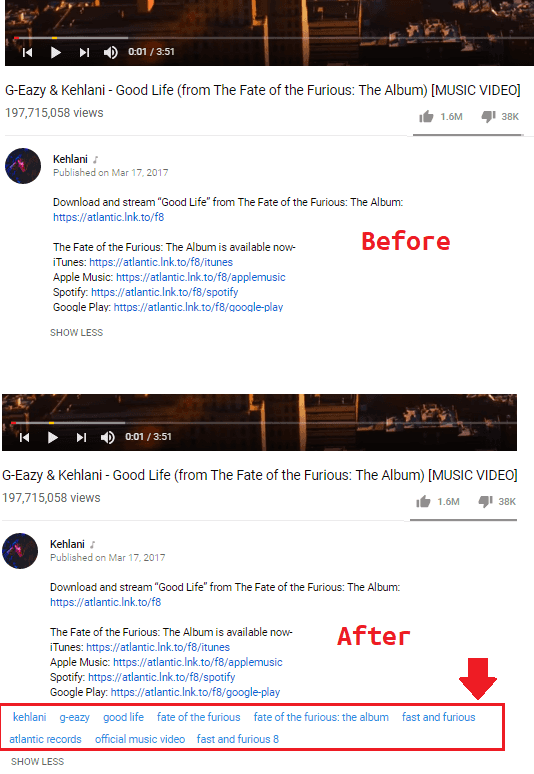
Tags for YouTube™ is actually a Chrome extension which you can use for the same purpose that other two websites in the above post serve. Tags used to be there in the YouTube description box but YouTube removed this functionality years ago. But with the help of this handy extension, Tags for YouTube™, you can get them back. There are no other free websites that I could find so I thought that mentioning this method will be good. If you use Chrome then you can easily install this extension and restore the tags section on YouTube back.
With this extension, you don’t have to do anything extra. Just install it using the link above and forget. It will automatically start showing you the tags in the description box when you expand it. There are a lot is users using this right now and if you want to see the tags and get them then this is a very good tool. After it shoes tags in the videos, description, it will be very easy for you to get them. Just copy them manually and then use them wherever you want.
Final thoughts
These are the best free online YouTube tags extractors that I could find. If you are looking for some free tools to extract the tags used in a video on YouTube then this post will be helpful. Without having any account, you can use any of these tools on any YouTube video and get tags easily. With the extracted tags from different videos, you can analyze the strategy of your competitors and popular YouTube channels.