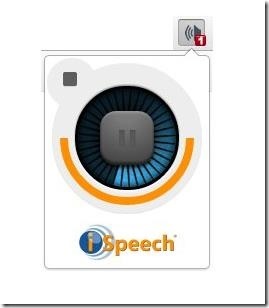Here is a list of 5 free text to speech extensions for Chrome. Text to speech is the technology which is used to read out the text of the webpage when you wish to listen to the web contents. Most of the time we feel lazy to read out the lengthy text on the webpage and often wish to close our eyes and listen to the text present on the web page.
Keeping this in mind we’ve brought you some selected and free text to speech Chrome add-on so you can make better use of them and listen to the text when not in a mood to view the monitor of your computer.
ChromeVox:
ChromeVox is a free text to speech Chrome extension that allows you to hear the web contents with the help of screen reader. This free text to speech add-on can be used when your eyes are tired and you don’t want to view the monitor anymore. It displays an orange color box when you select the text and reads the content within that box. It lets you select the text and at the same time allows you to select the entire screen so that you can hear the web without using your mouse. It provides you a rich desktop-like experience as it helps you listen to the browser content. It is basically designed for visually impaired web users to let them experience the power of web. It offers you simple and powerful navigation along with fully customized keyboard map and at the same time it lets you assign the hotkeys according to your convenience. Grab this free text to speech Chrome extension to experience hands free powerful navigation.
Click here to get detailed review.
Grab ChromeVox for Chrome from here!
Chrome Speak:
Chrome Speak is a free text to speech Chrome add-on that reads out the selected text and converts it to speech. To hear the text, you just need to select the text and right-click on it and then select the option “Read the Selected Text”. It is designed for those who find difficulty in reading the text on the webpages, or for those who prefer to hear content of web pages. It offers the facility to make changes in the voice and lets you adjust the speed, pitch, and volume of the voice according to your convenience. It’s perfect for reading long texts and works even faster when in offline mode. It is quite easy to use and supports almost every language, that means you are not restricted to hear in English language. Grab this multi-lingual free text to speech Chrome add-on and enjoy hearing the text.
Click here to get detailed review.
Grab Chrome Speak for Chrome from here!
Select and Speak:
Select and Speak is a free text to speech Chrome extension that lets you select the text and the plugin reads it out for you. This free text to speech plugin lets you listen the selected web contents while browsing on Chrome. It offers you more than 40 voice types and at the same time works for different languages. You have to adjust with the default voice as this free text to speech add-on lets you select your gender and then produce the voice of the same. At times we become tired and are not in mood to read out the text present on the webpage. This free text to speech add-on lets you listen to the desired text without using your mouse. It also provides you right-click context menu facility so that you can listen to the text in one click. Grab this free text to speech Chrome add-on and listen to the text in the same gender voice as of yours.
Click here to get detailed review.
Grab Select and Speak for Chrome from here!
SpeakIt!:
SpeakIt! is a free text to speech Chrome extension that uses “Text-to-Speech” technology and helps you read out the selected text. You can hear text using this free text to speech add-on by simply highlighting the text that you wish to read, and click on the “SpeakIt! Icon” to hear the text. It can read text in over 50 languages and at the same time it lets you choose the gender of the voice in which you wish to listen the text. It lets you control the speaking rate (words per minute) and is capable of auto-language detection. It offers you options like: volume, play, and pause, so that you can control this add-on as per your convenience. It displays the number of lines read and is apt to read out lengthy text or articles. Install this free text to speech Chrome extension on your Chrome browser and enjoy listening to the selected text by closing your eyes.
Click here to get detailed review.
Grab SpeakIt! for Chrome from here!
Announcify:
Announcify is a free text to speech Chrome extension that reads out the select text when you are not in mood to look at the monitor. It is simple and easy to use and works on a click, you just have to select the text and click on the “Announcify Icon”. It takes a few seconds and reads out the entire selected text immediately. It provides you the facility to select the pace rate at which you wish to listen the text and it also lets you adjust the volume of this free text to speech add-on. Grab this free text to speech Chrome plugin to hear the text keeping your eyes off the monitor screen.
Click here to get detailed review.
Grab Announcify for Chrome from here!
Do try these Chrome plugins in your Chrome browser and enjoy hearing the web contents keeping your hands and eyes relaxed.