Here are some best free tide prediction software for Windows. These software show you the tidal activity from various regions of the World. You can see the tidal activities along with the high tide, low tide timings and with the corresponding heights of tide in feet or meters. You can view data from almost any corner of the world and print the final report. These software come with some advanced customization features like different time zones, change units for tides, log of the tidal activities, etc.
The software that I have listed below show tidal data that you can view and export. Additionally, these software come with some other features that you will find when you will use them. The data organizing and fetching capabilities of these software is very good. If you like marine related stuff, then surely you will like these software.
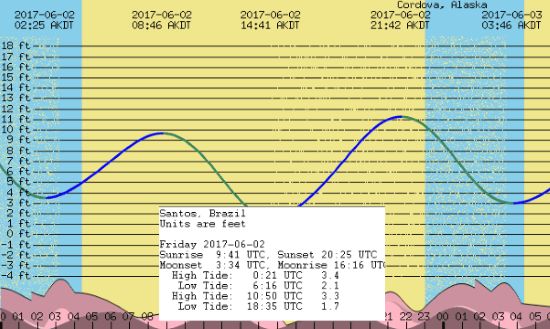
So, let’s get into more depth and see more details about these tide prediction software for Windows.
3 Free Tide Prediction Software for Windows
JTides
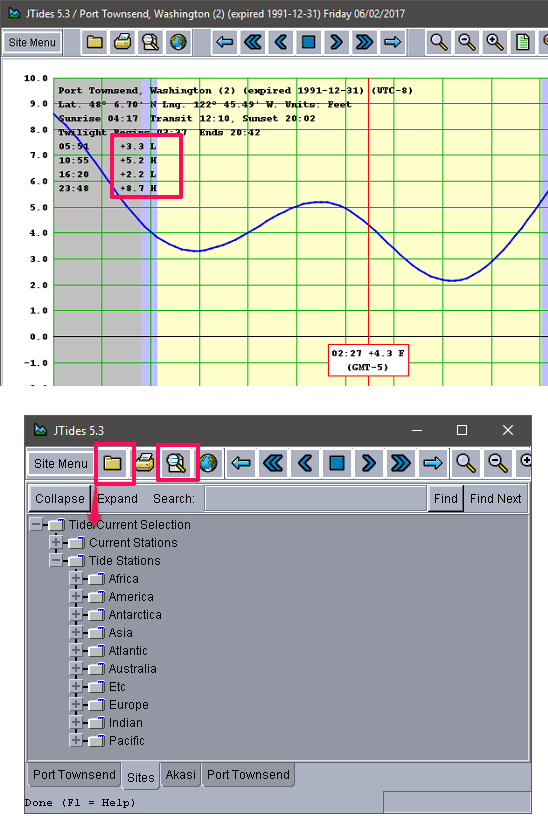
JTides is one of the best free tide prediction software for Windows. It shows the tidal statics from almost all locations of the World. There is site explorer in this software that you can use to see tidal activities of that site. It has organized the list of current and tide stations, according to the continents. You can expand the node of the continent to see a corresponding location from that. After selecting a location, the software will plot the tidal statistics on its interface. The graph that it plots on its interface shows the tidal activities from the location you have chosen, with some other parameters.
JTides shows the low tide, high tide timings along with the activity graph. Additionally, you can click+hover over the graph to see the tidal stats for a specific time. It shows the tide timing and the height of the tide in feet. Not only the current date, but you can see the tidal chart of the previous days or even the previous year. And same you can do for future tides.
After viewing the tidal activities, you can print the chart that it shows on its interface. If you have installed any PDF printer software on your PC, then you can directly print the chart to a PDF.
It’s pretty simple to use this software. Just run it after installing it and you will see its interface. To view tide chart from a specific location, open site explorer. There is a folder like icon given in the toolbar of the software. Just click on it to open site explorer and then locate the site about which you want to get the tide chart. There is some other customization stuff that you can do in the software. You can change the time zones, time format, interface layout, display units (meters/feet), choose the time interval to display tide chart, and much more. You will find all these settings in the configuration dialog that you can open by clicking on its icon from the toolbar. See the above screenshot.
WTides

WTides is another very good tide prediction software for Windows. It supports UTC and AKDT time zones to show you tidal data of a desired region. The software supports a long list of countries that you can choose to view the tidal graph. The tidal chart that it generates shows the tidal activities along with the other information like height of the tide, range, moon altitude, sun altitude, sunrise time, sunset time and some other. Apart from showing the tidal data on a graph, it also makes a textual report that it shows on the right side of its interface.
The height of the tides that it shows is in feet by default. But, you can change it to meters if you want using the software preferences. After seeing the tidal data, you can directly print it or you can also export the chart as a PNG file. Additionally, you can copy the textual report that it makes and paste that to somewhere else you want.
Using WTides to see tidal data of any location is very simple. It comes with a long list of sites that you can explore and view. Also, a global map is given in the software to locate a particular location. After locating the desired location in the list, double-click on it to view it on the interface of the software. It will show you the chart and the tidal report from that location. After getting the data, you can copy the tidal report and export the chart as an image.
There are many preferences in this software for customization. You will find them all in the Options > Preferences menu of the software. You will find settings there to customize time zones, unit for the height of tides, date time format, interface color, fishing factors, what to display in the report, etc.
WXTide32
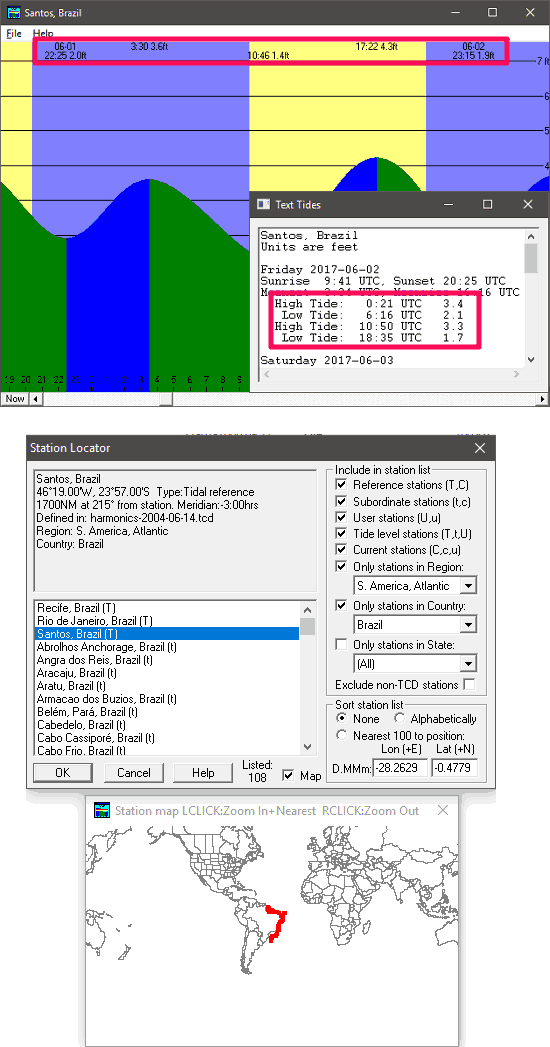
WXTide32 is simple tide prediction software for Windows that you can use. It is a lightweight software which shows the tide chart along with some other parameters like height of the tide, time of the high tide, low tide, etc. The software has a lot of countries and locations to view tidal data. It comes with a Station Locator module which helps you find locations using a list and map. It supports various time zones that you can choose to view tidal data and the corresponding graph.
The software shows the heights of the tides in feet and you can change it to meters if you want. Additionally, you can view the speed of the stream that it shows in knots. It supports local, UTC, remote station, fixed time zone, etc. You can change the time zone in the software using software preferences. The date-time formats are customizable too.
It’s pretty simple to use WXTide32 software to see tidal data. Run the software, and then use File > Location menu of the software to set a particular location to view the corresponding tidal data. The location selector of the software comes with a map and a long list of locations to choose from. After selecting a particular location, it will show the tidal activity graph on its interface. Along with the graph, if you want, you can also view a detailed high tide, low tide activities with all parameters in a textual report. For that, use File > Daily Tides menu of the software to do that.
In the software, there are no options to export the tides chart. But, you can print the textual report of tides. Alternatively, you can copy the text of the report and paste it in some file and save it.
Final Words
These are some very powerful free tide prediction software that I have found. All of these software show tidal data that you can analyze and export. And I really like the fact that these software support a long list of locations to view tidal activities. So, if you are in the marine related field, then I am sure you’ll find these software helpful. Personally, I like JTides and WTides to be the best tide prediction software in this list.