Here are 5 free RAM usage monitor software for Windows 10. Using these lightweight software, you can check the free and occupied percentage of RAM in real-time on Windows 10. This can also be helpful to know which program consumes more memory because you will see a high jump in the memory usage after running that particular program.
Apart from monitoring RAM usage, most of these software can also check CPU usage in real-time. So you won’t have to install a separate software to check CPU usage.
Some of these software are very basic and come with a tiny interface to check CPU and RAM usage. You will also find other interesting features in these software. For example, you can check network usage in real-time, monitor processes, check system information, and more.
Let’s start with the first RAM usage monitor software for Windows 10 available here.
SSuite System Monitor
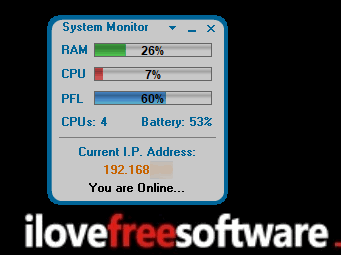
SSuite System Monitor is one of my favorite RAM usage monitor software for Windows 10. This is a portable software, so using it is just a matter of two clicks. Its tiny interface shows RAM usage in real-time and a green bar is used to show available RAM.
Apart from monitoring RAM usage, this software also shows CPU usage and PFL (Page File Load). So you can use two additional features of this software, along with RAM usage monitoring.
Two bonus features are also available in this software: total number of CPUs available in your desktop/laptop, and battery percentage. So it is a tiny software but has quite useful features.
Its full review is here.
LiveFreeRam
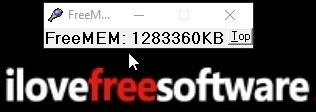
LiveFreeRam (or FreeMEM) is the simplest RAM usage monitor software for Windows 10 in this whole list. It also has the tiniest interface in this entire list. On its interface, all you will see are numbers (in KBs) that are used to show RAM usage in real-time. The numbers change as per the RAM usage.
There are no other settings or options. So if you are looking for a very simple software that is specially built to show RAM usage LIVE on Windows 10, then FreeMEM is the software that you should try.
You can also check its full review.
Wise System Memory
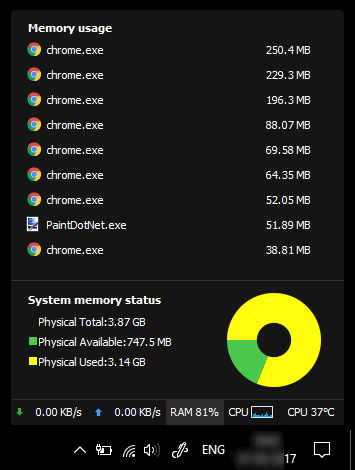
Wise System Monitor is an all in one network, CPU, and RAM usage monitor software for Windows 10. I really like its floating bar that shows RAM and CPU usage in real-time. You can also move that floating bar anywhere on your desktop screen. Also, hovering the mouse cursor on floating bar will show information in details. For example, if you want to see processes that are consuming high memory, then you can place the mouse cursor on RAM option available in the floating window. You can see the above screenshot that shows floating bar and processes that are consuming RAM.
Apart from using its floating bar, you can also open its interface to see some other information. You can use its interface to access Process Monitor, view Operating System Details, and Hardware Details.
So if you need more than just a simple RAM usage monitor software for Windows 10, then you should try this software.
Here is its full review.
Micro Meter
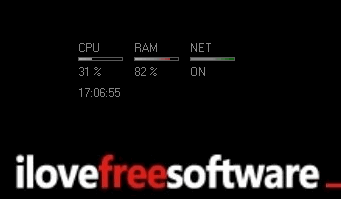
Micro Meter is also a tiny software and is a very good option to monitor RAM usage and CPU usage in real-time. You can also use it to show network status (on or off). Also, you have the choice if you want to see all these three options or only RAM usage.
This tiny software has a unique feature. You can set the transparency level for the background to show RAM and CPU usage. A basic clock that shows current time can also be added to its interface. So these are the options you can use in this software. It seems to be a good option if you need a simple RAM usage monitor software.
Taskbar Meters
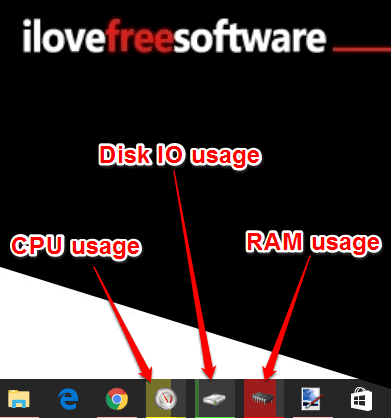
Taskbar Meters is another useful RAM usage monitor software for Windows 10. It shows RAM usage on its taskbar icon in a bit different way. Instead of showing the percentage of free and consumed RAM, it shows different colors for showing the RAM usage. The color changes based on the current usage. So for example, if the RAM usage is around 20%, then the green color is visible on its taskbar icon. If usage exceeds 50% or more, then the color is turned into yellow color. You can also set the percentage (or usage level) to change the color. So if you need a software that can indicate RAM usage using colors directly on the taskbar, then this software is a good option.
You can also use it show CPU and Disk IO usage. There are different icons to show usage of all these options. So you have the choice if you want to check only RAM usage or RAM+CPU+Disk IO usage.
Full review is here.
The Verdict:
This is my curated list to check RAM usage in real-time on Windows 10 PC. I personally prefer SSuite System Monitor software because it is portable and shows RAM and CPU usage together. No doubt that rest of the software are quite good, but #1 software to check RAM usage for me is SSuite System Monitor.