The blog post talks about how to convert HEIC to JPG online with free websites. HEIC (High-Efficiency Image File Format) can contain a single image or the collection of images whereas JPG/JPEG (Joint Photographic Expert Group) is for lossy graphics files.
If you want to convert HEIC to JPG, the blog will surely help you. Because here, I’m going to cover 5 free websites that let you convert files in very less time. The online converters can convert both the single or the image sequences. But, here I’m using the converters for single HEIC images.
Converting files with online converters is quite handy as you have to just drop the HEIC file and convert it to JPG. You can save the resulting file of JPG on your computer. Even in the free plan, the websites serve you more than a hundred templates to convert files. There are formats like BMP, WebP, EPS, PNG, PS, etc. You can convert HEIC to PDF, HEIC to WebP and so on.
So let’s convert HEIC to JPG using online file converters.
1. Apoweredsoft.com
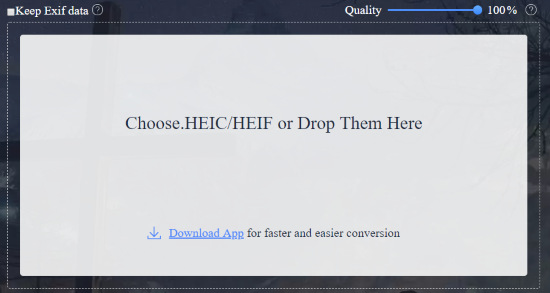
Apoweredsoft.com is a simple but free website to convert files. You can easily convert HEIC to JPG format. The best thing about this converter is that you get a fast result after adding the file.
When you visit the website, it shows an interface where you drag and drop the HEIC file. Once you upload HEIC file, it shows the input file below. The converter is so fast as you add the input file, it gets converted into JPG format quickly. Then, you can store the resulting JPG file on your computer.
2. Convert HEIC Photos to JPEGs
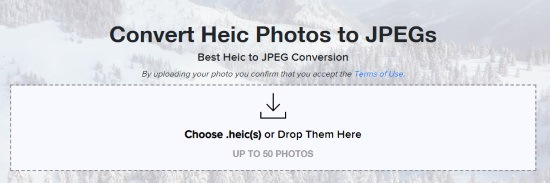
The website (Homepage) lets you convert HEIC to JPEG images very easily. The best thing about this converter is that it lets you add up to 50 files to convert together.
After launching the website, you just need to drag and drop the HEIC file in the converter. Once you do so, the converter quickly converts the images from one format to another.
After uploading the images with HEIC format, you will find the converted JPG file below. And then, you just need to hit the download button. The online converter provides you the output with good quality.
3. Download3K
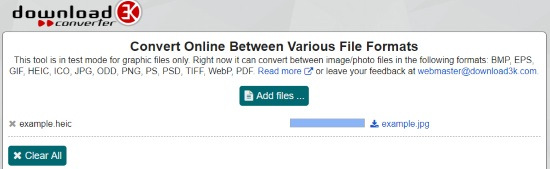
Download3K can be a good online HEIC to JPG converter. On this website, you can convert a hundred HEIC files every day. It also lets you upload the file size of 100 MB.
When you open the website, it shows an option to Add files. At this point, you can upload the HEIC file from your computer with the specified file size. Once the file is uploaded, you can choose the JPG format from the dropdown. The converter lets you convert HEIC file into JPG, BMP, PDF, PNG, and WebP.
After this, you can click on the Start Conversion button. And when the converter successfully converts the file, it shows the output link on the right. You can click on that in order to download the output (JPG) file.
4. CoolUtils.com
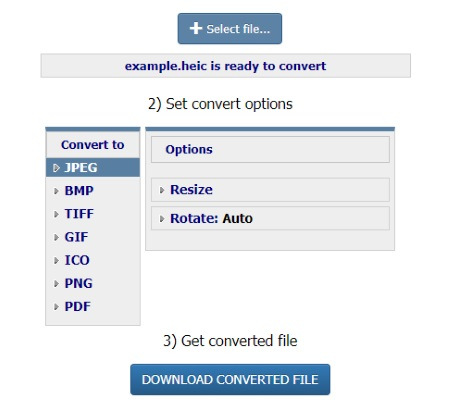
CoolUtils.com is a free website to convert HEIC to JPG file. Apart from converting images, the website assists you to convert HTML, PDF, CSV, CAD, XML, etc.
To convert HEIC to JPG, you can follow the first step where you need to select HEIC file from your computer. Also, you can add a file via Dropbox or Google Drive. When the file gets uploaded, you can target the format in which you want to convert your HEIC file. The converter supports BMP, JPEG, GIF, TIFF, PDF, PNG, and GIF.
You can fix the general setting of the image, for example, you can resize the image by adding custom width and height. You can rotate the image as well.
When you’re done, move forward to convert files by clicking Download Converted File button. And store the output on your computer.
5. CloudConvert
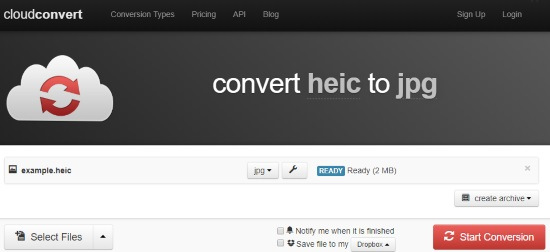
CloudConvert is another good platform to convert HEIC to JPG online. The website has good features in terms of uploading the file from different sources. You can upload the input file from the cloud storage or local computer storage.
After uploading the image with HEIC format, you can choose the output format from the dropdown. The converter offers other formats such as PDF, BMP, EPS, JPG, GIF, ICO, PS, etc. When you choose the JPG format, you can proceed to convert the files.
After the HEIC file converts into JPG, you can download the output on your computer. The website also lets you store the output on your Cloud accounts.
In brief
HEIC is the image format which is in high efficiency. Using the online converters, you can change the format just by dropping the HEIC file and convert it to JPG/JPEG. The websites are helpful for batch conversion as well. Besides that, the converters support a number of file formats. You can keep the resulting JPG file on your local computer or cloud storage as well.