This tutorial explains how to save Instagram voice messages on Android. Here I will mention a simple app that you can use to save voice messages from Instagram chats with ease. InstaXtreme is the name of that app and it is a modded version of official Instagram app with more features. Here you can use this to download any media such as stories, photos, videos, IGTV posts, and all the media from Direct including voice messages. In just a single tap, you can save Instagram voice messages from any chat with ease. The app is same as Instagram official just with few more features that users usually need.
With the InstaXtreme app, you get the “Save” option for all media items you send/receive in Direct chat. And with the help of this functionality, you can download any audio message from Instagram chat that you have sent or received. And as I have mentioned it already that not only voice/audio messages but you can save any media from the chat. Apart from this, it adds options to copy URL and download of posts from the timeline. In just few taps, you can download IGTV videos as well. And it saves the data in internal storage by categorizing the saved data by usernames.
How to Save Instagram Voice Messages on Android?
Think of InstaXtreme as a third party client for Instagram. You can do everything with it that you can do with the official app. But if you need more features that are related to privacy as well then you can use it. Apart from downloading content from Instagram, it helps you block ads, block read receipts in chat, disable stories, disable auto-skip in stories, start videos/stories directly with sound, remove liked posts from feed, view stories anonymously, hide “typing” status in chat, and some others.
For obvious reasons, this app is not available on Play Store. Which is why you will have to download its APK file and install it manually. So, download this app(InstaXtreme) from here. You can download the stable version but the voice message downloader is in the beta version, so download that one for now.
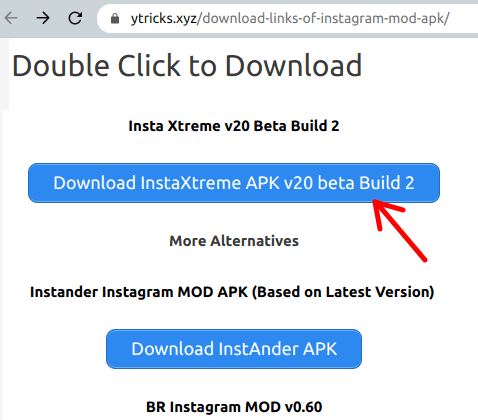
Now, uninstall the previously installed Instagram and install the newly downloaded InstaXtreme. If the Android blocs the installation then you have to Go to “Settings > Security > Enable the Unknown Sources” (for Android 8.0 below). After that, open it up, log in, and then go to the profile. You will see a new gear icon from the modded app’s settings. And other download options appear in the 3 dot menu of posts.
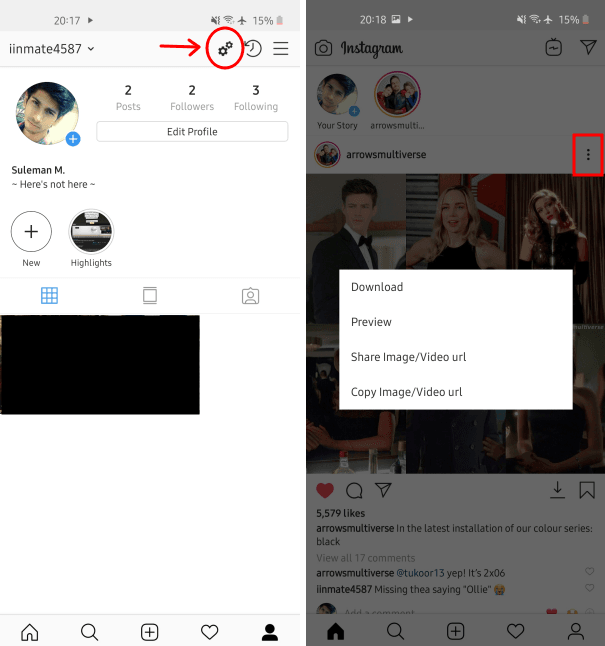
Now, to download any voice message, you can just go to any Direct chat and then log tap on any voice message. You will see a “Save” option that you can use to download it. This option appears for every media shared in the chat if you log tap on it.
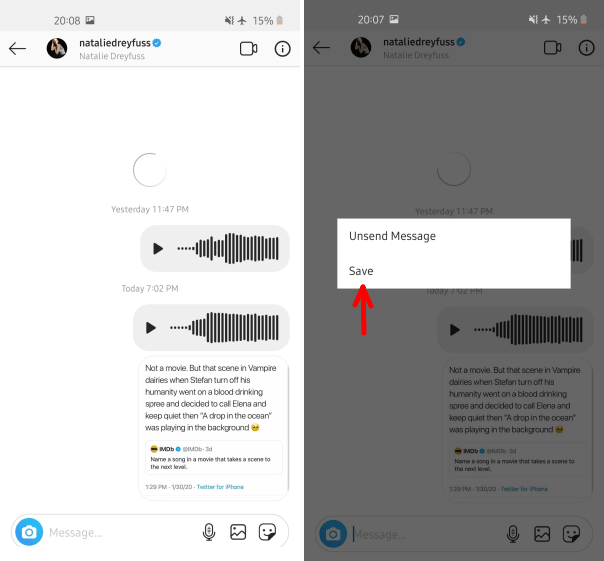
After the tapping on the “Save” option, it will download the Instagram voice message and will save in the internal storage. There is a “InstaMod” folder in the storage where you can a new folder created based on the username of the participant from whose chat, you have downloaded the audio. You can see this in the following screenshot.
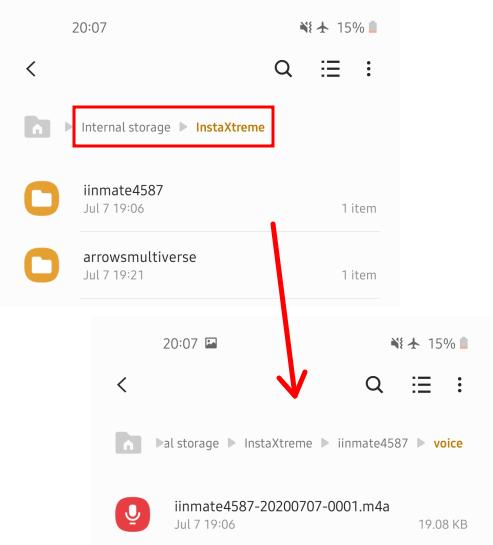
In this way, you can use this simple Instagram client or a modded Instagram app. Although there are some disadvantages of using the app such as more battery consumption and illegal use may get you banned(highly unlikely). But the pros of the app outnumber the cons, so you can just use it without any fear.
Similar post: How to download the Instagram Audio Messages on PC
Final words
There was no other way to download Instagram voice messages on Android without screen recorder. After ding deep research, I came across this modded version of the Instagram that works like charm. And I liked other features of the app as well. The app is simple and if you often save Instagram media by screenshotting it then you can stop doing that. Just download and install the InstaXtreme app and download stuff in a single tap.