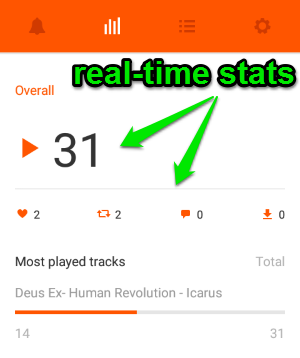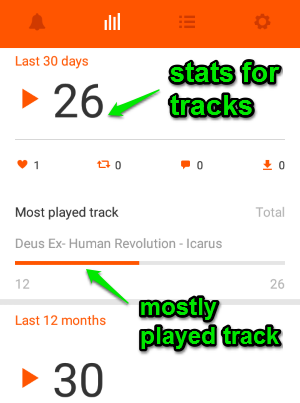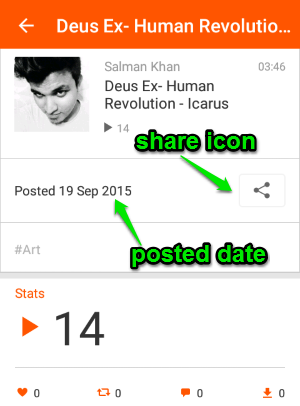SoundCloud Pulse is a free Android app to get real-time stats on SoundCloud tracks, manage account and share tracks or sounds both publicly and privately. That means you can easily share the tracks which you have posted either to your friends (private) or to the world (public). If you’re a music lover and if you create sounds for SoundCloud, then my friend this app is definitely for you as it lets you manage your account and make your peers always connected to your music.
You might have used many apps for Android which lets you access your SoundCloud account for streaming tracks, managing account, etc., but “SoundCloud Pulse” is pretty simple and focus more on sharing your best tracks, connection with fans, etc. The best part of this app is that it helps you get real-time updated stats for your uploaded sounds and reply to the comments on tracks. You can also find and follow your favorite SoundCloud users.
The following screenshot shows the real-time updated stats of a track.
Note: As per the developer, they will try to add some features like more in-depth stats, edit tracks, upload tracks, and messaging platform in the future.
How to Get Updated Stats on your Uploaded Sounds:
Download and install the app from the link given at the end of this post or from the Google Play Store.
Step 1: To use this app you need to feed your SoundCloud credentials and sign in.
Step 2: As soon as you open up the app, you will be able to see all your notifications like who followed you, who commented on your tracks, etc. on the alert tab.
Step 3: The second tab is for the real-time updated stats of your uploaded sounds. It shows real-time stats of a track for last 24 hours, 30 days, 12 months, and overall stats. You can also see which tracks are mostly played. The following screenshot shows the stats tab.
Step 4: Click the hamburger icon at the top to view all your upload tracks and how many times it is played.
Step 5: After that simply select a track to view its posting date, tags, and stats (for that track) too. You will also be able to use the share icon to share your sounds either publicly or privately. It lets you share via WhatsApp, Bluetooth, Google Drive, Gmail, etc. The following screenshot shows how to share the tracks.
Step 6: As we have already discussed that you can easily view the comments and reply or respond to them instantly. It also lets you know who followed you recently and you can follow them back too.
My Final Verdict:
SoundCloud Pulse is an amazing app which lets you easily get real-time stats on your uploaded tracks. You can share your tracks to your friends as well as to the world. Instantly respond to the comments and follow your favorite users. Personally, I like this app as it allows us to know performance statistics of tracks for last 24 hour, a month, a year, etc.
Try this app from the link here.