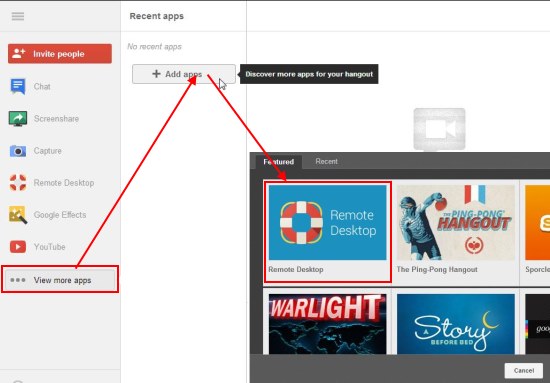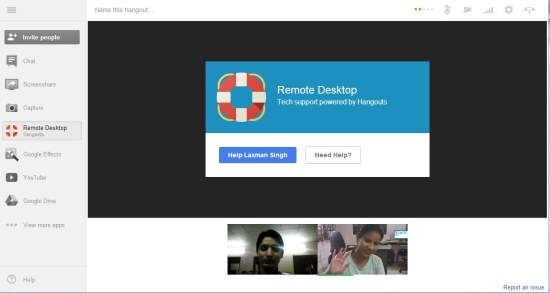Google’s very own video chatting service, Google+ Hangouts has recently got a new Remote Desktop feature for tech support. The feature has been added to facilitate users to take or provide technical help for troubleshooting, while having video chat with their family or friends. So now, you can remotely control the computer of your friend and provide technical help during a video chat.
Google had sometimes back upgraded its old video chatting service to Google+ Hangouts, which incorporated many interesting features to the traditional video chatting, including video conferencing, sharing YouTube videos, and collaborating Google documents.
The search giant has recently added a new feature to this service called Remote Desktop, which allow users to remotely access someone else’s computer during a video chat. This is going to be a worthy addition to Google’s Hangout service since lot of people usually need to take or provide technical help to friends or family, for basic troubleshooting.
With Hangout’s Remote Desktop feature, you will not only be able to play tech support for remote assistance, but can also have a face to face discussion regarding the problem within the same window.
Play Tech Support with Google+ Hangouts Remote Desktop feature:
Getting started with Hangout’s Remote Desktop feature is pretty simple. Just initiate a new hangout and go to View More Apps > Add Apps > Remote Desktop.
This will download a Remote Desktop app and integrate it with your current hangout to facilitate technical support within your video chat.
Now after this, you will be provided with a message box where you will be asked to specify whether you want to take help from or provide it to the other person. If you click on the “Help [Person’s Name]” button, you will be able to access his/her desktop from your hangout window, and if you click on the “Need Help?” button, the other person would be able to control your computer at his/her end.
And the best part is that both of you will be able to communicate and discuss things through audio chat, while having remote control over one another’s computer.
Also check out Chrome Remote Desktop we reviewed earlier.
The Final Verdict:
Remote Desktop for Google Hangouts is a nice feature that lets you take control of a remote computer during a video chat. It’s a simple and useful feature that enables you to do troubleshooting while having video chat. This provides more control to the users to provide technical support, side by side discussing things on chat.