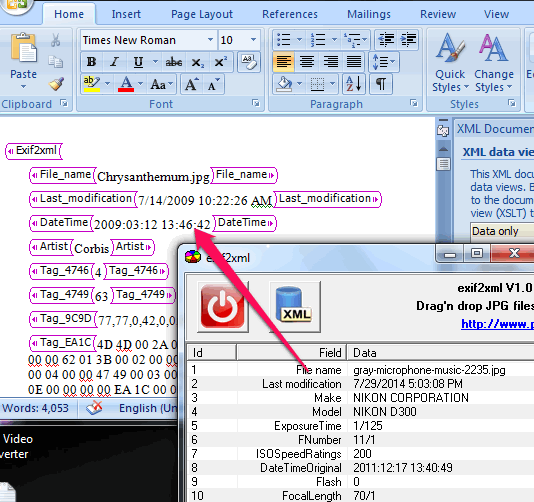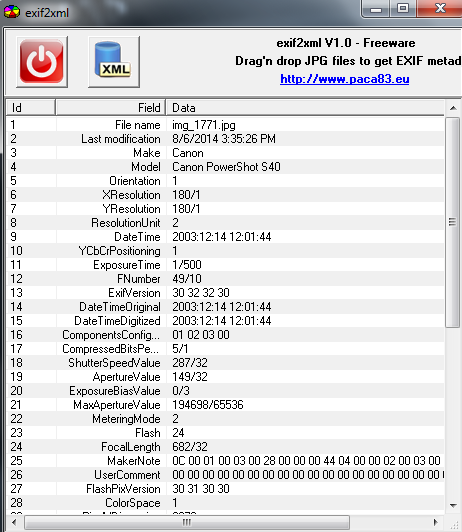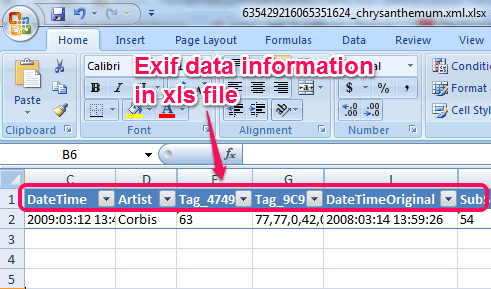This tutorial explains how to extract Exif information of jpg images in XML and XLS format.
exif2xml is a useful software that is used to extract Exif information stored in your jpg images and save that data as xml file. You can easily grab all the important information of your digital images and store it for later use. XML file can then easily converted into XLS format using a free converter to view data in a clear tabular view.
Exif (Exchangeable image file format) metadata simply stores information about images taken from your digital camera. This information may include image name, image creation date and time, camera model, last modification date/time, flash used or not (while capturing the image), F Number, exposure time, etc.
This software lets you open any image, see its exif information, and store that in XML format.
In screenshot above, you could see Exif data of a sample image extracted and converted by me using this software.
You might also be interested to check these freeware to bulk compress png images.
How To Store Exif Information of Jpg Images In XML Format?
Follow these steps to fetch Exif information of Jpg images and store in xml format:
Step 1: It’s a very basic step. You need to download zip archive of exif2xml, which is only 207 KB. You may use the download link given at the end of this review.
Step 2: Extract that zip file and execute the exif2xml.exe named application file. Its a portable file and it runs without installation. Executing this file will open interface of this Exif to XML converter.
Step 3: Now you have to drag n drop required jpg file from your PC to its interface. As soon as the image is dropped, it will fetch all the Exif metadata and shows you on its interface. See the screenshot below:
Step 4: After extracting the data, click on XML button for storing the Exif data to xml file. It will open a save as window. Now you need to select destination folder. Immediately, it will create a xml file on selected location and Exif information will be saved.
Convert XML To XLS Format:
Although xml file can be opened with Notepad, MS Word, or with your web browser, but if you want to store Exif data information in a tabular form, then you can convert that xml file to xls format. For this, you can use any online xml to xls converter or software. I used this one.
After conversion, your xls file will look like visible in screenshot above.
Conclusion:
exif2xml is really useful to store all the valuable information of your images. It is especially useful in case you are planning to remove exif information of images. In that case, you can store the exif information in XLS / XML format and then wipe it off from images.