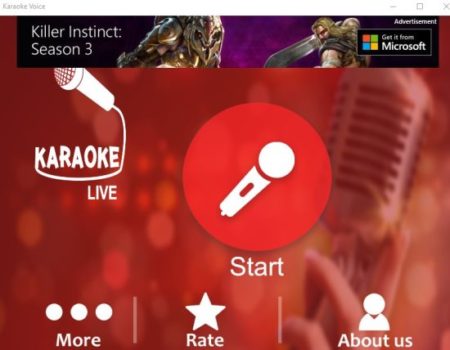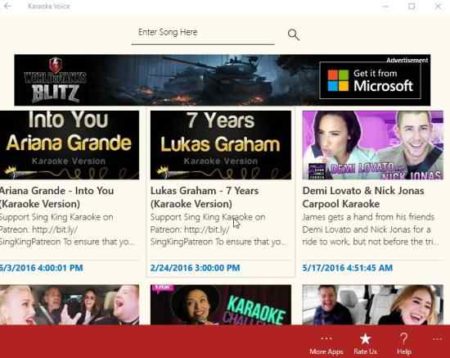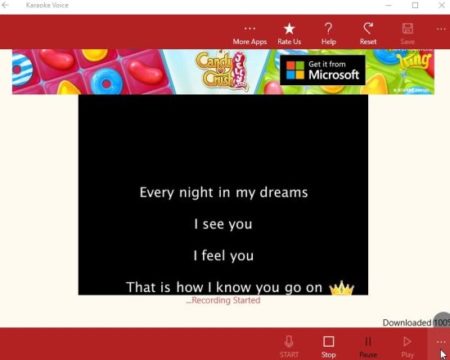Karaoke Voice is a free Windows 10 karaoke app which lets you sing, record, save, and share music in your own voice. The app lets you search for songs, and give you its lyrics so you could sing along. At the same time your singing is recorded and can be saved in MP3 format on your computer. This MP3 file then can be easily shared with friends.
The app can be downloaded from the Windows 10 store or from the link given at the end of this article. When you start the app for the first time you will see a interface like the one shown in the below screenshot. The app is ad supported.
Let’s see how to create a karaoke song:
Click the start button which you see in the above screenshot. This will take you to your song selection window. Now you can look at the suggestions offered by the app or you can use the search box at the top of the window. The below screenshot shows you this window.
Once you have selected your song, click on it. Then it will start buffering, once the song is fully buffered you can press the play button at the bottom to start. When the song starts you will hear music and lyrics of the song will appear on the app window. This can be seen in the screenshot below.
Start singing the song with the help of the lyrics displayed on the screen. The lyrics which you sing will keep on turning blue, to let you know which point of the song you are at. Once you are done with the whole song, press the stop button to stop the recording.
Click on the play button to hear a preview of your karaoke song that was recorded. If you are happy with the recording click on the save button at the top of the window. Save the song to your device at a location of your choice. The song will be saved in MP3 format. Now you can share this recording with your friends easily.
You just created your own karaoke song. It was that easy. You can similarly create as many songs as you like.
Features of this Windows 10 Karaoke app:
- Sing, record, save, and share karaoke songs in your voice.
- Select or search for a song.
- Lyrics are shown to help you sing.
- Recording can be paused and resumed easily.
- Following the lyrics is easy as the words you have sung turn blue.
- Preview the song that you sung before saving it.
- Save the karaoke on your device.
- The recording is saved in MP3 format.
- Share with friends easily.
Conclusion:
Karaoke Voice is a fun app for Windows 10. You can sing songs karaoke style and record your voice at the same time. Just pick a song and start singing through the lyrics displayed on the app. Preview your recording and save it to your device. Do give it a try.
Check out Karaoke Voice for Windows 10 here.