Ciao is a free self hosted URL status checker with email alerts to monitor unlimited URLs. Here this is actually a web app that you can host on a local or online VPS to monitor status of URLs in real time. Here you can add unlimited list of URLs along with a cron expression to specify the check intervals. As soon as a HTTP status code of a URL changes, you will immediately get an email. In the email, you can see previous status of URL and the new status.
Even though there are some other http status checkers out there but having one you can deploy on your server to monitor a long list of URLs is good. Ciao can easily be run on any VPS or Linux terminal. You just have to run a simple command with SMTP details and then leave it. On its main UI, you can see list of all the URLs you have added and see their corresponding status along with their last status.
What is noticeable about Ciao is that it uses cron expression for scheduling http checks. On the main UI, you can see the last status of the URL and see when the next check will take place. Also, the URLs that you add here for checking status can be edited as well.
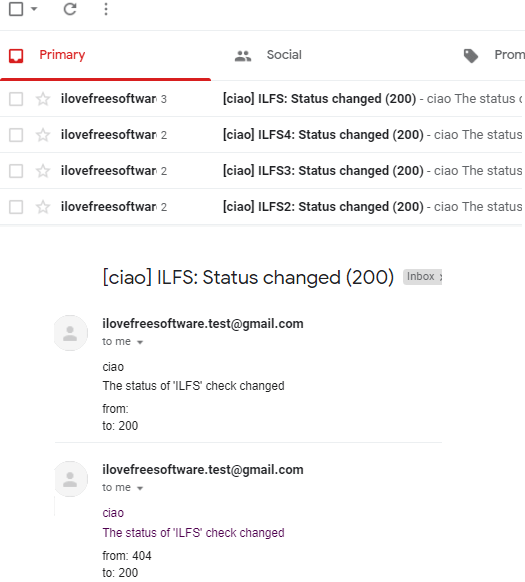
Installing Ciao on Linux VPS:
If you have Linux with yourself locally or on a cloud then the best way to install Ciao is through Docker. You can use just one single command to run Ciao on your machine. Ciao is written in Ruby and some other programming languages and which is why you need Docker. This is because the Docker takes care of the all the requirements of the application in just one command. To run install and run Ciao on your machine, just run the following command with SMTP details that you have.
sudo docker run \
--name ciao \
-p 8090:3000 \
-e SECRET_KEY_BASE="sensitive_secret_key_base" \
-e SMTP_ADDRESS=smtp.gmail.com \
-e SMTP_EMAIL_FROM="[email protected]" \
-e SMTP_EMAIL_TO="[email protected]" \
-e SMTP_PORT=587 \
-e SMTP_DOMAIN=smtp.gmail.com \
-e SMTP_AUTHENTICATION=plain \
-e SMTP_ENABLE_STARTTLS_AUTO=auto \
-e [email protected] \
-e SMTP_PASSWORD="ilfsilfs" \
-v /home/ciao/data:/app/db/sqlite \
brotandgames/ciao
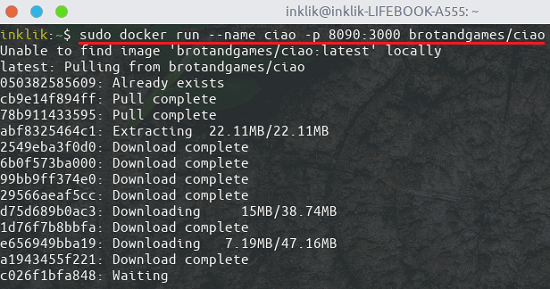
After running the above command, wait for the pulling process. When it is done, you can access the main UI of Ciao. Enter “localhost:8090” in address bar of the browser and you will see blank interface of Ciao. You can switch to the Settings interface of Ciao to see if the SMTP is correct.
Adding Unlimited URLs in Ciao to Check Their Status:
On the main interface, you will see three different options. You need to click on “+ New Check” button in order to create your first monitor. Next, it will take you to the web UI where you can add a URL. You have to specify a name and then add the URL you want to mintor. In the end, you have to specify the schedule for checking the http status fo the URL that you are adding. For this, you will have to specify a cron expression. You can see the cron expression in my case which tell the tool to check URL every minute.
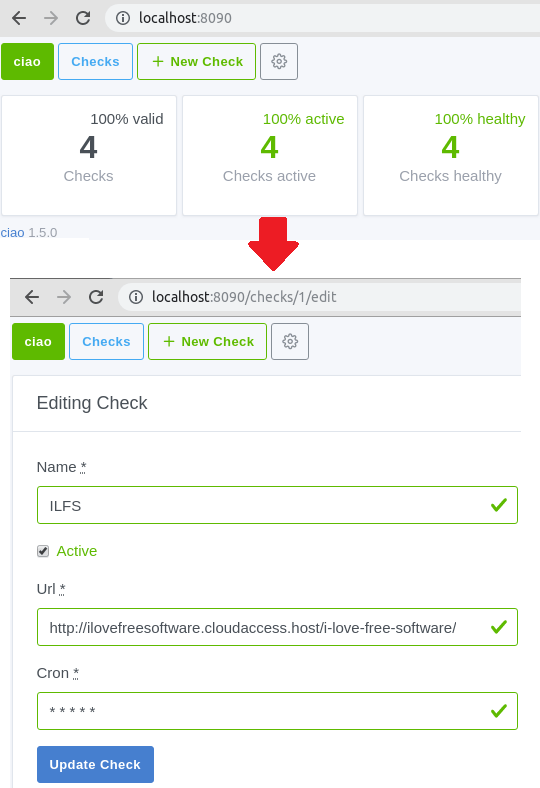
In the similar manner, add other URLs there and then save the changes. As you add a new URL, it will send you an email alert. Also, you can see the time for the next check to happen and then you can simply do whatever you want. When a URL goes offline or its status changes, you will immediately receive an alert as shown in the screenshot I have added in the beginning.
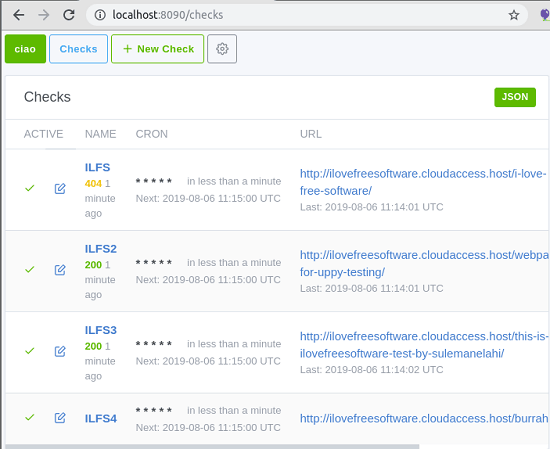
This way, you can use this simple and powerful tool to monitor unlimited URLs easily. Just add them on the main UI and then just forget it. When the status changes, you will immediately receive email alerts. In the email notification, you can see the new status code of the URL and the previous one.
Closing thoughts
Ciao is one of the best free tools that you can use to monitor unlimited URLs with ease. The easy to use interface of this tool makes it an ideal option to be used in production. If you have multiple websites running then you can monitor their http status easily with this simple tool. All you have to do is just set up this once and then manage the URLs. You can add URLs anytime, edit them, and even remove them when you no longer want to monitor them.