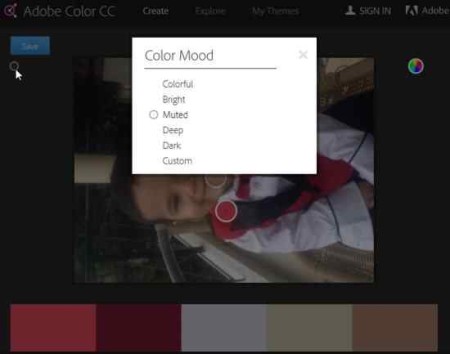When working on a creative project, or even a scrapbook, you often get stuck at a point when you are deciding color themes. I admit I’m not a very creative person and visualizing which colors work well together is a mind-boggling task for me. There are a lot of people who face this problem, when working with colors on a project. So to ease up things, I decided to compile a list of websites which help you to decide a nice color scheme for your project. These color scheme generator websites help you out by giving you colors that look good together.
Let’s start with our list of websites below.
Paletton
This website shows you a color wheel from which you can choose the primary color you would like to use for your work. The colors that go well are shown to you in the right window. You do get an option to adjust the color scheme if you do not like a particular color. There is a example tab which will help you visualize the color scheme by applying the colors on a sample web page. If you like the color scheme created, click on the color tables & export. This will show you a table with all the RGB values of the colors in the color scheme. This color table can also be exported to your PC as HTML, CSS, text, XML, etc. file.
ColorSchemer
This website you will find pretty minimal with only options you need to generate a color scheme. You need to pick a primary color for your color scheme. This can be done either using the palette or entering the RGB or Hex value of the color. As soon as you pick a primary color, a color scheme will be generated on the right side. You will see two buttons on the left hand bottom which allow you to lighten or darken the current color scheme. The color scheme generated will have the RGB and Hex values of the colors return below them. So in case you like a color scheme, then you can easily use it by copying there RGB or Hex values. The website also, offers you a color schemer software which can be downloaded to your PC.
Coolors
When you land on the homepage of this website, just click on the button which says start the generator. The Coolors app is available for iOS and Android phones as well. As soon as you start the generator it will list colors which work well together. To change the color scheme press the space bar and a new color scheme will be in front of you. In case you like a particular color in the color scheme, then press on the lock icon on the color to lock that color. Then press the space bar, this will change all the other colors in the color scheme apart from your locked color. To export this palette, click on the export button and you can either use the url of this page, or export the color scheme in PDF, SVG, PNG, etc. formats.
Color Scheme Generator
This particular website also asks you to choose a base color from the color wheel given on the right. Once that is done you can also choose a color scheme. Color schemes which are available are Monochromadic, Complimentary color scheme, Analogus, Triadic, etc. Well I didn’t know about any of these color schemes, but I tried each one of them and saw what changes were made to the color scheme. The ones I liked can easily be saved as all the hex values for the colors is given on the page.
Adobe Color CC
As this is a website from Adobe, the expectations were really high and the websites turned out to be pretty neat. You get a color wheel to pick and adjust colors you want. Each color in the color scheme can be adjusted by moving the sliders at the bottom of each color. Apart from that the RGB and Hex value of each color is given which can be adjusted as you want. The color scheme type or color rule can also be picked from a drop down menu. The color rules available are monochromatic, custom, shades, complementary, triad, analogous and compound. For saving a color theme you would be required to sign in with the website. The best feature of the website was custom color rule. You will see a camera icon on the right side of the page. Clicking which you can choose a photo from your computer and get color scheme from that photo. This custom color rule can be seen in the screenshot above. The colors picked from a photo can also be changed according to mood like colorful, bright, muted, deep, custom and dark.
Colllor
This website will also ask you to choose a base color for your color scheme. Click on the pick color button at the top of the page. A color palette will open up for you to choose from. Select you color and click the OK button on that window. Once done a color scheme will be generated on the page below. Showing you the shades/tints, mix, similar, tones of the base color you chose. All the colors have their hex value displayed with them, so you can use them easily by copying their hex value. You will also find a random color button at the top of the page, which can be clicked if you do not have a base color in mind. This button will randomly generate a color scheme for you.
ColourCode
Another cool website to generate color schemes. I liked this particular website a lot, with all the ways you can change the color schemes, it was fun to use. When you open the website it will open in free build mode. Where you will notice the color of the website changing as you move your mouse around. You can move your mouse horizontally to change the hue, move mouse vertically to change the lightness of the color and scroll the mouse to change the saturation. On the left side of the page is the menu of the website, which remains minimized until you hover you mouse over it. Again the website offers you color schemes to choose from like monochrome, triad, quad, complementary, analogic, etc. You can also save your color scheme by getting a permanent link of the page or by exporting the file in PNG, LESS, or SCSS format. The plus sign on the right of the page is to add another swatch to the color scheme and the minus sign on the left of the page is to delete a color swatch from the scheme.
Colors on the Web
This website has a color wizard which will let you choose a base color by choosing its RGB value using sliders or you can enter a hex value for the base color. In case you don’t have any base color in mind then just click the randomize button. This button will generate random color schemes for you. In this website you can choose a color scheme as well. All the color schemes are listed as buttons and clicking on them changes the color scheme. The available color schemes are monochromatic, analogous, triadic, tetradic, complimentary, split complimentary. The hue, saturation, shade of the colors can also be adjusted. All the colors in the color scheme have their hex value displayed with them. You can save the color scheme that you like by copying the hex values.
Color Scheme Generator by Rapid Tables
This websites also has a pretty simple wizard to generate color schemes. Choose a base color from the color wheel given. The hue, saturation and luminance can be adjusted according to need. Once the base color is finalized the color schemes will be generated accordingly. This can be seen on the screenshot above. The color schemes available are analogous, monochromatic, complementary, split complementary, triad, square, tetrad, and similar. The hex and RGB values visible on the screen are for the base color you chose. For seeing the hex and RGB value of colors in a particular color scheme, just click on the color and a pop up window will come up showing both these values.
Color Scheme Generator by Generate it
You will find this website similar to ColorSchemer. This website also has similar options where you will be asked to choose a base color. You can do that by either entering a RGB or Hex value or you can also choose a color from the color palette given below. Once the base color is selected, the color scheme will change according to that. Each color in color scheme will have their RGB and hex value given below them. That makes it easy for you to copy these values to use in your project. You also get buttons to lighten or darken the color scheme. That is pretty much you can do with this color scheme generator.
You can also check out free color picker software which help you pick colors from the screen.
So these are few websites you can use in case you need to work out colors that go well together for a project, or even a scrapbook. Try them out and let us know which one you liked best.