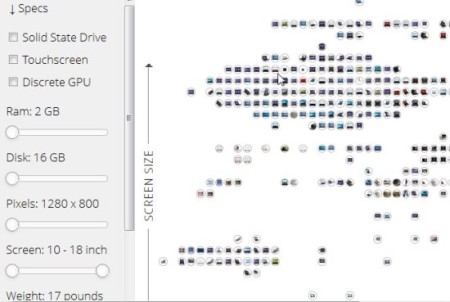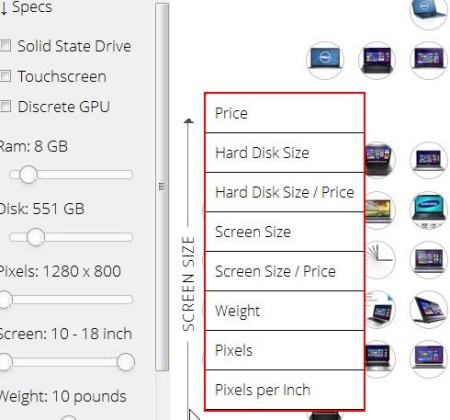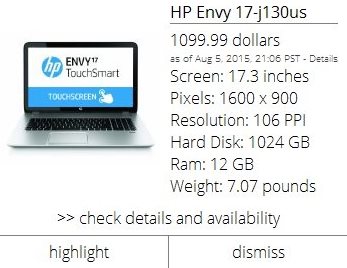Product Chart is a smart web app which lets you compare products which you want to buy based on various criteria. The website gives you a nice comparison or overview of the available product range in the market regarding a particular device. It lets you choose a gadget of your liking from amongst the many available in the market through a interactive comparison of products.
For example, lets say you are looking for a laptop, now what this website does is it lists all the laptops available on your screen. Then it lets you pick out the specifications for your laptop. With each specification the displayed list of laptops on your screen is changed. You can keep on checking and eliminating the ones you do not like from the list and that will eventually leave you with one or two choices. From there on it will be pretty easy for you to decide which laptop you want to buy. So most of your work is done by this website.
Let’s see how this website works. When you land on the home page, you will see a screen as shown in the below screenshot.
From here you can select the product that you are looking for. I selected laptops. This will take you to a screen like the one shown below.
Now all the available laptops are listed on the right hand side display window. Whereas, left hand window contains specifications of the product which can be adjusted to match your liking.
As you adjust the specifications according to your needs, the products listed on the right hand side would change. Like when I changed the specifications for my laptop, a very few laptops remained on the screen. You will also see an additional pop up menu (as seen in the above screenshot) in the right side display screen as shown in the below screenshot. If you click on an option from this menu, it will arrange all the products in ascending order. Like I selected price option, so all the laptops were arranged in ascending order of price.
Now when you have your specifications defined and products shortlisted, you can easily check them out by hovering your mouse over each product. The laptops displayed in thumbnails will open up a small window on mouse hover, as shown in the above screenshot. This window has summary of specifications about the product. You can also check out price and availability of this product from this window.
Now at the bottom of this window there are two buttons: Highlight and Dismiss. In case you do not like the product then click dismiss button and that product will be removed from the list. In case you like the product you can click the highlight button, which will highlight the thumbnail with Green color.
Once you are done with this selection, you will come upon another useful feature. The devices you shortlisted by highlighting can be compared with others you shortlisted side by side to reach a meaningful conclusion. I loved this part, as it makes it easier to rule out which of the two devices you don’t want.
You can also check out price comparison websites reviewed by us.
I loved the website for the amazing way it lets you compare products. In case you are planning to buy a new device go check out this website. I’m sure it will prove to be of help.
Check out Product Chart here.