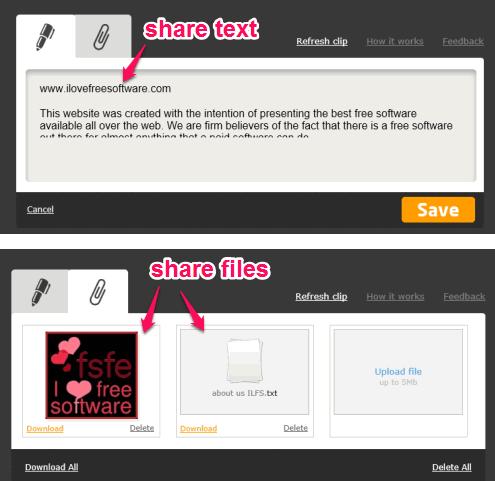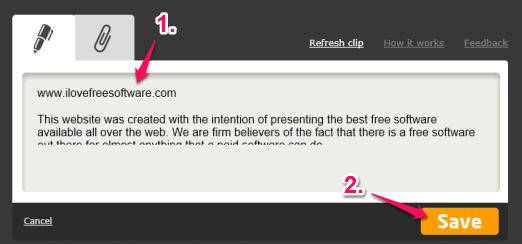This tutorial explains how to broadcast text and links to all devices connected to the same network.
Let’s say you find some interesting quote online or a news and want to share it with all your friends in the same room. You would either send it via email, Google Hangouts or other services to share with all the friends one by one. How about a website which lets you broadcast the text or link you want to share with people connected to the same Wi-Fi or local network? It will make sharing the text or link much easier.
AirForShare.com is a free website which can instantly share the text or link with friends. It provides a text box where you can enter the text or any link. Anyone who will open this website in the same network can see as well as use that text. Moreover, your friends can also add more text or modify the text, and changes are reflected in all devices with a refresh.
One of the best parts of this website is that you can also upload images and documents (max. size per file is 5 MB) to broadcast and share with friends. All your text and files remain for 30 minutes only. After that, you can start the new broadcast.
The above screenshot shows the text and image broadcasted by me using this great website.
Similar tools reviewed by us: Chirp and Google Tone.
How to Broadcast Text, Links, and Files to all Devices Connected to The Same Network?
Here are the steps to use this website to broadcast any text, link, and image:
Step 1: Go to the homepage of this website. You will find two main sections: Text and Files.
Step 2: Use Text section to paste or enter any link or some text. After this, press the Save button. Anyone who will open the homepage of this website will be able to see and modify the text. To see the changes, you and your friends have to refresh the webpage or use Refresh clip option.
Step 3: In this step, you can use Files section to upload any image or document (max. 5 MB size) to share with friends connected in the same network. They will be able to download the file and use it. Option to bulk download all the files is also available which is also a good thing.
That’s all guys!
Conclusion:
AirForShare.com brings a fantastic way to share files and text with friends using the same network. Yes, it’s the same idea (by the idea I mean broadcasting) which other apps and services have also implemented, but the way it has used this idea is unique. I will definitely recommend this website to you all.