Serpivore is a free SEO rank tracker tool that you can use. In the free plan, it lets you track 20 keywords for 2 domains. But the best part lies in the competitor rank analyzer that it offers. For each domain, it lets you add 10 competitors and you can compare their ranking statistics with yours on a unified and simple dashboard.
You only have to create a free account and then set it up by addign domains and keywords. Once it starts showing your ranking stats, it will renew them the next day. That’s the limitation of free plan, but if you want more premium features, then you can always go for the premium version of this SEO rank tracker.
We have covered SEO rank tracker tools before, even Google Sheet, but this one here is quite interesting. Here you can use it to track the rank of your competitors as well.
Apart from ranking stats, you will get to see a few more things here as well. For example, it shows you SERP features, average position, visibility percentage among the overall ranking stats. So, if one of your website results is a featured snippet or rating or location, then you will know that right from the dashboard.
It even includes a graphical representation of the ranking as well, which is easy to visualize. However, for now, there doesn’t seem to be a way to export your rankings. You can just add and remove keywords as well competitor domains.
![]()
Using this SEO Rank Tracker with Competitor Analysis:
Just go to the main website here and then simply sign up for a free account. Next, you start adding your domains for which you want to track keywords. In the free plan, you can add up to 20 domains and that is enough for personal or small case use.
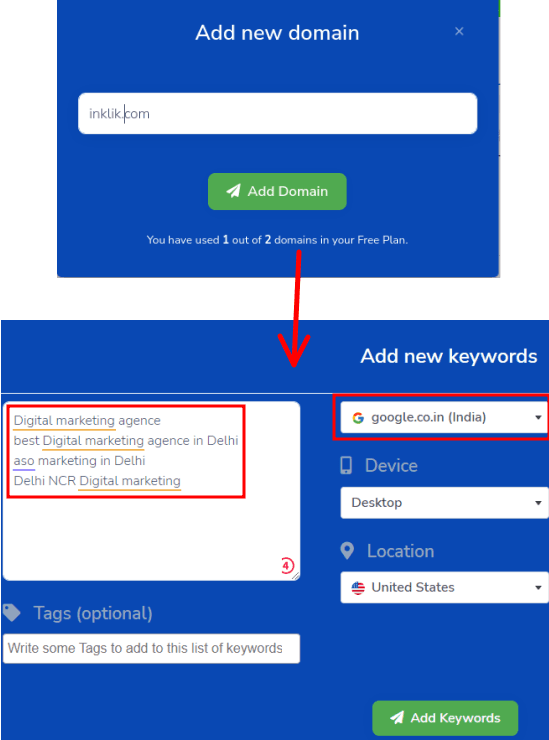
Now, when you have added keywords, it will analyze them. It will take a few minites and then it will show you the ranking stats. You can see them in the screenshot below. There is a dedicated column where you can see the rank of your website on Google and what SERP features are available along with it. This is as simple as that.

Now, you can add competitors to compare your stats. For that, click on your domain from the top left side and then add your competitor domains. The free plan lets you add up to 10 such competitors for each of your domain that you set up in Serpivore.
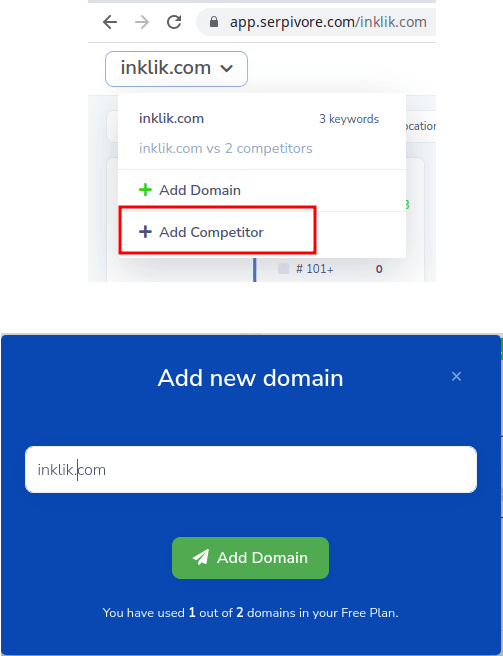
Now, you just select your competitors and see the stats along with theirs. You can compare your stats with all or specific competitors by simply excluding or including them from the filters. This is as simple as that.
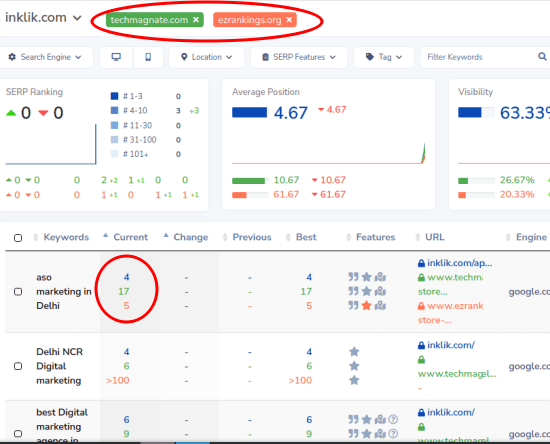
In this way, you can use this simple and powerful SEO rank tracker tool. Just add your website domains and relevant keywords for which you want to track your ranking. For advanced insights, you can turn on competitor analyzer as well and add some competitors to the list and see the combined statistics.
Closing:
Serpiovre is one of the best free SEO ranking checker that you can use right now. The core functionality is like other SEO ranking tools, but what make it different is the competitor analyzer part. Now, with this SEO tool, you can track your website rankings as well as your competitor’s. This is simple and easy to set up, and I only wish that it had an option to export the ranking stats, maybe to an Excel file or Google Sheets.