MassCert is a free software for Windows to bulk digitally sign applications. You can use it to digitally sign EXE files, DLL files, Active X files, Control Panel items, and screen savers. It uses Microsoft Sign tool to digitally sign applications. This free software can be very useful for software developers to digitally sign applications and that too in batch. So developers can use it to Digitally sign an application to ensure its integrity and help users to use the genuine application. However, you can’t use it to digitally sign Word documents, PDF documents, etc.
It supports PKCS 12 file format (X.509 certificate + private key) and timestamping adaptive to RFC 3161.
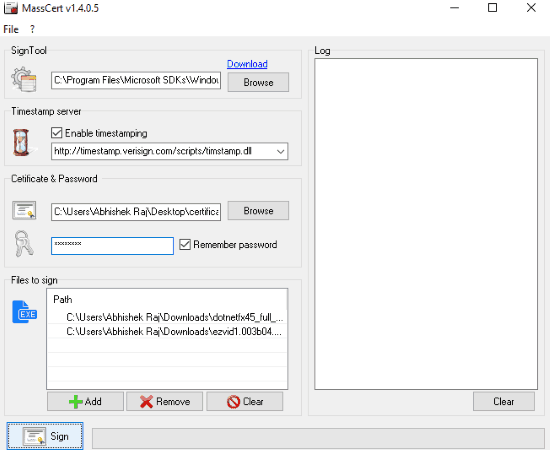
Also See: Digitally sign attached documents without downloading, Secure documents with digital signature, What are web security certificates? [ILFS EXPLAINS].
How to use this free software to bulk digitally sign applications:
As I already mentioned, it uses Microsoft Sign tool to digitally sign applications. So first make sure you have the signtool.exe file in your PC. If you don’t have this file, then you need to download Windows SDK, as it comes bundled with it. After installing Windows SDK, you can find signtool.exe by searching for it in your PC.
Getting started with MassCert is really easy, just download it from the link provided at the end of this article and follow these simple steps to batch digitally sign applications:
Step 1: Open MassCert and specify the path of the signtool.exe file in SignTool section of its main interface.
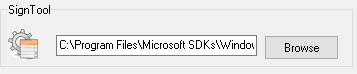
Step 2: If you want to use its timestamping feature, then enable its Timestamping option.
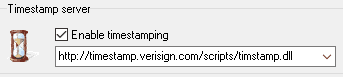
Step 3: Now, locate the path of a digital certificate with which you want to sign the applications and password in Certificate and Password fields in its Certificate & Password section.
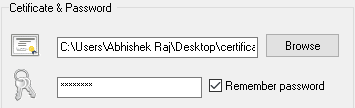
Step 4: In this step, you have to select files that you want to digitally sign. You can simply click on Add button to add an EXE file, DLL file, etc to digitally sign it with certificate specified in the previous step. You can add any number of applications to digitally sign them at once.
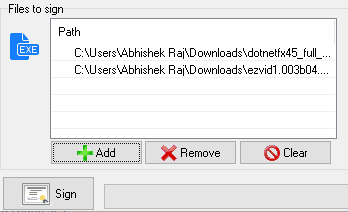
After you have added all application files, click on Sign button and it will then digitally sign all applications with specified certificate file at once.
Verdict:
MassCert is a free software to bulk digitally sign applications like EXE, DLL, Active X, screensaver files, and control panel items. It uses Microsoft Sign tool to digitally sign applications and supports timestamping adaptive to RFC 3161. I will surely recommend it to you especially if you are a developer as it can help you in digitally signing applications in bulk.
Download MassCert from here.