APIC Agent is a free API to detect browser, OS, device from user agent string. After taking a user agent string, it returns data in JSON format which includes details like browser family, client, device type, device brand, device model, OS, platform, version, and some others. You can implement this API on your website and use it to track users for the purpose of analytics.
There maybe situations where you might want to know the details of the device your site user has. Dong this is not that straightforward and if you need an API for this to make things easier, then you can take help of APIC Agent. There is no registration or API key required in order to get started.
API Agent supports both; GET and POST requests. It depends on you which method you want to use for making API calls. For input API call, you only need user agent string and then everything else is very easy.
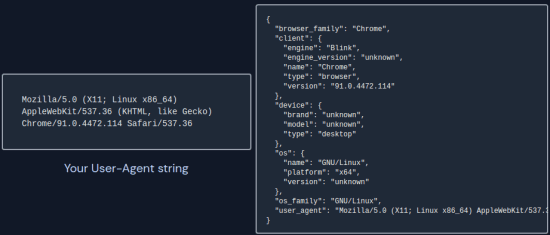
Free API to detect browser, OS, Device from User Agent: APIC Agent
Getting started with APIC Agent is very easy. I have already mentioned that there is no registration or API token required. So, you can get started right away after reaching the main website. There you can go through the documentation about how to construct the API call. You can use GET as well as POST method to make the API call.
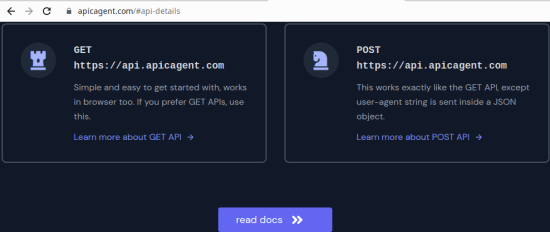
If you chose GET method, then you can make the API call from the browser. You will only need the user agent string in URL encoded form, and then supply that as a URL parameter for the following API endpoint. Enter the whole URL in the address bar of the browser and then see the JSON response.
Syntax: https://api.apicagent.com/?ua=UserAgentString
Example: https://api.apicagent.com/?ua=Mozilla/5.0%20(Macintosh;%20Intel%20Mac%20OS%20X%2010_15_5)%20AppleWebKit/537.36%20(KHTML,%20like%20Gecko)%20Chrome/89.0.4389.114%20Safari/537.36
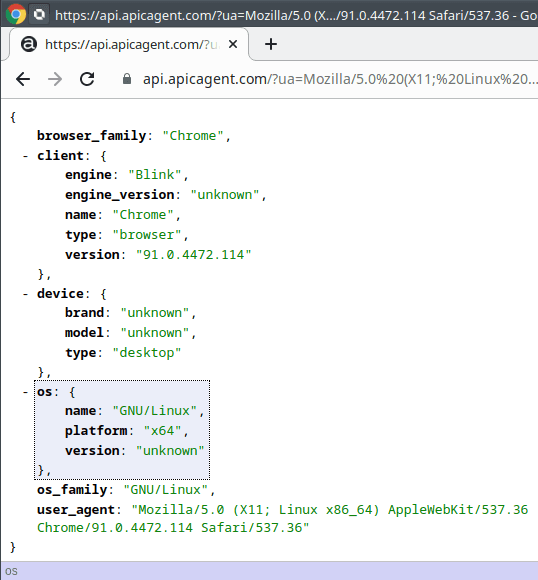
Similarly, you can use the POST method to construct the API URL. And to make the API request, you can use command line HTTP clients such as cURL. The syntax is below.
Syntax: curl -X POST https://api.apicagent.com -H "Content-Type: application/json" -d '{"ua": "UserAgentString"}'
Example: curl -X POST https://api.apicagent.com -H "Content-Type: application/json" -d '{"ua": "Mozilla/5.0 (Macintosh; Intel Mac OS X 10_15_5) AppleWebKit/537.36 (KHTML, like Gecko) Chrome/89.0.4389.114 Safari/537.36"}'
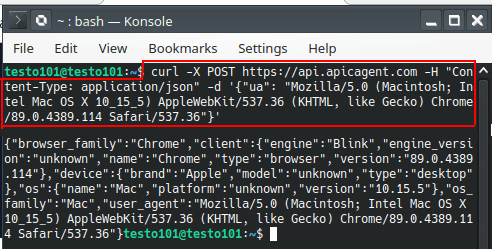
In this way, you can use this simple API to detect browser, OS, device from user agent sting. It is very useful for creating scripts or tools for website or web app analytics. You can implement this in the backend of your web apps and then use it to generate statistics about the users who visit your website.
Final thoughts:
APIC Agent is a handy API to quickly get details simply from the user agent. I liked the simplicity and the detailed JSON data that it returns. It has many uses and if you are a programmer then you will surely find it useful.