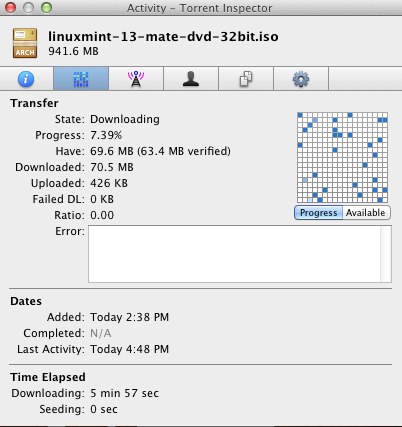Transmission is a free and open source torrent client for Mac. This application is a lightweight, fast, multi-platform BitTorrent client for Mac OS X.
Transmission lets you download files of the BitTorrent network. The application has a simple and clear interface, this increases its appeal and usability.
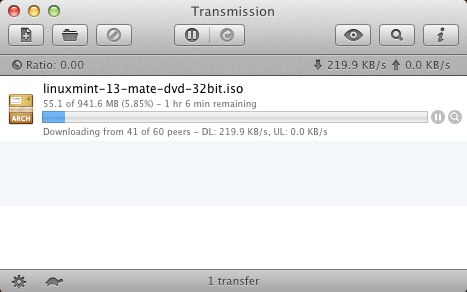
This torrent client for Mac is light weight, but do not think that the application is light on the features; this application supports most of the features that are required by a good BitTorrent client. Most of the people that come from the Windows camp are most likely using uTorrent. But believe me, this application is better than uTorrent both in design and function.
The application’s reception has been really good across all of the platform that it supports. On most of the well known Linux distributions Transmission has become their default BitTorrent client. This show how good this application is and why you should at least try it out once.
How to install Transmission for Mac:
Transmission is available for free on Mac OS X, to download this application click here, this link will redirect you to Transmission’s official website. From this website download the installer which is about 5 MB. After you have downloaded the installer double click on it, this will open up a window, from there just drag the application to your Application folder and this ends the installation of this free torrent client for mac.
To run this torrent client for Mac find the application in the application folder and click on its icon. This will bring up the window as shown below, accept, and you are done with the installation. Read this properly and use torrents responsibly, abide by the law, and don’t download illegal torrents.

Features of Transmission for Mac:
- This BitTorrent client for Mac uses fewer resources than most of the other clients. The front end of this application for Mac has been written in native language and this results in the application being fast and responsive.
- The application allows you to control it remotely. To do so open up the preference (⌘ + ,), this will bring up a dialog box, now navigate to the remote tab so that you can enable this function. Now enter the details as shown below and click on launch we interface to access the web interface.
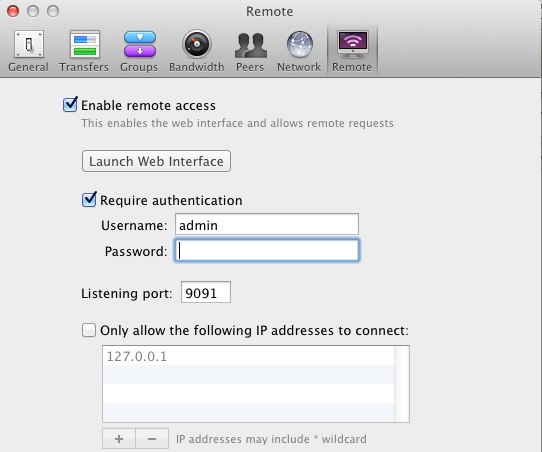
- The interface will look as shown below, from here you can remotely control the Transmission. It makes this application even more useful. From this interface you can control and manage your downloads with ease from any where. To access this you have to open up http://( Your IP )/transmission/web/.
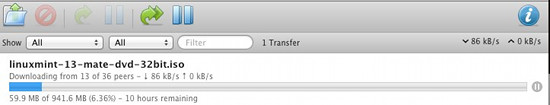
- The application shows notification in the dock icon that displays download speeds and upload speeds. This is a really nice eye candy. It displays live information so that you don’t have to open up the application to see if something is being downloaded or not and how much speed is it getting.

- Don’t be impressed yet here is list of feature that makes this application one of the best BitTorrent clients available for Mac: torrent client full encryption, watch directories, global, tracker editing, per-torrent speed limits, peer exchange, automatic port forwarding, a web-based interface, groups, webseeds, and file selection.
- You can also get detailed information about a torrent that is being downloaded by clicking on the information button in the upper right corner of application window. In the screenshot you can see how the details will be laid out. To see more information just click on the other tabs.

Verdict:
I really liked Transmissions interface and functionality, for now Transmission has become my default BitTorrent client on Mac. So download transmission now and give it a try, see if it meets your needs or do you prefer other BitTorrent clients.