Flower Recognition is a free iPhone app by Microsoft Garage that recognizes flowers from photos and provides the information like the flower’s name, florid complexion, medicinal value, qualities, etc. This amazing app is developed by Microsoft Garage team and Institue of Botany (Chinese Academy of Sciences) collaboratively to help the people (who love flowers) get information of any flower they might come across. It is a pretty advanced app and can recognize a flower directly from its photo to give detailed information about it. That means if you ever come across a flower and want to know more about it, then all you got to do is take a picture of the flower and use “Flower Recognition” app to get information of that particular flower in no time.
Currently this app is only available on the Chinese App Store. So, if you have an Apple ID on Chinese App Store then you’ll be able to install and enjoy this app. One more thing, the interface of the app is also in the Chinese language and can be difficult for English speakers to use the app. However, the intuitive interface makes it easier to use without even knowing Chinese. I managed to give it a shot by guessing the options, so try your luck. As per the Microsoft Garage team, they are also planning to roll out the English version of “Flower Recognition” app very soon.

How to Use Flower Recognition App by Microsoft Garage to Recognize Flowers from Photos:
To get started, simply install and open up the app “Flower Recognition” on your iPhone. On the main screen, you’ll be able to see 3 different buttons using which you’ll be able to capture a fresh photo with built-in camera, import photos from camera roll, and search for tons of flowers to get the information.
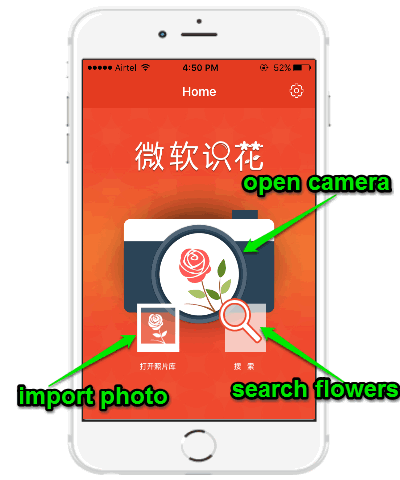
Now, let’s say you have got a photo of any flower on your camera roll and you would like to know more about it. Then simply hit the “Album” button on the main screen and select the photo to import. As soon as you do that, it will open up the “Crop” screen where you need to place the flower inside the “Flower Frame” to make this app recognize the flower properly. You can also take a picture of any flower using the app’s built-in camera in order to recognize and know more about it.
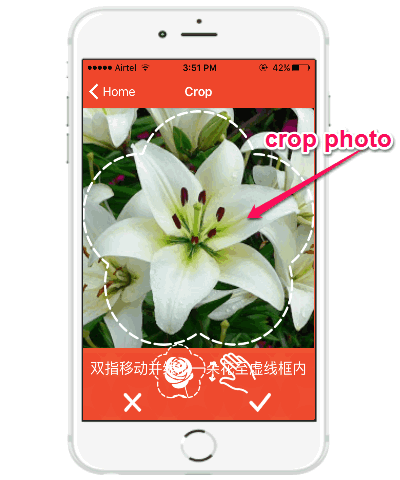
To do this, you can simply drag the photo by sliding your finger and pinch to zoom in or out. Once you’re done placing the flower inside the frame, simply press the “Tick” button to proceed. Now, the app will start analyzing the photo to generate the result.
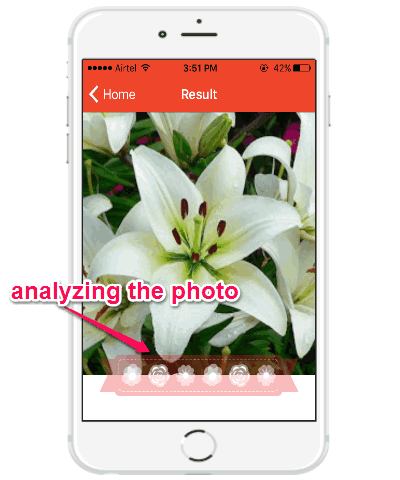
If the app recognizes the flower, then it will generate a result with the match percentage and an information card at the bottom, as shown below. You can simply tap on the information card and see detailed information of the flower (of course the info is in the Chinese language) like name, medicinal value, florid, classification, etc. Luckily, the name of the flower is displayed in English also. If it fails to recognize the flower, you’ll simply get a message saying “No Result”.
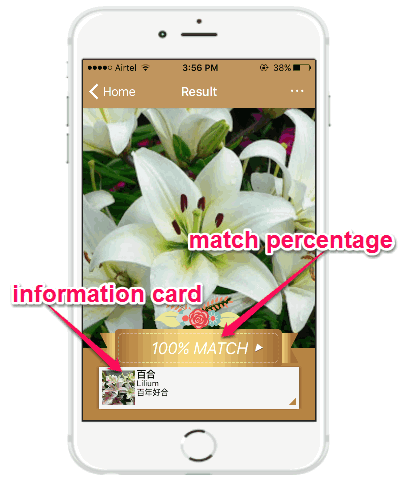
The “Search” button on the main screen can help you search for dozens of flowers and read about them. So, if you don’t want to import a photo from camera roll or capture one, then this option can help your find flowers to see details directly.

My Final Verdict:
Flower Recognition is a very interesting app and can help you easily get information about a flower using its photo. So, if you’re looking for an app to know what flower you’re staring at, then using this app by Microsoft Garage is probably the best option for you. While using this app, I found that you can get better results with high-quality photos without blur and also from downloaded photos of flowers. Remember, this app is exclusive to iPhone users only at the moment.