Here are 2 free mouse click speed test software for Windows. You can check mouse click speed for a single click and clicks performed in a particular time interval (in seconds). Both of these software work differently. The first software on this list counts number of clicks in given number of seconds. On the other hand, the second software shows your speed for single mouse click.
You can also check other options provided by these software. For example, you can see best result, last click, best click, time left in clicks, etc. While there exist other software to help you perform mouse clicks automatically, these software have other purposes.
Let’s check these two mouse click speed test software one by one.
FingerClick
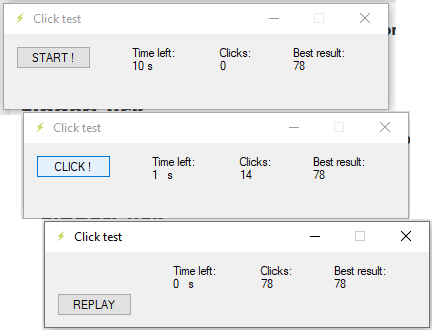
FingerClick (Homepage) is a very simple software. This mouse click speed test software brings 10 seconds timer. That simply means you need to press as many clicks in ten seconds as possible. There will be a START! button on its tiny interface.
When you press the START! button, you will see a “CLICK!” button. You need to start clicking on that button. 10 seconds countdown timer will start and number of clicks will be visible to you in real-time. When the timer ends, you can see number of clicks in 10 seconds performed by you. After that, you can use REPLAY button and then start again.
It also shows the best result within its interface. So, the software is good enough for mouse click speed test.
Speed-tester

Speed-tester (Homepage) is also an interesting software to test mouse click speed. However, this software works in a bit different manner. Instead of presenting number of clicks in a particular time duration, it checks mouse click speed for just one click with the help of a game. You need to download zip file of this software, extract it, and run Index.html file on a browser. After that, you can begin the game.
Basically you will see some block with random color on its interface. You need to click that block as soon as possible. When you click that box, it records mouse click speed. And then some other random box appears on different position with some other color. Again, try to click that box as soon as possible. So, it can come in handy to practice mouse clicks in different areas quickly which will also be helpful in other games or applications.
The software also shows your best click time, lowest time, and last click.
The Conclusion:
There are so many mouse click software (check the list) already available that can automatically click mouse buttons on the specified time interval, but such software don’t help you check your mouse click speed. These two software can help you find mouse click speed. Try them. Also, Do you know about any other such software available for free? If yes, then feel free to share it using the Comments section.