Skype Qik is a free Android group video clip sharing app from Skype. It lets you share video clips of up to 12 seconds in length, which you can choose to share either in a group or simply one-to-one. The other good feature of the app is that all the video clips (sent/received) are deleted automatically after two weeks. While recording the video clip, you can also switch between front and rear cam of your Android device, without even pausing the video recording.
You might be using Vine for sharing video clips, but Vine has a time limit of 6 seconds whereas Skype Qik offers a time limit of 12 seconds. So, Skype Qik can be a better option.
The other cool feature of Skype Qik is Qik Fiks. It lets you pre-record and save video clips for sharing them whenever you want to. Its like saving the video smiley, which can be handy for replying in situations where you don’t have time to record a new one.

Note: Skype Qik is a cross platform app and available for iOS as well. The website also mentions that Windows Phone version will be released soon.
Using Skype Qik to Share Group Video Clips:
Skype Qik doesn’t require you to register with the app, you don’t even need to login with your Skype account. The app basically needs your mobile number and you are ready to share video clips with your friends.

On successful verification, you will see the interface as shown in the screenshot below. You have to pull it down to open the camera of your device.
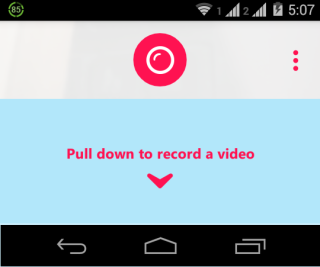
On this interface, tap on Add People option to search for contacts with whom you wanna share the video clip. Remember, you can share video clip only with those who are using Skype Qik.
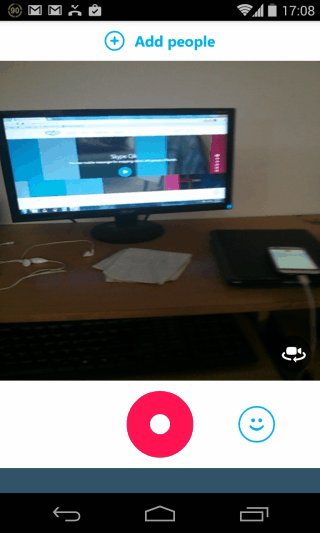
Tap on the circular button at center to start/pause video recording. The pink outline across the circle’s circumference depicts the length of the video which has been recorded. Remember that you can record video clip of length up to 12 seconds only.
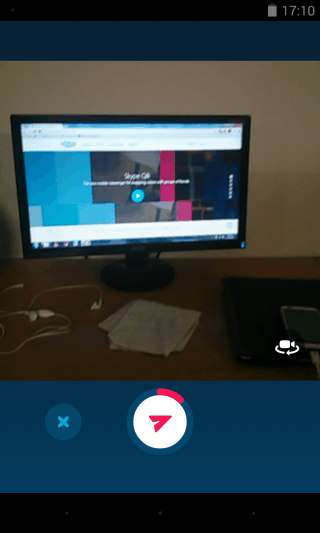
When the video clip is being sent, you will see the interface shown below with a trash can icon on left. You can use this option to delete the video clip in case you changed your mind.

In case you have received a video clip, you will see the new message. You simply need to tap on the video clip to download and watch it.
As I have mentioned in the introduction part that Skype Qik also lets pre-record video clips for sharing later which are known as Qik Fiks. You can pre-record them by tapping on smiley icon before the recording of normal 12 second video clip.
The rest of the steps are same as for recording the normal video clips.
You may also like: 4 Free Video Editor Apps to Trim, Merge Videos, Extract Music.
Final Verdict:
Skype Qik app looked promising during my testing of the app, but it still needs a lots of improvements. The app was a little slow while switching between front and rear cam and going from one option to other. The app also took more time to receive the video clip sent by me from one device to other. I hope these flaws will be rectified in future updates.