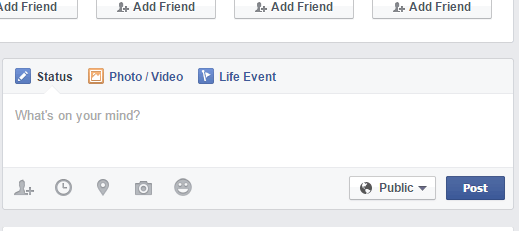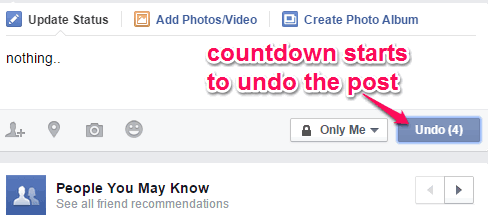This tutorial explains how to undo Facebook status update.
Facebook Undo is a free Google Chrome extension that helps to undo your status update for Facebook. This extension provides 5 seconds time to undo the status update that you are going to post. This will be helpful when you are post something in a hurry, and suddenly realize you shouldn’t have posted that.
This extension will start 5 seconds countdown time after hitting the Post button. Within that time, you can easily stop the post (before it becomes live), and change your status.
Above screen recording shows how this Google Chrome extension will help you undo Facebook status update.
Don’t forget to check this tutorial to undo sent mail in Gmail.
How to Undo Facebook Status Update using This Free Google Chrome Extension?
It is a very simple and easy to use Chrome extension. Here are the steps to install and use this extension:
Step 1: Open the homepage of this Google Chrome extension and you will find Add to Chrome button. I have added its homepage link at the end of this tutorial. Tap on that button and you will be able to install it on your Chrome browser.
Step 2: Open your Facebook account and enter the status you want to post on your Facebook timeline.
Step 3: Tap on Post button. You will notice that instead of posting the new status on your timeline, a 5 seconds countdown is started. If you have changed your mind to not to post that status, simply tap on that Undo button. It will again turn into Post button. That’s it!
Also see: How to Remove Boost Post Button from Facebook.
Conclusion:
Facebook Undo is a very simple extension but can help you before something embarrassing gets posted on Facebook or in front of your friends.