Rocket for WhatsApp is a free Chrome extension you can use for WhatsApp marketing. Here it can be used to send bulk messages to your contacts using a CSV file. With this, you can have an advanced version of message broadcasting without having to use expensive tools to do the same thing. You just give it numbers you want to send messages to and message text. It will send the message to all the specified numbers quickly.
A lot of business communication happens on WhatsApp today. But unfortunately, there isn’t any easy option for bulk messaging. The built-in broadcast tool works on your known contacts only. But if you want to send a message to a WhatsApp number not in your contact list, then it can be tricky.
To solve this problem, you can use the Rocket for WhatsApp Chrome extension. In a few clicks, you will be able to send a message to any valid WhatsApp number, even in bulk. This tool can use a CSV file to extract phone numbers from a specific column and send messages to those numbers.
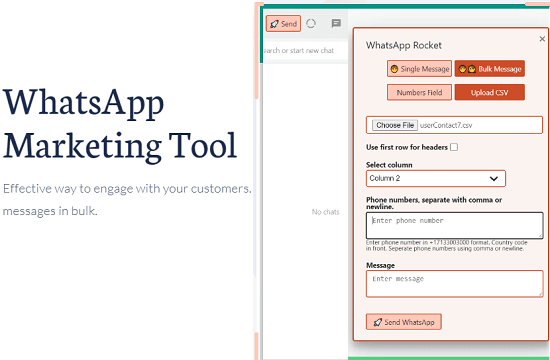
Free WhatsApp Marketing Tool to Send Bulk Messages from WhatsApp Web
Go ahead and install this WhatsApp tool from here. You can use it in Chrome or any other Chromium based browser, such as Microsoft Edge. After successful installation, you will see that it will add a “Send” button to the main UI. Just click on this button to the open this tool in a popup.
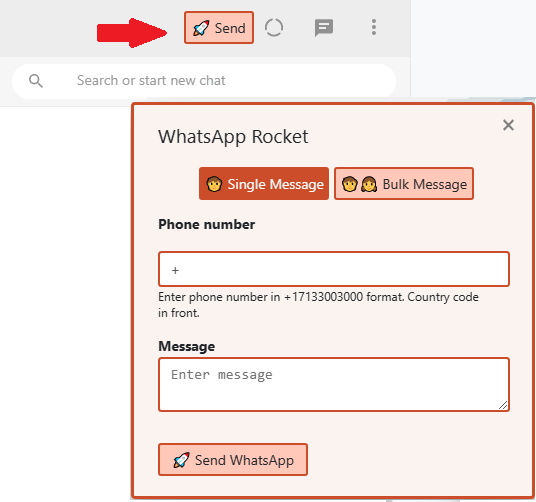
Now, the very first mode is manual mode where you have to type target phone numbers manually. In the box, you enter all the phone numbers with country code you want to send a message. Make sure to separate the with a comma or new line. You can add as many numbers you want. Next, you enter the message and hit the Send button. It will take short time to send message and when it has sent all the messages, you can see them in the chat.
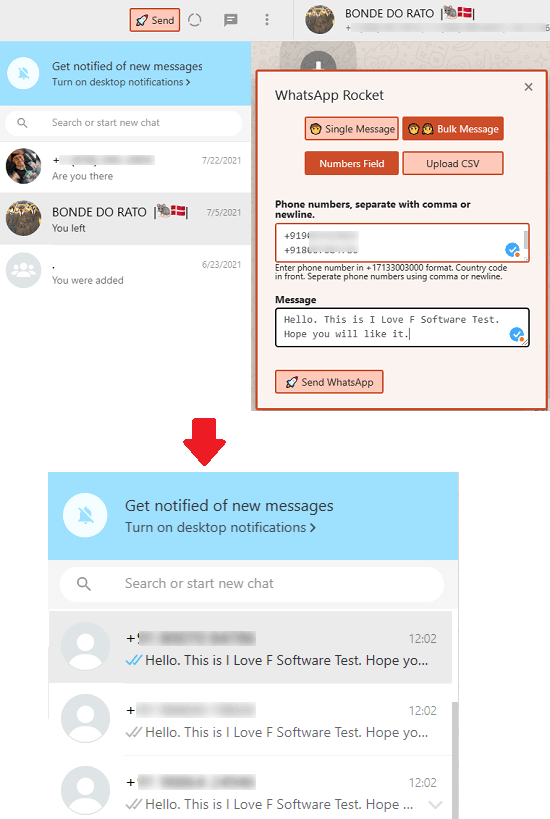
Another way to send bulk message using this tool is through CSV file. Given that you have target phone numbers in a column of a CSV file, then you can send those numbers a message very easily. Just specify the column that contains the phone number and specify the message to be sent. Finally, hit the Send button and your message will be broadcasted.
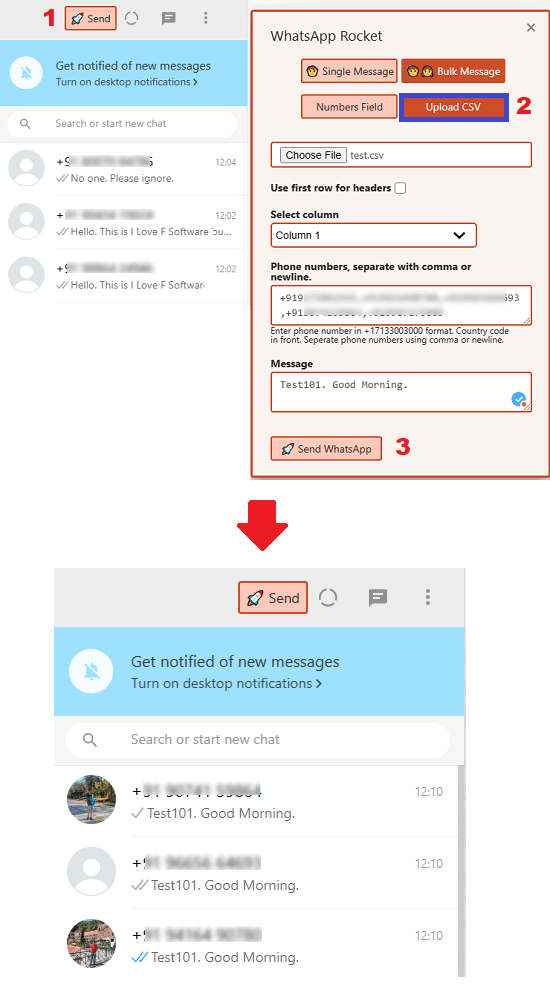
In this way, you can use this simple and powerful tool for WhatsApp marketing. Just install this in Chrome and then simply send bulk message sin a few clicks. However, do not think about spamming numbers that are not in your contact list. If you do that, then your account may get banned forever.
Closing thoughts:
What’s better than sending bulk messages from WhatsApp to customers or potential clients. If you are struggling to send bulk message using WhatsApp, then you are at the right place. Just use the Chrome extension I have mentioned here and use it to send updates and transaction details to your customers in a few clicks.