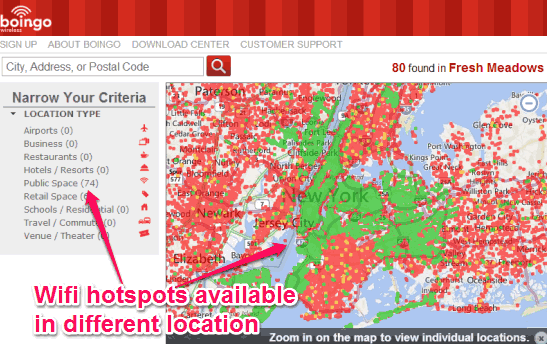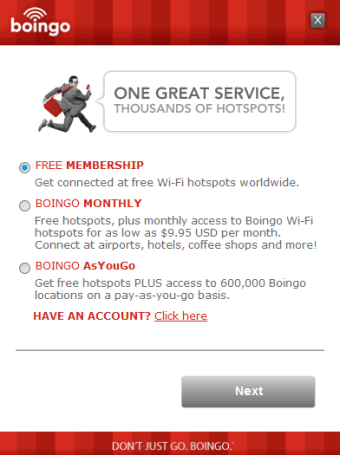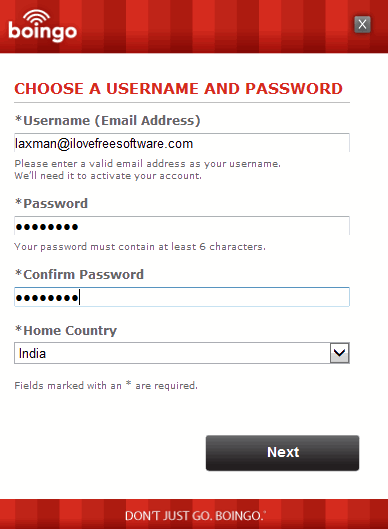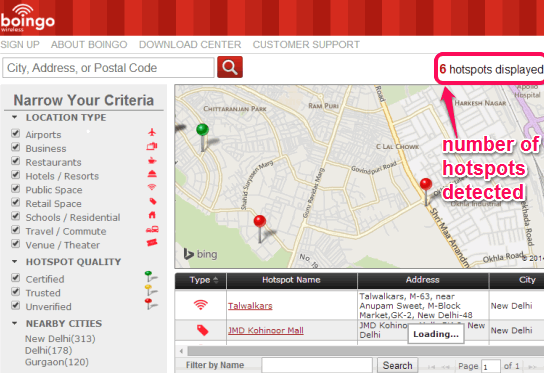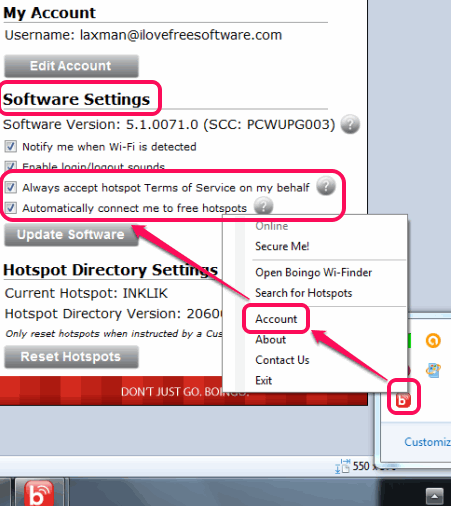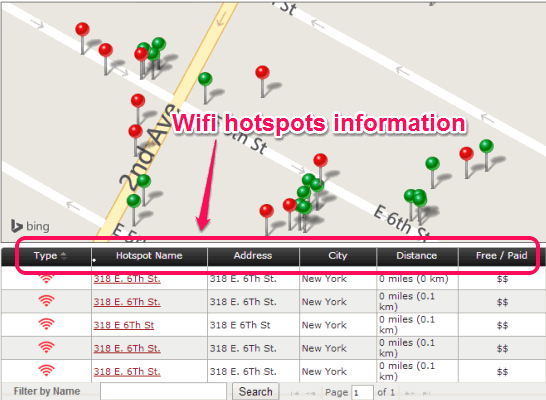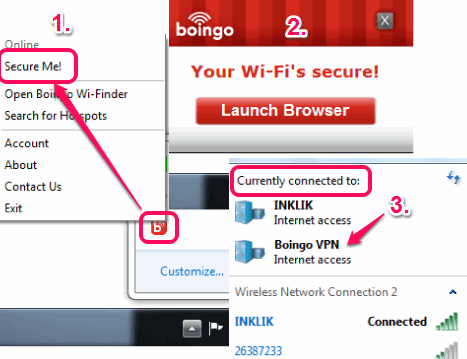Boingo Wi-Finder is a free Wifi Finder to automatically detect and connect to commercial free Wifi hotspots available worldwide. That means, wherever it will detect a free Wifi hotspot at public place or hotel (if available) in your area, it will let you connect with that Wifi. In manual case, it will notify you if any hotspot is detected.
This free Wifi finder also selects which hotspot will be the best to connect by checking the signal strength of Wifi hotspot. Apart from connecting with a public Wifi hotspot, this software also comes with free VPN (Virtual Private Network) security. This is helpful to protect your privacy while working online and using public Wifi network.
In screenshot above, you could see free Wifi hotspots (in Green, Red, and Yellow color) available in a particular location. Green hotspots are knows as Certified Wifi hotspots. Red hotspots indicate unverified Wifi hotspots and Yellow ones are Trusted Wifi hotspots. Location can be filtered further based on your city, address, and postal code. To manually search for hotspots, it opens a webpage and provides a map online, just like above screenshot.
Note: Free membership account lets you connect with free Wifi hotspots, wherever available. On the other hand, premium subscription of Boingo is also available. Premium subscription lets you use Boingo hotspots available in coffee shops, airports, hotels, etc. Based on your need, you can choose any plan.
Don’t forget to check these 5 free Wifi hotspot creator software reviewed by us.
How To Use This Free Wifi Finder Software?
Use the download link placed at the end of this review and download its setup file. Install it by following basic installation steps. After this, run this software. Now you need to go through setup process to configure Boingo Wi-Finder. These are the steps:
Step 1: In this step, you need to choose Free Membership option.
Step 2: This step is used to create a Boingo account. You need to use your email address and a password of your wish. After this, select your Country location.
After creating your account, this free Wifi Finder will be ready to serve you. By default, it will remain in manual mode. And when a hotspot will be detected, it will notify you. But you can also enable auto mode.
To manually find out how many free Wifi hotspots are available around your surrounding, you can use its tray icon. Right-click on its tray icon and click on Search for Hotspots option. This will open a webpage with your default browser and show all the hotspots available in a map. You can zoom in/out of map to find out locations more clearly.
Furthermore, you can filter location type, and check which hotspot is available.
Key Features:
- You can easily enable automatic mode to connect to a free and public Wifi hotspot automatically. For this, right-click on this Wifi finder’s tray icon and click on Account option. After that, enable automatic mode using the available options present in Software Settings section.

- While locating Wifi hotspots manually, it also lets you view hotspot address, name, distance, and plan of hotspot (free or paid). Thus, valuable information about located hotspots is provided by this software.

- You can also get directions to reach to a particular hotspot.
- VPN security can be enabled by you whenever needed. Simply use its tray icon and click on Secure me! option.

Conclusion:
Boingo Wi-Finder could be very useful when you are roaming outside with your laptop or notebook. When there is no data connectivity, this free Wifi finder can help you to use public Wifi hotspot.