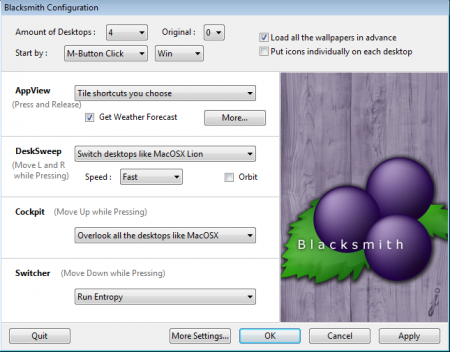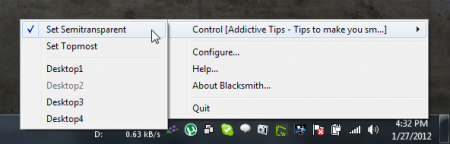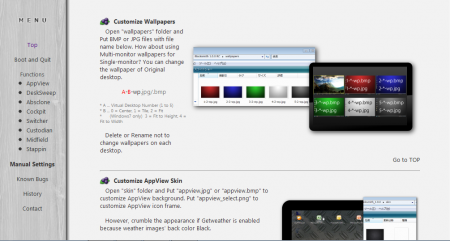Blacksmith is a free virtual desktop manager software which lets you customize upto 6 virtual desktops on your PC. The portable GUI tool gives your windows PC a real feel of much coveted operating systems like Mac OS and Android.
The thing with windows is, it might be pretty handy to use but comes nowhere close to Mac in the visual appeal. One might argue that both of them have their own specifications but the desktop of Mac is something you do not want to give a miss. Thanks to Blacksmith you can now have the same even on your Windows PC.
Features Of This Virtual Desktop Manager:
- Customize up to 6 virtual desktops on your computer.
- Assign separate icons for each virtual desktop.
- Make the Windows transparent.
- Get the complete feel of Mac OS right there on your Windows desktop.
- Easy to use and comes with a user-friendly interface.
Interface Design:
Speaking honestly, this virtual desktop manager has a beautiful and easy to use interface. After completing the installation, the default set up shows 4 screens, but one can increase it to 6. The ease of use lies in the fact that one can switch desktops merely by a mouse click or desktop shortcuts.
Using the Virtual Desktop Manager:
You will be amazed at the ease of access that this GUI tool offers. Configuring the different desktops can be easily done with the multitude of options that this software offers.
You can either click the mouse’s middle button and drag the mouse to the right and left to switch over to corresponding desktops. In addition to this, you can also drag the mouse upwards to minimize every application. And drag the mouse downwards to view a large preview of all the desktops you customized for use.
Clicking the mouse middle button on the desktop will open the AppView. This view in turn shows all the installed applications on your computer. Accompanied by this comes more details like the date, time, weather forecast, and temperature.
All the options for operating this software can be easily accessed from the taskbar. One can easily set the transparency, choose top most window, or configure each window.
The Drawback of This virtual Desktop Manager:
This virtual desktop manager might be a bit difficult to use and understand for the new users. Though all the options are available right on the handy interface one cannot say that it is pretty user friendly. However, the help tab more than just makes up for this issue.
Downloading and Installation Of This Virtual Desktop Manager:
Downloading this virtual desktop manager is a pretty straight-forward affair thanks to the cnet installer. Once done the installer downloads the main software, and after this, it is a fairly painless task. It takes only a few minutes and easy steps to complete the installation.
Verdict For This Virtual Desktop Manager:
If you have always craved to have a Mac or Android Virtual Desktop on your Windows PC, trust me when I say this is one software you definitely do not want to miss. The option to configure 6 desktops lets you have a different desktop for work, play and home usage. You do not have to bother finding applications as thanks to the numerous desktops available you can just customize a desktop for particular usage. Try BlackSmith for free.